7 email marketing tools to add to your eMarketing
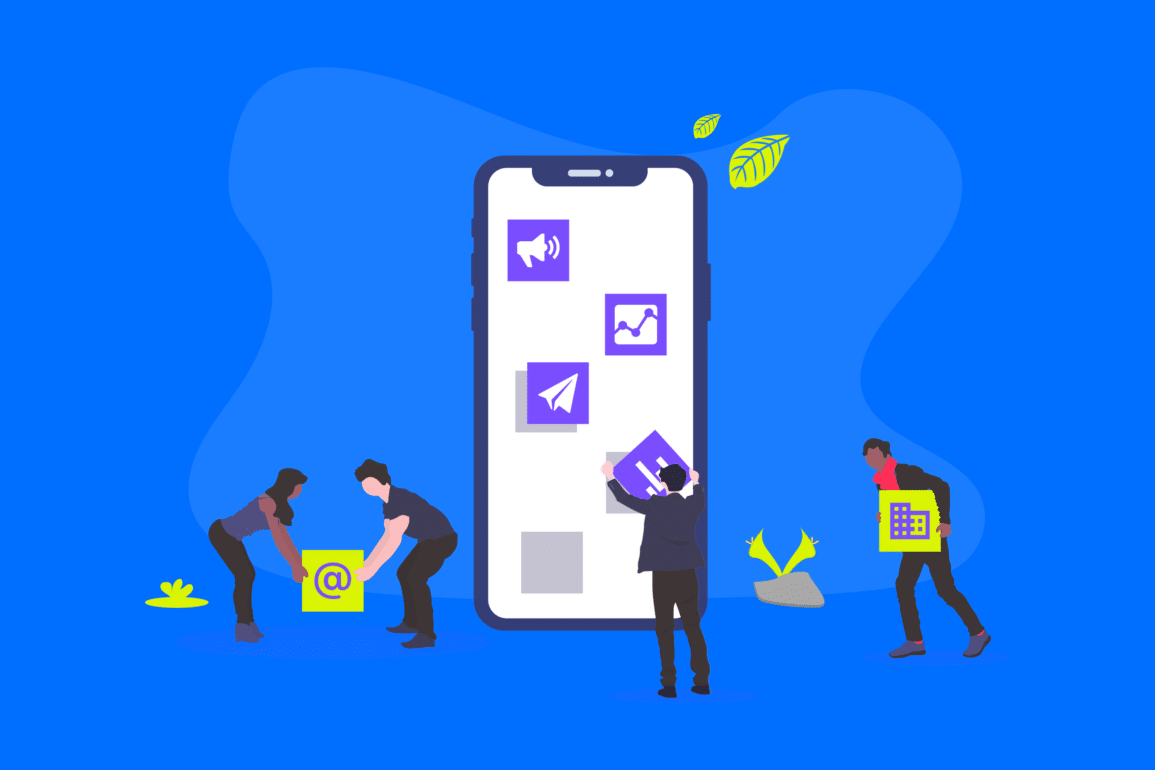
You need some email marketing tools.
There’s a lot of work involved in building a successful email marketing campaign.
First, you need to attract the leads that are going to form your email list. That means building a landing page or opt-in page with a lead magnet your clients can’t resist.
Next, you have to segment those customers into different groups based on their demographics and preferences.
After that, you’ve got to start building your emails, making sure every message resonates with your brand’s tone of voice, your image, and the kind of impact you want to have.
Those emails need to be sorted into a campaign that allows you to reach your audience at the right time.
Then, on top of all that, you have to constantly assess, edit, and optimize your emails.
No-one can do all that alone.
Fortunately, email marketing software exists to take some of the weight off your shoulders. Today, we’re going to cover just someof the tools you might want to add to your advertising kit.
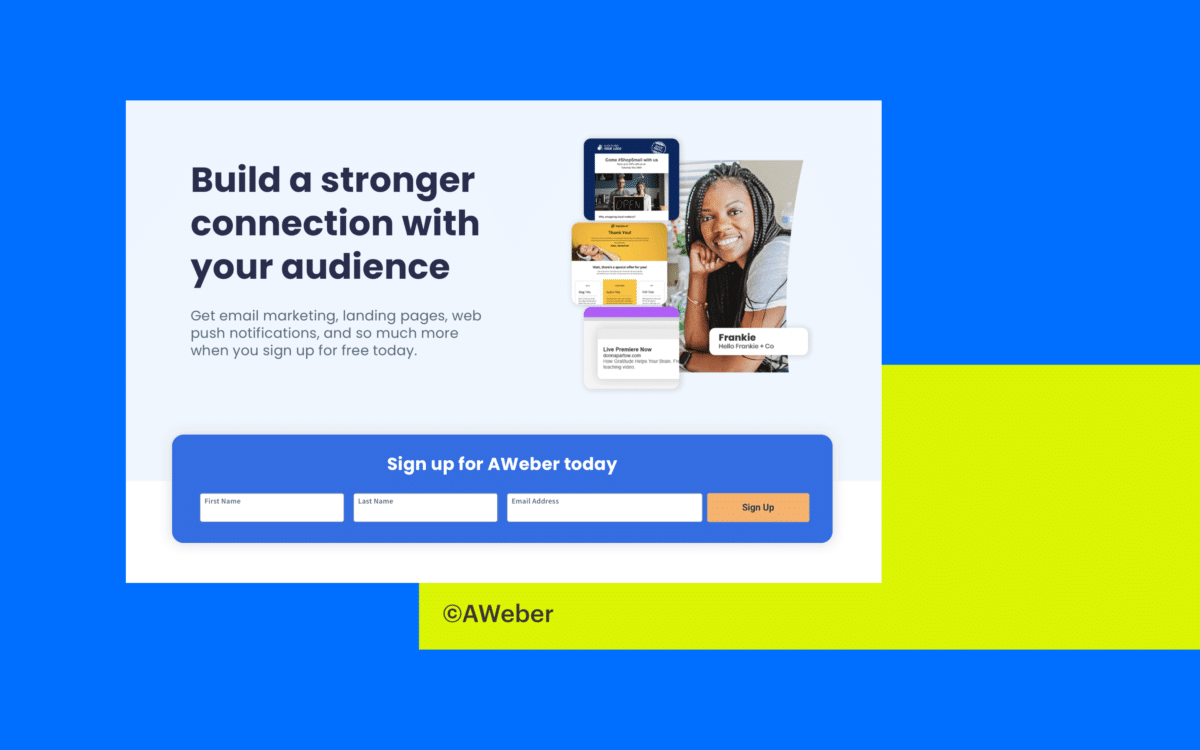
1. Aweber
Easily one of the most popular tools on the market for eMarketing, AWeber is an all-in-one email marketing tool which helps you to automate your campaigns, design landing pages, and so much more.
Intended to be “powerfully simple”, AWeber comes with a smart designer to help you create your landing pages and drag-and-drop functionality for your emails too.
There’s a free template library which you can adjust however you choose, and a system for creating automations based on triggers that suit your audience.
Features include:
- Email and landing page templates
- Easy customization for all of your campaigns
- A broad selection of automation and trigger options
- Tagging and segmentation
- Reporting and split-testing
- Phone, live chat, and email support
- Third-party app integrations for your existing tools
- RSS and blog to email functionality
AWeber is a solid marketing tool for small businesses getting into email for the first time.
The templates are professional and responsive, and AWeber has industry-leading deliverability rates too, so you know your emails are going to hit the inbox.
Pricing starts at $0 pr month for up to 500 subscribers, or you can upgrade to the Pro service for $16.95, which makes AWeber pretty affordable.
Pros:
- Free plan available
- Easy to use back-end with drag and drop builder
- Wide selection of templates and customization options
- Suitable for building landing pages and automated campaigns
- Good AMP performance for emails on smartphones
- Quick and reliable customer service
Cons:
- Some limitations with segments in your email list
- No A/B testing for your landing pages
- RSS email templates are difficult to edit
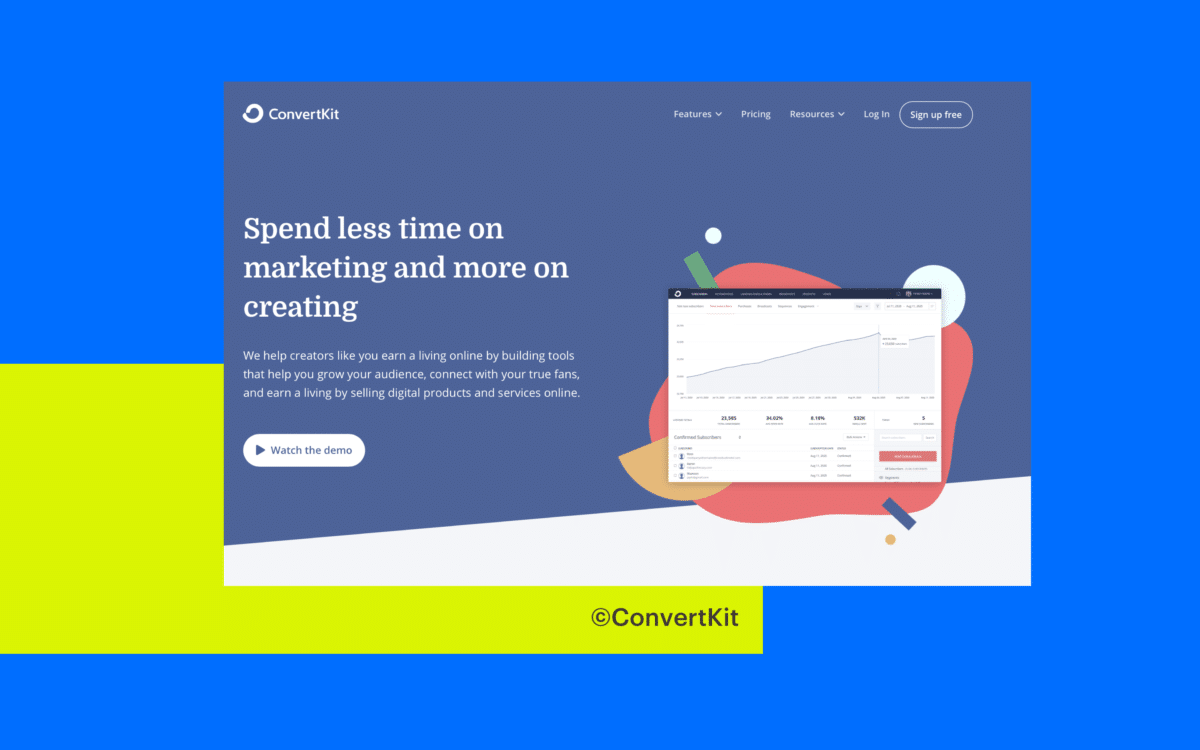
2. ConvertKit
Another great choice if you’re looking for a convenient all-in-one email marketing tool, ConvertKit gives you everything you need to capture your audience and also send them automated email campaigns.
The solution is extremely easy to use, with tons of automation options and excellent templates to get you started. This product comes with tons of features on virtually every paid plan.
The only excluded feature you’ll need to worry about if you’re using the lower tiers is “free platform migration”, which is only available if you a purchase a plan to support more than 5,000 contacts.
Features of most plans include:
- Segmentation and link building
- Opt-in and landing page builder
- Easy and professional templates
- Beautiful, automated campaigns
- Email designs
- Broadcast emails
- Automatic free download delivery
- Tags and customizable segments
ConvertKit is usually the go-to choice for people in search of the most effective auto responders and email funnels. You get some of the most comprehensive automation on the market here, including the option to add your own triggers and exclude people from certain emails.
Pricing for ConvertKit starts with a free package for up to 1000 subscribers, or you can explore the “Creator” kit for up to $29 per month.
Pros:
- Amazing automation and autoresponders
- Fantastic range of customization features
- Easy-to-use backend environment
- Landing pages and other features available
- Simple tagging and segmentation features
Cons:
- Not the best visual emails
- Limited on the free migration option
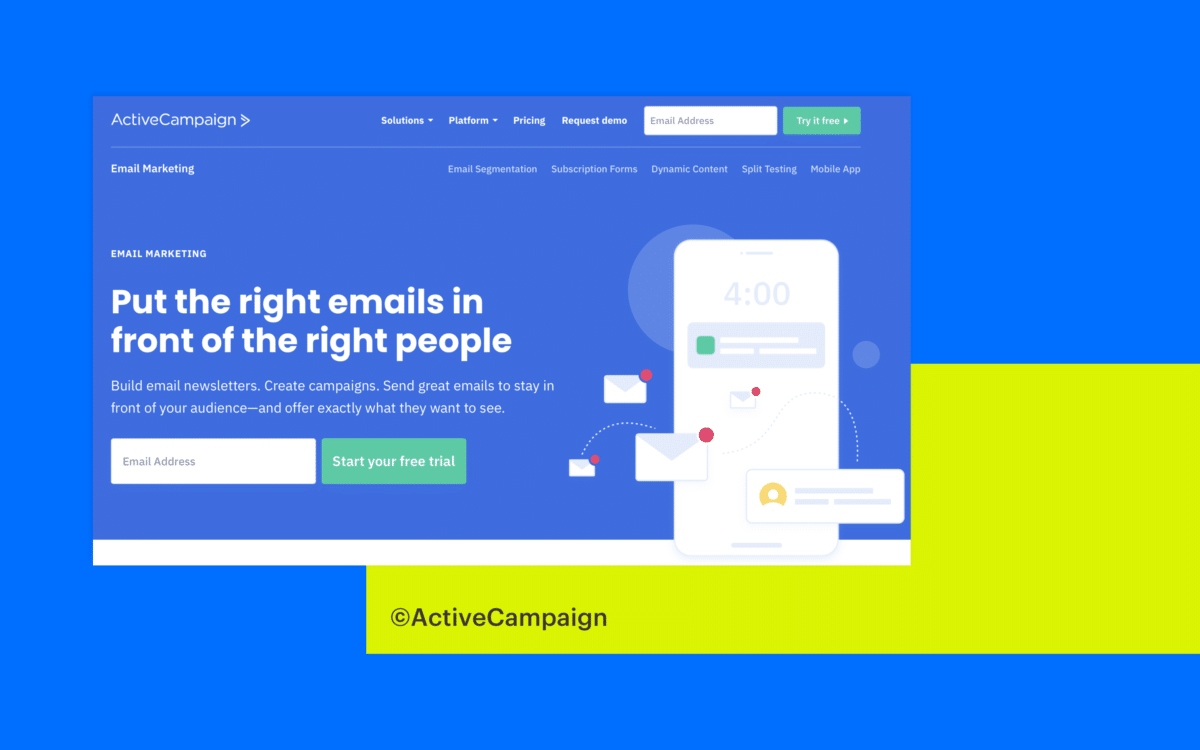
3. ActiveCampaign
Similar to ConvertKit, ActiveCampaign stands out in the email marketing software landscape as a top-rated tool for automation.
You can build full email campaigns with ease or send broadcasts in a matter of minutes. ActiveCampaign also helps you to build your initial email list with access to subscription forms, and dynamic web content.
There are tons of great email types to choose from with ActiveCampaign, so you don’t have to stick with promotional messages alone. There’s also the option to A/B test each of your emails, so you know which ones have the best impact.
Features include:
- Extensive email list segmentation
- Powerful split testing for easy insights
- Mobile app for adjusting emails on the go
- Dynamic content for your landing pages
- Subscription forms with lead magnets
- Easy-to-edit templates
- Fully triggered emails and autoresponders
- Scheduled email sending
ActiveCampaign is a popular choice for companies keen to take advantage of robust automations, complete with custom triggers and segmentation options.
You can even access a CRM system within ActiveCampaign which helps you to track and collect important information about your target audience.
The customer messages feature even lets you send messages to clients on your website in real-time.
ActiveCampaign can seem a little complicated for beginners at first, with quite a busy dashboard to get used to, but you’ll quickly find your way around with some practice.
There’s a free trial to help you put the software to the test, and your pricing can start at $9 for the “Lite” package.
Pros:
- Extremely powerful automation and triggers
- Excellent segmentation with built-in CRM functionality
- Convenient for linking your email marketing and website data
- Suitable for multi-channel marketing efforts
- Great for landing pages and forms
- Send SMS to website visitors
Cons:
- Not the most beginner-friendly tool, with lots to get used to
- Not ideal for simple automation sequences
- Regular maintenance may be necessary
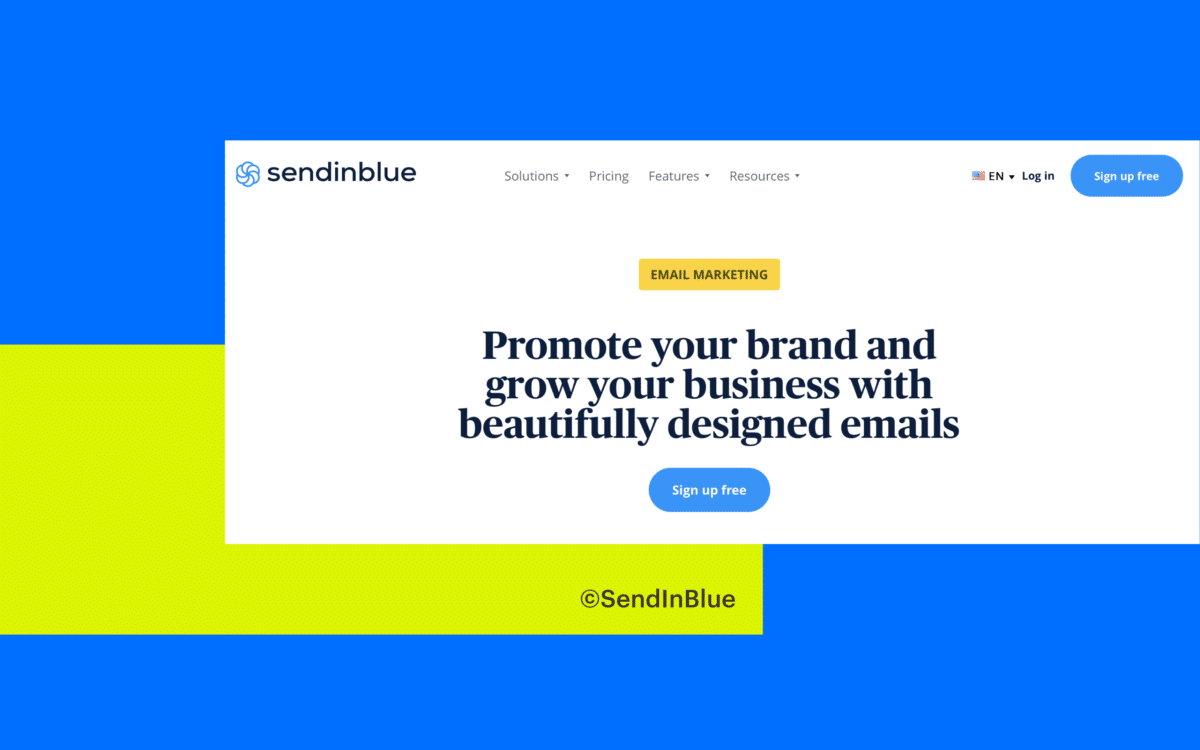
4. SendInBlue
If you’re looking for a simple and affordable solution for email marketing software, ideal for beginners, then SendInBlue could be the ideal pick. SendinBlue is all about helping you to grow your brand image with emails that look amazing and get the job done.
There are tons of features to explore with SendInBlue, including transactional emails, marketing automation systems, and even the option to combine your email strategy with SMS. You can create Facebook ads and landing pages on SendinBlue too.
Features include:
- Transactional and promotional emails
- Email automations and autoresponders
- SMS and social media marketing
- Built-in CRM solution
- Landing page builder
- Email templates and customization
- Reporting and analytics
- A/B testing and insights
SendInBlue is great for beginners because it comes with a free plan, and the opportunity to scale as much as you need as your business grows. When you decide to switch to a paid plan, prices start at around $25 per month, which is extremely competitive.
Plus, SendInBlue can keep you compliant with things like GDPR too.
Pros:
- Convenient trigger based and transactional emails
- Easy-to-use back end with tons of great templates
- Sophisticated features for people on a low budget
- Tie in your SMS and social media campaigns
- In-built CRM solution for better segmentation
- Dynamic personalization and KPI tracking
Cons:
- No support for multiple user access levels
- Some limitations to the free plan
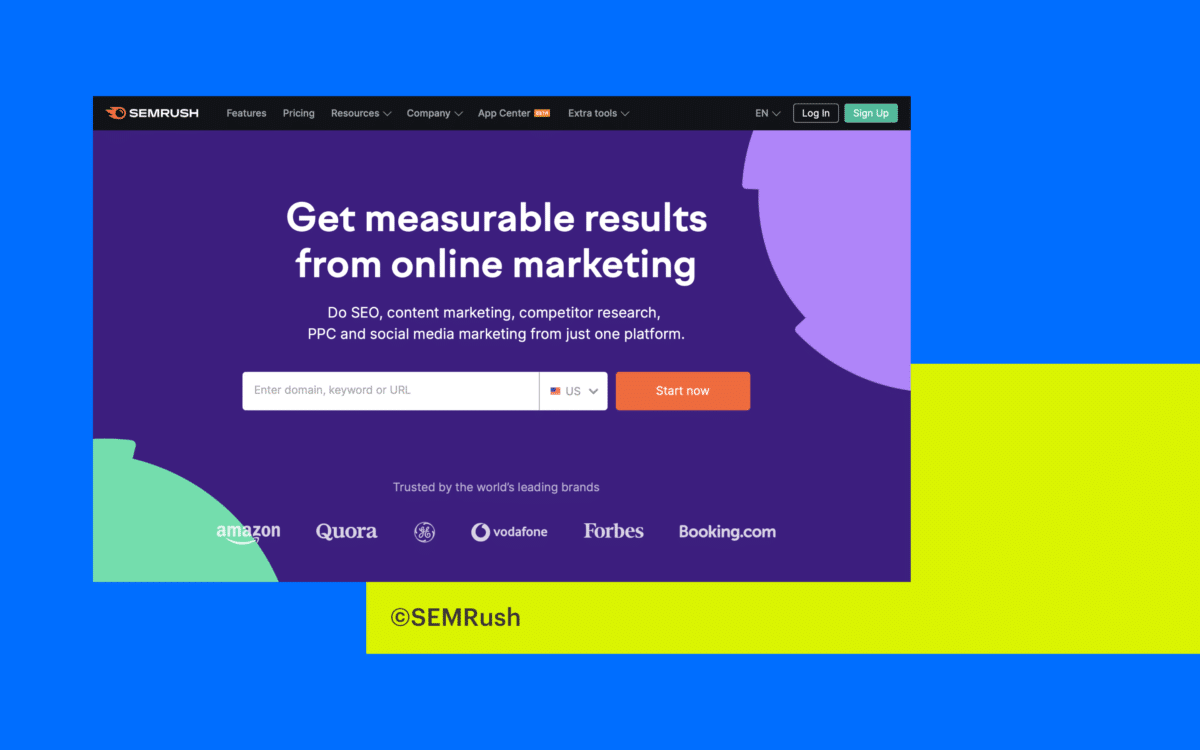
5. SEMRush
SEMRush might sound like an odd suggestion for your email marketing campaigns – but it can be a lot more useful than you might think.
This tool gives you everything you need to research keywords for your blog posts and content marketing, but it can also assist with market research too.
If you need help figuring out what kind of content you should be producing to share with your clients via email, then SEMRush has you covered. The comprehensive tool will also give you an overview of the kind of terms your competition is ranking for.
Features include:
- On-page SEO and keyword research
- Backlink tracking and competitor analysis
- Mobile and desktop search breakdown
- Marketplace analytics
- Project-based campaign guidance
- Keyword and topic suggestions
Starting at a price of around $99.95 per month, SEMRush can be a bit of an expensive addition to your marketing strategy, but it helps with a wide variety of campaign requirements.
You can use the same service to assess your competition, learn what your customers are talking about, and optimize your website for better performance.
Pros:
- Comprehensive tool for keyword and marketing research
- Good way to get an insight into competition
- Helpful for content inspiration
- Convenient back-end with lots of features
- Easy to use with the entire team
Cons:
- Lacks any email creation tools
- No keyword list management
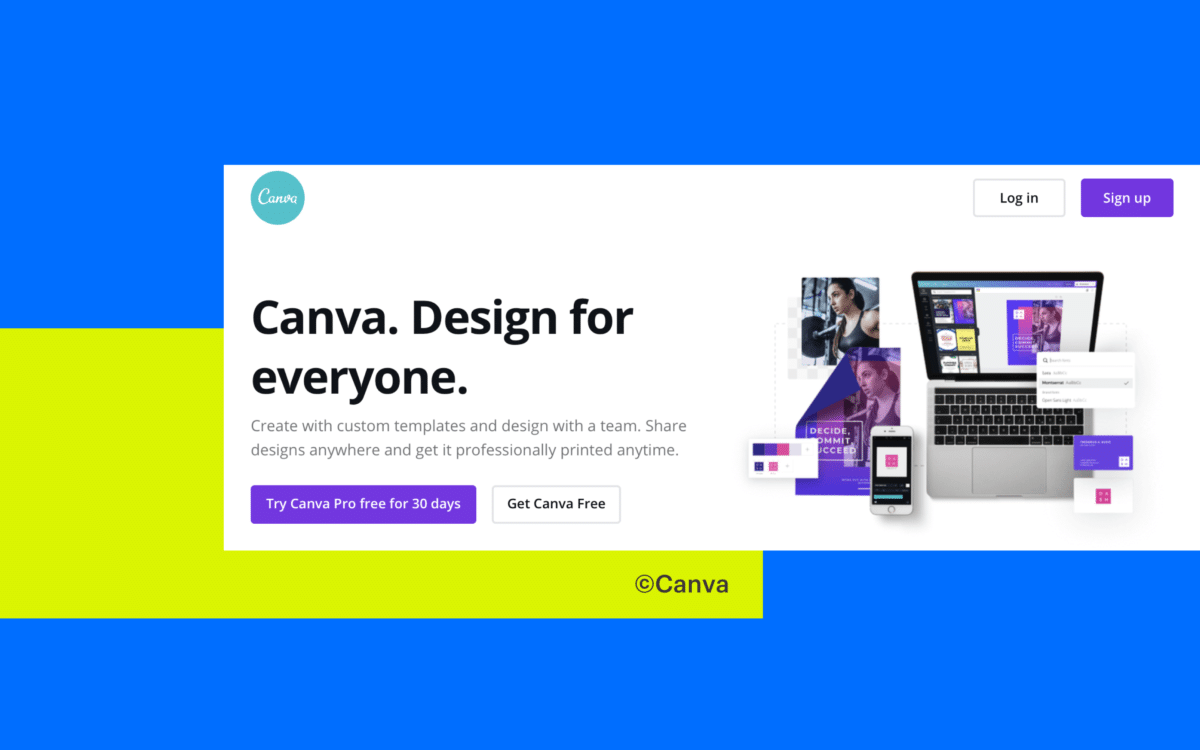
6. Canva
A great email campaign needs to look amazing, as well as having the right content. Unfortunately, if you haven’t had the money to spend on brand photography up until now, you might be struggling to find the images you need.
Some email marketing software comes with images that you’re allowed to use for free, while others ask you to source your own graphics.
Canva is an easy-to-use and affordable tool for tracking down images, and even creating useful templates for both your email marketing strategies, and your social media campaigns.
Features include:
- Free to use and premium images
- Editing functionality for pictures
- Free templates to help with your designs
- Thousands of graphics and animations
- Access to fonts and logos
- One-click background remover
- Storage support
Storage is free to use for 30 days, and there’s a free package available which gives you access to up to 8000 templates.
If you upgrade to a paid package for $9.95, then you can access logos, fonts, and colors for your brand, as well as magic resizing, premium stock images and more.
Pros:
- Easy to use back-end
- Lots of free and premium images to explore
- Great for editing your templates and building a brand
- Font, logo, and colour support for your brand
- Templates specifically for email marketing
Cons:
- Difficult to create unique elements
- Some photos are a bit generic
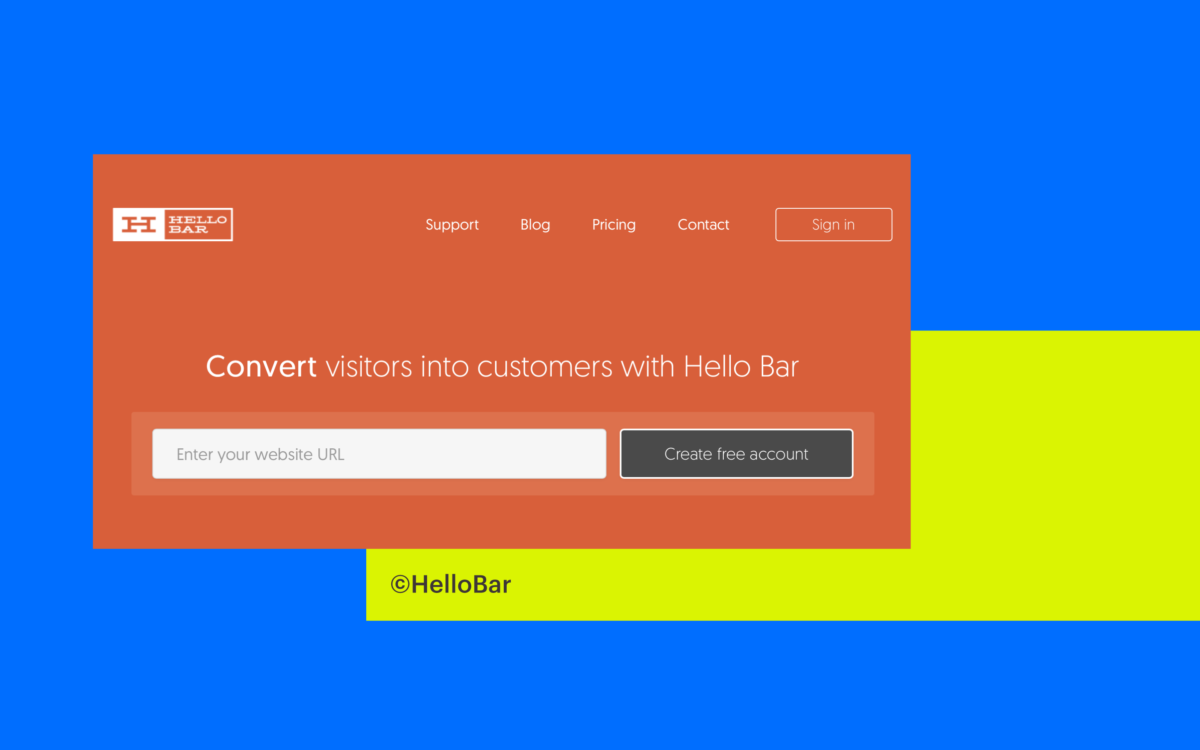
7. Hello Bar
Finally, if you’ve built your email marketing campaigns and created a landing page to attract new leads, but you’re still having trouble getting the right results, try Hello Bar.
This email marketing tool doesn’t allow you to build any landing pages of emails, but it will give you another opportunity to reach leads and convince them to join your subscriber list.
The service works by giving you a “popup” bar on any page of your website, where you can ask your customers for their email address, often in exchange for a free gift or discount. You can use the bar to announce sales or discounts, or just to help convert your customers.
The Hello Bar service can be free to use, and it’s extremely easy too.
Pros:
- Easy way to encourage more conversions
- Adjust to suit the style of your website
- Automatically add emails to your subscriber list
- Use exit pop-ups to convert customers before they leave
- Add extra opportunities to your site
Cons:
- Only does one thing
- May have some customization limitations
Choosing your email marketing software
The right email marketing software transforms your eMarketing strategy and chances of connecting with your audience through meaningful messages.
It ensures that you have the tools you need to segment your customers, connect with them on a deeper level through automated emails, and even boost your chances of conversions with pop-ups and landing pages.
Email marketing can be challenging for any business just starting to grow online. Fortunately, you don’t have to do everything alone. With the selection of tools above, you’ll have everything you need to kickstart your emarketing campaign the right way!
Fabrik: A branding agency for our times.
Now read these:
















