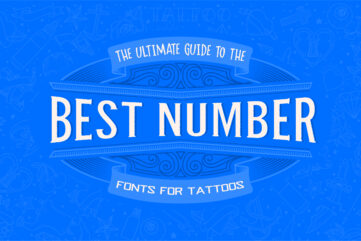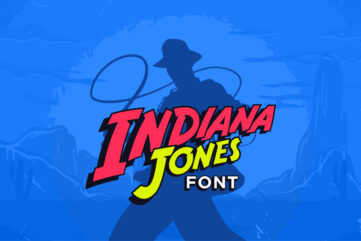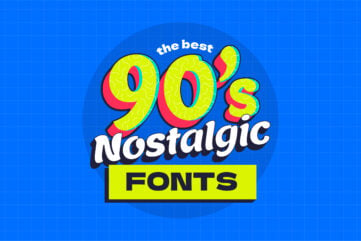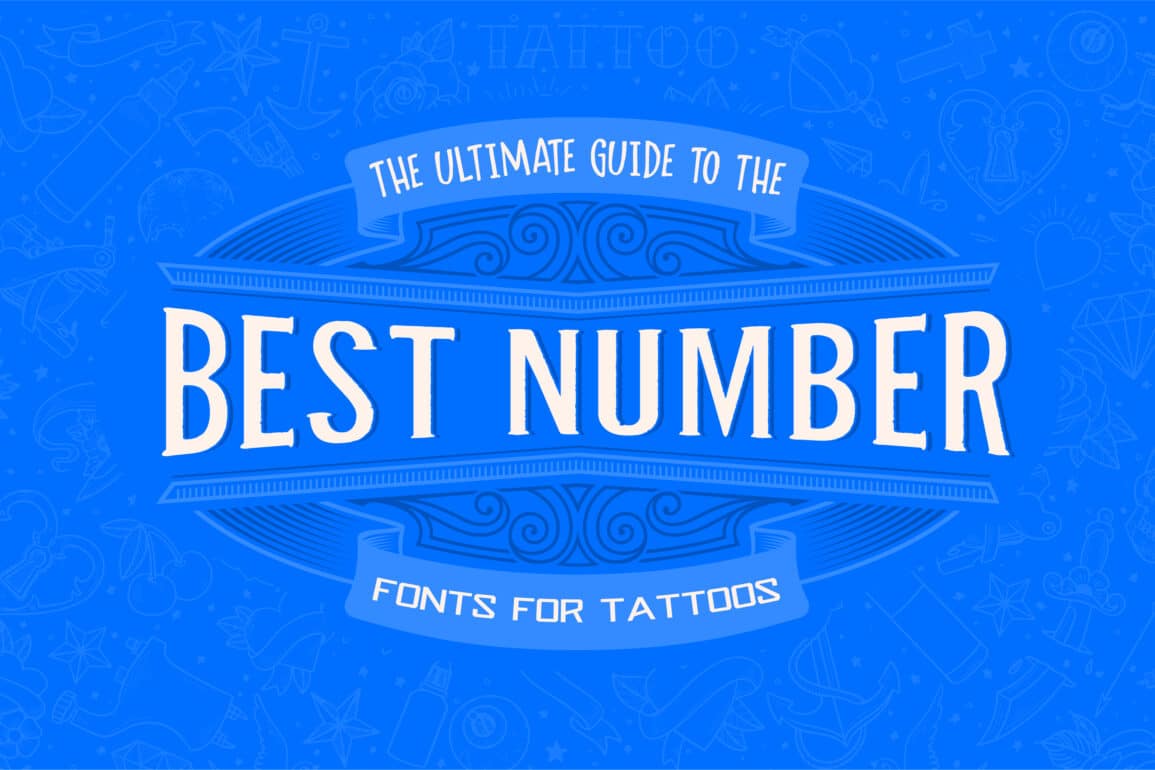13 of the best Canva font combinations and pairings

Picking the right Canva font combinations can significantly affect how people interact with your content online.
Choosing two fonts that work well together can give off the impression that you know what your brand stands for, and it also allows viewers to know within a few seconds what they can expect when they interact with you.
On the flip side, using two inconsistent Canva fonts can have the opposite effect. It can look quite amateurish, but things get much worse than that. You’ll often lose trust if you don’t use consistent branding, and those customers you lose may choose a competitor instead.
Of course, though, picking the best Canva font combinations isn’t an easy thing to do. You must consider multiple factors, such as what genres you want to appeal to. On top of that, you’ll need to consider where you will use these wording styles together.
If you’re feeling a little stuck, don’t worry; we’re here to help today.
In this article, you’ll discover our favorite Canva font combinations. You will also find out what you should look for when making your choices, plus the situations in which you should use more than one font.
What kinds of Canva font combinations can you use?
While you should definitely consider signing up for Canva Pro (and you can check out our full review here if you’re on the fence), you don’t necessarily need it to find Canva fonts that go together.
The platform has a broad range of font styles that you can use in several situations, such as fonts that you can use for more minimalistic branding.
Canva also has several font combinations if you’re looking for something that’s better suited to an older type of style, such as for Medieval-style pubs and restaurants. On top of that, you’ll find plenty of sleek and modern options that allow you to showcase brands of this kind in the best possible light.
Of course, you’re not limited to certain windows or boxes. If you want to try a combination of these fonts, you also have that option – though you should be careful and ensure that they will actually work with one another.
When using font combinations in Canva, you can customize more than just the wording styles. You also have the ability to alter your fonts’ colors, sizing, and much more.
When should you use more than one font together?
While the bulk of this article will focus on the different fonts you can use together in Canva, we should also talk a bit more about when you should consider using multiple options.
In many cases, beginner designers will find it much easier to use just one font and make subtle adjustments – such as changing the italics and bolding.
Having said that, using more than one font has its merits – especially when it comes to editorial work. For example, let’s look at the lifestyle magazine Monocle. For its travel guides, the publication uses a mixture of Helvetica – a Canva equivalent of which we’ll discuss shortly – and Plantin.
When combined, these two fonts make these books look sophisticated and modern in equal measure.
You might also want to consider using more than one typeface when writing magazine articles.
Titles need to stand out naturally, but you’ll also need to think about the lead-in and your main body of text. The latter of these is typically much smaller, and using bold text will probably not work as well as in a heading.
How to choose the right Canva font combinations
Now that you know a little more about when you might want to use Canva font pairings together, let’s talk about how to pick the right options. While it can seem tempting to pick two things that are wildly different from each other, that’s not the smartest idea.
If we look again at Monocle for inspiration, the fonts are slightly different – but they share many of the same characteristics.
What do we mean when we say this? Well, first and foremost, the two fonts are simple and professional in equal measure. On top of that, they both work well with similar color schemes.
If we saw Times New Roman and Comic Sans together, things would likely look a lot messier – and the brand authority wouldn’t be the same as it is.
You should also ensure that you know what you’re going to use each Canva font for. Ideally, you’ll pick one that works mainly as your title – and another that you strictly use for the main body of text.
The importance of consistency remains here, and you should ensure that your audience is able to identify that a piece of work is yours from miles away.
When choosing font combinations in Canva, you will also need to think about whether you want to upgrade to Canva Pro. If you choose to, you’ll find a much bigger selection of fonts that work well together.
So, if you’re still in the early stages and are experimenting with your business, you may find that you’ve got more flexibility than would otherwise be the case.
What are the best Canva font combinations?
With all of the basics about Canva font pairings out the way, let’s look at some of the best Canva font combinations. Below, we’ve outlined some of our favorite combinations for you to consider.
1. Canva Sans and Canva Sans Medium
One of the simplest Canva font combos you can try is Canva Sans and Canva Sans Medium. If you’re not used to using the app, you’ll probably see these as the defaults whenever you pick a new template to use. Canva Sans Medium is not too different from Canva Sans; the main difference is that it’s slightly thicker.
These two fonts are incredibly versatile. You can use them if you need something for your website landing page, but they also work quite well when you’re putting together graphics for your social media profiles. On top of that, you can use the pairing in any newsletters you write and distribute.
If you’re going to use either of these for a heading, you’re better off – in most cases – using Canva Sans Medium. For readers not sure where to start, give this combination a try until you feel a little more comfortable choosing something else.
2. Helveticish and Helvetica World
Another one of the best Canva font combinations to consider using is Helveticish and Helvetica World. When talking about Canva fonts, Helveticish is – in essence, the app’s answer to Helvetica.
It’s a fantastic choice if you want to create an intriguing title that easily stands out and draws your audience in. The spacing is quite close together, but it’s not too close to the point that you need to squint in order to read what you see.
Helvetica World is very similar, though the spacing is a bit further apart than what you’ll see with Helveticish. In addition to that, the words are – when compared to the font we’re pairing it with here – sleeker and have a bit more of a minimalistic feel.
When using Helveticish and Helvetica World together, we believe that the best option is to use the latter for your main body of text – and the former for your titles and headers. But in truth, both of these are pretty much interchangeable – so you can experiment and figure out what works best for you.
3. Helveticish and Times New Roman
Sticking with Helveticish for a moment, we believe that this font is a superb pairing with Times New Roman.
You can also use the font Times Neue Roman, which is almost identical. While Helveticish is very straightforward and streamlined, Times New Roman adds a touch of elegance – making it the perfect companion.
If you’re designing ads that will feature on social media and in other places, we would perhaps recommend something a bit different. But for articles, newsletters, and books – along with other kinds of editorial content – it’s hard to go wrong with this combination.
You can use it in several genres as well, such as lifestyle.
For those looking to have a bit less spacing between their words, Times New Roman Conde is a viable alternative to Times New Roman and Times Neue Roman.
4. Kollektif and Radley
Another one of the top Canva font combinations worth trying is Kollektif and Radley.
Kollektif is a relatively minimalist font that you can use in a broad range of situations, and its wording is – like Helveticish and Canva Sans – quite sleek and modern. Radley has multiple resemblances to Times New Roman, but it feels perhaps a bit more “current” than its counterpart that we recently mentioned.
These fonts can both be used interchangeably, but we reckon that Kollektif is the best option for titles and subheadings.
Meanwhile, Radley works particularly well when you use it in the main body of text. You could also, however, use Radley for a subheading in an online ad – with Kollektif being used for the header.
You can also use Kollektif and Radley for other forms of online content, such as infographics. On top of that, the fonts are ideal if you want to use them on a resume or something similar.
5. Kollektif and Solway
Sticking with Kollektif for a moment, let’s look at another font in Canva that you can combine. Solway is a bit different from Radley; it has a similar finish on the letters, but the font looks more like something you’d expect to see on a tech-focused website.
It looks quite similar to HTML code, and we’ll talk a bit more about others that fit this bill later in the article.
When using these two fonts together, you can use them in similar ways to Kollektif and Radley. But considering that Solway is bolder than Radley, you might also want to switch the roles for certain types of design – such as ads where you need larger writing than would otherwise be the case.
You can use Kollektif and Solway in social posts, on landing pages, and in many other situations. These two fonts work best together when you use a neutral color, such as black, gray, or navy blue.
6. Agrandir Thin and Darker Grotesque
Next up on our list of the best Canva font pairings, we’ll look at more of a minimalistic duo. Agrandir Thin and Darker Grotesque are two of the more underrated fonts that you’ll find in Canva, but they’re perfect if you’re looking to do branding for a minimalist-style studio or design store.
Agrandir Thin works better as a sub-header; if you’re going to use it with Darker Grotesque as a header, you’re better off using the normal Agrandir version instead. This provides a little more meat to the bones, making it easier for you to make your work stand out to your desired audience.
Darker Grotesque, meanwhile, works well as both a header and in the main body of text. It also is a good choice for multiple sizes, meaning that you shouldn’t have too many issues trying to find a way for it to fit into your projects.
7. Alatsi and Darker Grotesque
Also working well with Darker Grotesque is Alatsi. This font is a lot more structured than some of the others on our list, and it works particularly well if you’re going for a minimalist theme.
In comparison, Darker Grotesque is much thinner – meaning that you should use Alatsi as your main font when trying to combine the two together.
Another benefit of using Alatsi and Darker Grotesque together is that the pair of them both feature quite similar rounding off for each letter. On top of that, you can use the two fonts somewhat interchangeably.
If you use these two fonts together, you’re better off doing so for more modern types of brands.
They work well in lifestyle and design, and you can also use them together when putting together content for a travel company. However, you might want to look elsewhere if you need something for software or technology.
8. IBM Plex Sans Condensed and IBM Plex Serif
One of the best Canva font combinations, where both are quite similar to one another, is IBM Plex Sans Condensed and IBM Plex Serif. These two fonts feature a cool monotype design, making them an excellent choice if you’re a freelance coder or technology writer.
You might also find them handy if you’re trying to brand a tech company in general.
IBM Plex Sans Condensed is, as you might have guessed from the name, more of a close-together and condensed version of IBM Plex Serif. It also has a lot of resemblances to some of Canva’s other IBM-named fonts, such as IBM Plex Mono.
Meanwhile, IBM Plex Serif is somewhat a cross between monotype styling and something similar to Times New Roman.
These two fonts are interchangeable, and you can use them for both blog posts and website landing pages. On top of that, you may find that they work well when you create infographics and whatnot.
9. Public Sans and Rosario
If you’re looking for versatile Canva font combinations, Public Sans and Rosario are two that you can consider trying in your next project.
Public Sans is a bit bigger than its counterpart, and you also have the ability to adjust it further by italicizing and/or boldening. Meanwhile, Rosario is neat and easy to read from a longer distance than many other fonts in Canva.
Public Sans and Rosario is an ideal font combination if you want something a little more unique than the two Canva versions that we mentioned closer to the beginning of this list.
You can use it for both modern and older branding styles, and you shouldn’t have too many problems trying different colors for both of them either.
You can also use Public Sans and Rosario in a range of different sizes. You might want to pick something a little more flamboyant if you’re trying to catch users’ eyes with advertisements, but it’ll work well in most other circumstances.
10. Dosis Regular and Livvic
As we come closer to the end of our list, let’s keep things moving with our next combination. Dosis Regular and Livvic is a superb pairing if you’re looking for something that’s quite minimalistic and versatile in equal measure.
These two fonts are relatively thin, making them an ideal option if you’re trying to showcase your skills as a graphic designer. You can also use them if you run a design studio or are in some other kind of creative discipline.
In addition to the above, you can use Dosis Regular and Livvic if you have a studio of some kind. Moreover, you might want to use it if you’re a housing company that rents modern apartments to others.
If you want a couple more combinations, you can always try pairing Dosis Regular with Livvic Bold or Livvic Thin.
11. Livvic and Luciole
For our next font combination, we’ll stick again with Livvic. This time, however, we’ll use it alongside Luciole – another font with a minimalistic look that is well worth trying in numerous instances. You can use Luciole as a heading, and it will also work well if you’re trying to create a sub-heading with it.
Meanwhile, Livvic works better with this combination as a main body of text. You can use it to tell stories in an intriguing manner via your blog posts, and you’ll also find that it’s a good option if you’re trying to put together easy-to-read graphics.
You can use these two fonts together in many of the same situations that you would for Dosis Regular and Livvic. Besides what we mentioned in the previous section, you might also want to think about using these two fonts together when developing an app.
12. Red Hat Display and Telegraf
Another one of the coolest Canva font combinations that you should think about using is Red Hat Display and Telegraf. These two fonts are quite slim in design, making them perfect if you need to create responsive and easy-to-read web pages.
You can also use Red Hat Display and Telegraf when designing pages for magazine articles.
If you’re a designer and you’re into the Scandinavian aesthetic, you may also find that Red Hat Display and Telegraf are the perfect font combination for you. It’s also an ideal choice if you want to create banners for your social media profiles, such as on Twitter and YouTube.
13. Open Sauce and Overpass
Next up on the list of Canva font combinations are Open Sauce and Overpass. These two fonts are quite similar to each other, with Open Sauce taking up a bit more space on your page. With that in mind, it’s best to use Open Sauce for titles and similar things that require a lot of space.
On the other hand, Overpass works better if you want something that fits in the main body of text or something similar.
Open Sauce and Overpass is a surprisingly versatile font combination. Sure, you can use it if you’ve got a design studio or you run some kind of creative business. But at the same time, it’s also worth using if you want to create branding for your own technology company.
If Canva sounds like the right tool for you, why not try it for yourself? It’s totally free for 30 days!
Canva font combinations to take you up a level
As you can see from this list, there are plenty of Canva font combinations that you can try. Many of them are interchangeable, and you can always try a broad range of pairings to see which ones work best for you.
You will also find plenty of different styles, meaning that your business shouldn’t struggle too much with finding what you need.
Canva is an excellent starting point if you need to improve your agency branding, and it requires little start-up costs. On top of that, you also don’t need a huge amount of graphic design experience before you dive into things.
The generation you serve will significantly impact the type of branding your company has. Millennials are quite a large group; you can learn more about branding here.
Fabrik: A branding agency for our times.