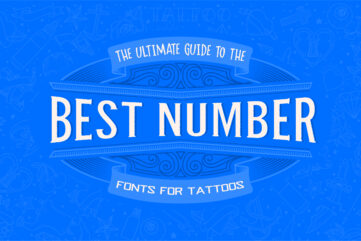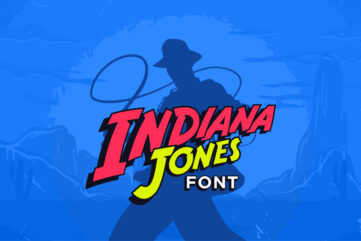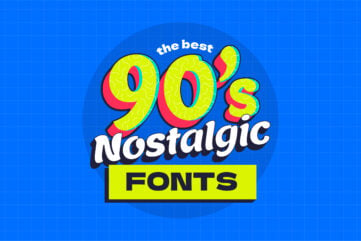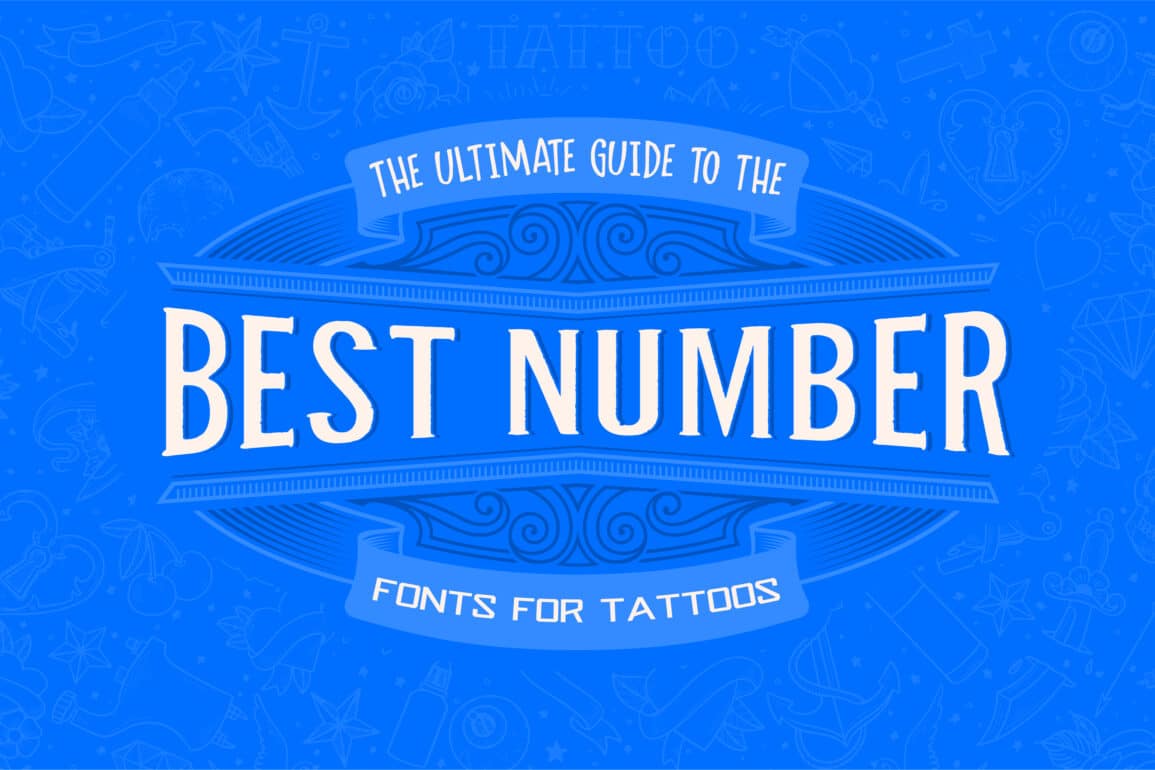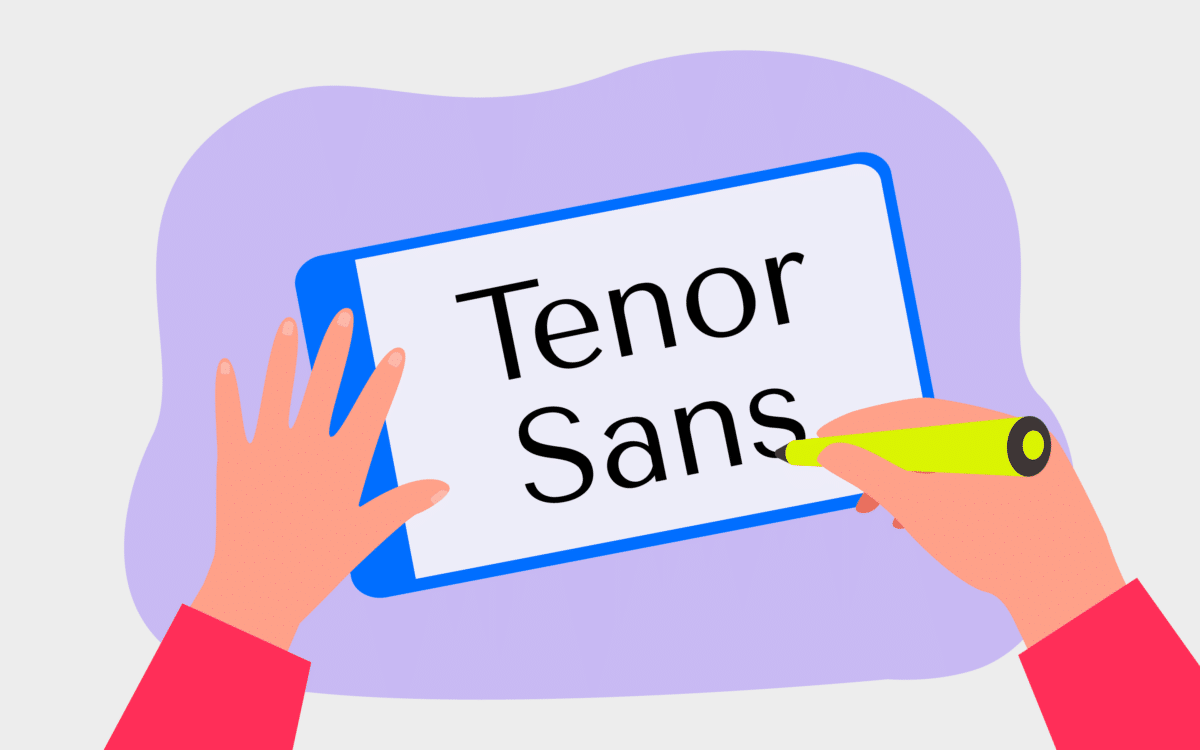35+ best fonts on Canva: The ultimate Canva font list for creatives

If you’re looking for the best fonts on Canva by trying everything yourself, you might be there for a while. The tool has countless fonts you can use in your design, and trying to find the best is a little overwhelming. Moreover, you might end up spending more time than you’d like doing so.
Fortunately, you don’t need to do that.
If you want to know which fonts on Canva you should consider using, you’re in the right place. This article covers more than 35 of the best options, making it easy to choose whichever you think will work best for you.
Does that sound interesting to you? Fantastic. In that case, let’s get started.
If Canva sounds like the right tool for you, why not try it for yourself? It’s totally free for 30 days!
Understanding the most popular Canva fonts
Before we dive into the Canva fonts list, let’s cover a couple of basics. The best way to use these Canva fonts is by creating an account and using the service. While Canva Pro has several benefits, you can also find a broad range of fonts when you use the free version.
You can use these fonts on numerous designs. They work well in YouTube channel banners and cover images for blogs, but those aren’t your only options. You can also add these fonts for infographics, presentations, advertisements, and more.
Some websites will also let you download fonts for Canva, giving you more options if you want to try other things.
When using a font in Canva, go to the Text option on the left-hand toolbar. In the Search text banner at the top, you can look for the font you want to use.
With all that out of the way, let’s look at the best fonts in Canva.
1. Alata
Alata is the first place we’ll start in this list of the best fonts on Canva. The font is pretty standard, and it features a sleek design. This is an excellent starting point if you’re looking for something that isn’t fussy.
If you choose Alata, we think it’d work best in landing page copy and for an infographic. The main reason for this is that it’s effortless to read and stands out from far away. You can also think about using it in advertisements.
2. EB Garamond
If you’ve used Microsoft Word in the past, you will almost certainly have heard of Times New Roman. You’ll also be pretty familiar with what it looks like. EB Garamond is a pretty similar version, and it’s one of the best Canva fonts for beginners.
EB Garamond will work with brands that are going for an older look and feel. You can also use it in your landing page copy and on any resumes you design within Canva.
3. PT Serif
If EB Garamond is too old-fashioned for you, consider using PT Serif instead. This design is a little sleeker and slimmer than the previously-mentioned Canva font, meaning it’s a better option if your branding is more modern.
PT Serif can work with LinkedIn headers if you’re more of a corporate-style company. You can also use this tool with writing-related equipment, such as editing solutions. And if you’re a freelance writer or editor, you might similarly want to use it – primarily if you work on books.
4. Barlow Bold
We’ve not covered any bold fonts in our list of the best Canva fonts yet, so we figured now would be a good time to change that. Barlow Bold is one of the cleanest bold fonts in the app, and you can use it to make your design stand out as a creative.
Barlow Bold works with posters and is also handy for infographic titles. You can also use it in headings for resumes. In addition to that, it works with presentations. It’s best to use this font sparingly if it’s for the main text, as the reader might find following along tricky.
5. Arvo
Arvo is more streamlined than EB Garamond and PT Serif, but it’s not massively different. It works best as part of the main body of text instead of using it in your headers.
The font is an excellent choice for infographic campaigns, and you may find it helpful for use in any social media headers you may have. You can also use this font if you run a website focusing on technology.
6. Bebas Neue
Another modern font that’s worth thinking about using is Bebas Neue, and this one is pretty versatile. It works well as a header or title, and you might find it particularly useful if you want to create banners for your social media channels – such as YouTube.
Bebas Neue is also worth using with any infographics you want to create. On top of that, you can use the font with logos you might wish to design – along with multiple other scenarios.
7. Merriweather
Merriweather is a font similar to some outdoor clothing brands. It stands out without too many issues, and the font is also an excellent choice if you want to adopt a practical approach to your design projects.
When using this font, think about using it in branding campaigns and for your logos. It can also work when creating pages for your website and prompting users to perform a call-to-action – such as signing up for a newsletter.
8. Tenor Sans
Tenor Sans is an excellent potential starting point if you want something that’s a little more free-flowing than the likes of Merriweather. The font is perfect as either a main title or something you’d use in your text. It’s somewhat modern but perhaps slightly less than others on our list.
You can use Tenor Sans in social media headers, which also works well with infographics. Beyond those possibilities, you might also consider adding Tenor Sans to social media posts and short-form videos – such as Instagram Reels.
9. Fraunces Thin
Another of the best Canva fonts closely resembling Times New Roman is Fraunces Thin. As you might have guessed from the name, the font is a thinner answer to EB Garamond and the other similar fonts we’ve mentioned in this list so far.
Consider using Fraunces Thin in your short-form videos and any text-heavy designs you need to create. It also works for landing pages and several other online forms of design.
If Canva sounds like the right tool for you, why not try it for yourself? It’s totally free for 30 days!
10. Cooper Hewitt
Cooper Hewitt is one of the best fonts on Canva for those who want to create a more modern design. The font works better as part of a main body of text, so you should consider using it in your social media posts and infographics. It can also work for any newsletters you want to share with your customers.
You can also use Cooper Hewitt on designs for packaging, along with several other things.
11. Montserrat
Montserrat is a slightly sleeker alternative to Cooper Hewitt, and it’s usable in my scenarios. For example, you can think about using it all in caps for your social media headers. You might also find it a practical choice when creating a homepage for your website – especially if you’re a freelance creative.
The Montserrat font can work as both main text and headers, and you’ll find a wide selection of other Montserrat styles you can combine. Examples include Montserrat Semi-Bold and Montserrat Thin.
12. Julius Sans One
Julius Sans One is strongly worth considering if you’re looking for something that’s imposing and modern in equal measure.
You might notice that this looks similar to something you’d expect to be used in a thriller movie for the opening scenes, and it also works if you’re designing a book cover in the same genre.
Those aren’t the only use for Julius Sans One, however. It’s also usable in posters and other designs that include visuals, such as YouTube covers.
13. The Youngest Serif
The Youngest Serif is one of the best Canva fonts if you’re looking for something that’s simple and straightforward. If you’re a freelance writer, you might want to consider using this for your website or as a part of your logo.
You can also use this font in your infographics – and it’s also a good option for thumbnails. In addition, you might wish to use this font for your YouTube channel if you talk about writing or literature.
14. Josefin Sans Regular
Josefin Sans Regular is another of the most versatile fonts on Canva. This font is a little bolder than the others we’ve mentioned in the past couple of sections. The spacing is also a little wider between words and letters.
You can use Josefin Sans Regular in several places, but it works particularly well as a title or header for your resume. It’s also usable in YouTube thumbnails, and you might also find it handy for Instagram if you’re trying to pick something that’s a little less stuffy.
15. Source Serif Pro
Source Serif Pro is one of the more sophisticated fonts in Canva. You can use this to showcase a writing company, and it’s also a good option if you want your branding to reach out to a higher-educated audience – such as if you’re aiming to attract students to your university.
This font also works if you’re applying for a college place or job and want to look reliable and respectable.
16. Source Sans Pro
If Source Serif Pro is closer to Times New Roman, Source Sans Pro has plenty of resemblances to Arial instead. The font is pretty simple, and you can use it with logos and in presentations.
In addition to those settings, you might also find Source Sans Pro a good option for posts you might want to include on social media – and it’s also a handy option for research papers.
17. Alfa Slab One
Compared to many of the other best Canva fonts already mentioned, Alfa Slab One errs more on the daring side. It has something similar to Source Serif Pro and co. in terms of how it looks, but it’s also much bolder than those.
You can use this tab if you run a publication, especially if it’s something offline – such as a newspaper. It also works if you’re trying to showcase a brand in most other media subgenres and niches.
18. Parisienne
Have you ever watched a French movie from the early 19th or 20th century or a film with a similar theme? If so, you’ll notice that many of them have a somewhat romantic feel. You’ll also perhaps be familiar with the sophisticated handwriting font at the end of programs like Looney Tunes.
The Parisienne font is the perfect font for short movie creators, and it’ll also work for many other people in the film industry.
19. Cabin Regular
Cabin Regular is one of the best fonts on Canva for making your work and designs stand out. This is a relatively simple font and will help you gain your audience’s attention in multiple places.
You can use it for infographics and eBooks, and the design also works if you’re trying to make a YouTube channel banner – though you might want to use something else for your thumbnails.
If Canva sounds like the right tool for you, why not try it for yourself? It’s totally free for 30 days!
20. Migra Extralight
One font that’s pretty different from Cabin Regular is Migra Extralight. The font is a slimmer version of those we’ve mentioned that resembles Times New Roman. Because it looks pretty sleek, one of the coolest things is that this works for both newer and older branding styles.
You can use it for website designs, your resume, and several other scenarios.
21. Hero
Hero is another design that you should consider using if you’re going for a modern look. It works for companies trying to portray more of a modern look, such as gyms; besides using it in your logo branding, it can also work on items like water bottles and t-shirts.
This branding is also a good choice for technology companies, especially those in the software-as-a-service (SaaS) space.
22. Garet
If you’re looking for something similar to the Hero font we just mentioned, Garet is probably the best alternative in Canva. It’s a little thicker than Hero, but it’s still usable in multiple scenarios. For example, you can use it to create online ad banners that appear on other websites.
It’s also useful if you need to make a quick logo but are unsure what you want to use.
23. League Spartan
League Spartan is a bolder font than Hero and Garet, but other than that, it’s not too different. This font is better for logos, and you’ll notice that it looks pretty similar to what is used for monday.com – a project management software solution.
24. Bodoni FLF
Bodoni FLF is one of the best fonts on Canva if you’re looking for something more boutique. You might consider using this in your logo, especially if you’re a luxury brand. It works for high-end corporations, such as law firms and financial advisors.
You might also want to consider using it if you’re a contractor in the legal and financial fields.
Unlock unlimited access to a vast library of Canva fonts and design elements for just $16.50 per month with a subscription to Envato Elements. Get your hands on over 50 million items, including stock effects and element packs, and download as often as needed. Don’t miss out – subscribe now and start designing with ease!
25. Archivo Black
Archivo Black is another bold font on our list, and it’s a little more spaced out than what you’ll find if you use League Spartan. Like League Spartan, you might find this font especially worth checking out if you’re trying to make a logo.
Beyond that, however, it’s also a good choice for titles and headers – including in any blog post covers or YouTube thumbnails you might want to create.
26. Aileron Thin
If you want something similar to Archivo Black but more streamlined, Aileron Thin is one of the best Canva fonts to choose from. It’s much thinner, and you might find it helpful in several scenarios.
It’s convenient if you’re in the creative field, and you might want to use it for your website and YouTube headers.
27. Roboto
Aileron Thin is one of the slimmer options on our list, so there might be better choices for your design. If you want something narrow but less thin than the previously-mentioned font, Roboto is a handy choice.
It’s a valuable font for anything technology-related, and you may also want to use it if you’re aiming for a job in any related industry.
28. Crimson Pro
Crimson Pro is another of the best fonts on Canva if you want a Times New Roman alternative. The font is standard, and it works well for fields like legal. You can use it for both headers and main text, and you might find it especially helpful if you need to create a resume.
It’s also an excellent choice for text-heavy designs.
29. Open Sans
Open Sans is one of the more basic of the best fonts in Canva. However, that doesn’t mean it’s worth skipping over. The font is versatile, and some occasions you might want to use it include when making infographics and packaging designs.
Beyond that, consider using Open Sans for banners and similar scenarios.
If Canva sounds like the right tool for you, why not try it for yourself? It’s totally free for 30 days!
30. Cinzel
As we come closer to rounding up our list of this Canva font list, let’s talk about Cinzel a little. Cinzel has more of a majestic feel, and you’ll find it a great tool if you design book covers. You might also want to use it if you’re creating a movie about magic or anything similar.
And if you run a service related to anything fantasy-related, consider looking at this.
31. Suranna
Something slightly similar to Crimson Pro is Suranna, which is at the same time marginally bolder. If you want to use this font, you’ll find it helpful in many situations where you might want to use Crimson Pro.
32. Poiret One
Poiret One isn’t like any of the best Canva fonts we’ve discussed. It’s one of the most modern, and it has an air of Scandinavian-style minimalism about it. If you’re a furniture company with that kind of theme, you may want to make this your go-to font for your logo.
It’ll also work well if you’re in a technology-related space.
33. Quattrocento
Quattrocento is like a cross between Crimson Pro and Poiret One. It’s sleek and works well as a brand logo, but you might also find it handy if you want to use it for something tech-related – but you want to be a little edgier than Poiret One. It’s also a great font for any company trying to look more modern.
34. Darker Grotesque
The name doesn’t sound appealing, but Darker Grotesque is one of the best fonts in Canva. It’s relatively subdued and works well if you want something modern but doesn’t stand out too much. The spacing is a little closer together than some of the other fonts on our list.
35. Oswald
Oswald is a fantastic font to use to make your statistics stand out. For that reason, it works well with infographics and is a good choice for whitepapers and other research documents. You can also use Oswald for posters, presentations, and so on.
36. Playfair Display
Playfair Display is similar to Quattrocento, but it looks a little older. You can use this font for things like musical posters and logo titles, and it’s also worth considering if you want to spruce up your resume title.
37. League Gothic
League Gothic features close spacing and a font style similar to Arial. You can use it for YouTube thumbnails, which will also work for your headers. Beyond that, consider using League Gothic for your social media banners and images you share on the platform.
38. Libre Baskerville
Libre Baskerville is another Canva font with similarities to Times New Roman. It’s worth looking at if you’re a real estate agent, and the same goes if you want to create a website as a realtor. Beyond that, it’s also a good choice for company logos in other fields – such as finance.
39. Lora
Lora is a little more subdued than Libre Baskerville. You can use it as the main text on your landing pages, and it’s also worth considering if you’re putting together a book. Beyond that, consider using Lora for your cover letters and in contracts you want to put together in Canva.
If Canva sounds like the right tool for you, why not try it for yourself? It’s totally free for 30 days!
Try the best Canva fonts and make your creations stand out better
It’s impossible to answer the top five best Canva fonts, as what you like will differ from someone else. However, you will find plenty of fonts for multiple scenarios – and you shouldn’t find it too difficult to get your design right.
This list will give you a considerable advantage when finding the best fonts in the app.
When using the popular Canva fonts in this list, you can bring your creative ideas to life – regardless of what you’re trying to achieve. You can create logos, infographics, and much more.
If you want to try these fonts out, getting a Canva Pro subscription is a wise idea. After that, you’ll have the tools needed to have fun and try things out for yourself.
Fabrik: A branding agency for our times.