The best animation tablet: 9 amazing options to consider today!
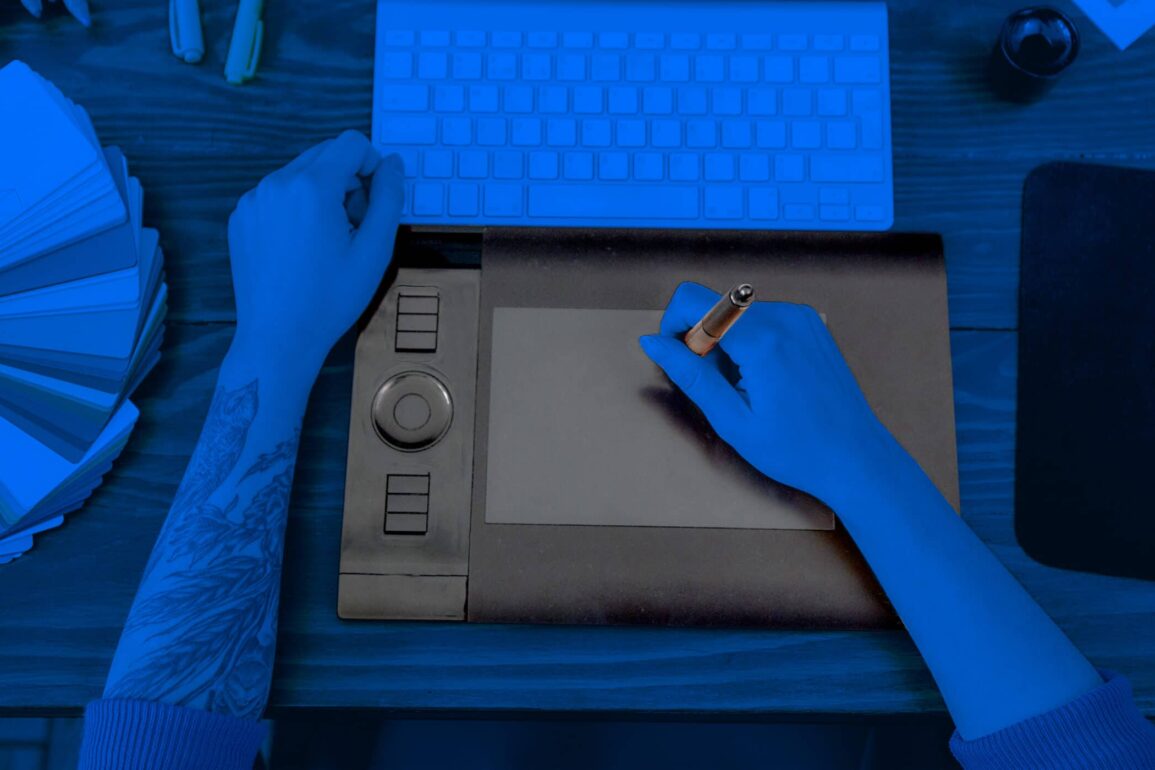
A career in animation requires investment in the best animation tablet your budget can buy. With an animation tablet, you’ll have the freedom to bring your designs to life quickly, and effectively.
A great animation tablet is just like any other essential tool for helping you hone your design skills. Similar to a great monitor or an ergonomic keyboard, your tablet will help you accomplish more in the design world, from creating logos, to creating promotional assets.
In today’s digital world, a professional graphic designer needs a selection of tools to help them hone their craft. These solutions can range from state-of-the-art PCs or Mac computers, to a simple and ergonomic keyboard.
An animation tablet (or drawing tablet) is a valuable device for creating logos, animations, and other graphics, without relying too heavily on using a mouse.
With a drawing tablet, you can draw just like you would with a pen or pencil, on a surface which feels like paper. This allows for far more creative control than you’d get with a mouse and keyboard (or even a touchpad).
Animation tablet technology has evolved drastically over the years, to the point where we now have advanced solutions with built-in screens and battery-free pens.
Today, we’re going to be looking at some of the best animation tablet options on the market.
Our picks for the top animation tablets are:
- Huion KAMVAS 16 Drawing Display (best for beginners)
- Wacom DTC133W0A One (best with software)
- GAOMON PD146PRO (best versatility)
- Wacom Cintiq 22 (best luxury choice)
- 2020 Huion KAMVAS Pro 24 (best large screen)
- Wacom Intuos Pro (best for capturing paper sketches)
- Artisul D22S 21.5-inch (best with adjustable stand)
- Parblo 10.1 Inches Coast10 (best budget option)
- Simbans PicassoTab 10-inch (best connectivity)
Read on for more…

1. Huion KAMVAS 16 Drawing Display (best animation tablet for beginners)
Huion is an up-and-coming brand in the world of computer animation tablet designs.
The KAMVAS series is the brand’s selection of animation tablet with screen devices, which allow you to see what you’re creating as you draw.
This KAMVAS 16 version comes with a 15.6 IPS screen, and a battery-free pen so you can draw easily with no drag.
Suitable for use with a wide range of Mac OS and Windows operating systems, you can easily use the KAMVAS with your favorite tools, including Clip Studio, Adobe Photoshop, and more.
There’s a USB type-C port for connecting to your computer, and a set of 6 press keys with one touch bar for easier navigation and use.
Features include:
- 15.6-inch screen
- 120% sRGB color gamut (16.7 million colors)
- Compatible with Windows and Mac
- Type-C port
- Full-laminated anti-glare glass
- 60 levels of tilt recognition
- Battery-free drawing pen
- 6 express keys
- 1 touch bar for navigation
- Quick start guide
- Adjustable stand
- Pen holder and nibs
The KAMVAS 16 comes with everything a budding graphic designer needs to get started, from a sensational 3-in-1 cable, to a pen holder for all your nibs.
The 60 levels of tilt recognition mean you can have a more organic drawing experience, without the annoying digital lag.
One slight issue is it needs to be connected to something (a computer or laptop) to work. The pen offset can drift a little too.
Pros:
- Excellent wide color gamut
- Good compatibility with leading OS systems
- Express keys and touch bar included
- Fantastic tilt recognition
- Adjustable stand and pen holder included
Cons:
- Issues with the pen offset drift
- Needs to be connected to a computer

2. Wacom DTC133W0A One (best with software)
If you’ve heard of animation tablets, then you’ve heard of Wacom. The two go together like tea and biscuits, with Wacom earning the top spot in the hearts of many designers.
This 13.3-inch graphics display might be small, but it’s fantastic for a beginner animator. The display delivers just enough friction to make it feel like you’re drawing on paper, and the pen feels real too, with no batteries.
With absolute digital freedom, you can sketch and paint on the screen, and watch your art come to life.
There’s also access to creative software built in. You get Baboo Paper Pro, Clip Studio, and Adobe Photoshop, among other things, for a few months for free.
Features include:
- 13.3-inch display
- Natural surface friction
- Battery-free pen
- Creative software included
- Works with Mac, PC, and Android
- Award-winning functionality
- Bonus software trials for teachers
- True-to-life color gamut
- Lightweight and portable design
The Wacom animation tablet is a fantastic piece of tech for someone keen to get into the higher end of the animation tablet market.
You’ll need to attach the screen to a computer to use it, but once you do, there’s no limit to what you can create.
For those getting started with animation, this is fantastic choice, but the connection cable isn’t great, and you may notice the screen breaks easily.
Pros:
- Works with a variety of operating system
- Award-winning technology
- Fantastic range of free software included
- Beautiful battery-free pen
- Unique level of surface friction
Cons:
- Screen may break easily
- Connection cable isn’t ideal

3. GAOMON PD156PRO (best versatility)
The GAOMON animation tablet is a great product for someone in search of a system they can use to animate, work on documents, and even teach with at the same time.
The tablet, measuring around 15.6 inches, comes with an 88% color gamut and 1,920 x 1,080 screen resolution.
The full-laminated HD screen makes it easy to draw smoothly on the surface, and there’s a set of 9 express keys and a round button for managing navigation.
The tilt support passive pen comes with no battery to weigh you down, so you can draw three dimensional creations within seconds. There’s also a pen holder and set of nibs included with the purchase.
You can use this animation tablet on virtually any operating system, and it works with many of the top software choices too.
This animation tablet for beginners’ features:
- 15.6-inch screen
- 88% color gamut
- Full lamination HD technology
- No air layer in the screen
- 9 express short keys and 1 round button
- Passive battery-free pen
- Tilt support with 8,192 levels of pressure
- 8 replacement nibs and pen holder
- Wide compatibility with different OS options
- Access to various popular software tools
If you’re looking for a well-sized tablet which makes it easy to get into animation or improve your skills, then GAOMON has you covered.
The express keys are an excellent touch, and you can use various teaching tools on this device too.
The pen can act a little odd from time to time, but this is common among animation tools.
One issue is installing the driver can be a headache.
Pros:
- Excellent tilt and pressure support
- Good color gamut and full laminated screen
- Passive pen with no battery
- Wide range of compatibility options
- Versatile performance
Cons:
- Difficult driver installation
- Some issues with pen functionality

4. Wacom Cintiq 22 (best luxury animation tablet)
Sometimes, you’ve got to invest in your career. For a graphic designer, this might mean upgrading your printer or purchasing a new laptop. It could also mean investing in something like the Wacom Cintiq 22.
This sensational drawing tablet is by far one of the best on the market from Wacom. The device comes with Pro Pen 2 technology, a low activation force, and various tilt recognition levels.
Reduced parallax and access to 192 pressure levels make this one of the most natural drawing experiences you can get from an animation tablet with screen performance.
The screen itself shows more than 16.7 million colors, and the anti-glare, and scratch-resistant screen helps to protect your work.
Features include:
- HDMI and USB connections
- 16.7 million colors
- Battery free pen
- 1,920 x 1,080 HD display
- Pro Pen 2 technology
- 192 pressure levels
- Low activation force
- Tilt recognition and reduced parallax
- Scratch and water-resistant screen
- Access to leading animation software
This Wacom animation tablet is the kind of animation tablet you’d buy as a true professional, looking to show off your skills.
You can access all the market leading software you might need on it, including Photoshop, and you can access a host of tilt and pressure levels.
One issue is it’s quite difficult to set up the drivers if you haven’t had a Wacom before.
Pros:
- Incredible screen performance
- 192 pressure levels
- Scratch, water and glare resistant
- Pro Pen technology with no battery
- Low parallax and low activation force
Cons:
- Quite difficult to set up the drivers

5. 2020 Huion KAMVAS Pro 24 (best large screen)
Why struggle with a tiny computer animation tablet when you could have perhaps the largest drawing monitor on the market. The KAMVAS Pro 24 comes with a sensational 23.8-inch screen, and an unbeatable 2.5k resolution.
The QHD screen shows you everything you need to make really detailed animations come to life.
There’s 120% sRGB color with a 16.7 million color display so you can present your work like never before.
On top of a fantastic display experience, you get a powerful 5080 LPI pen capable of managing all kinds of movements.
The fully laminated screen lacks any significant parallax, so you can get a more beautiful, clear view as you work. There’s also no air inside the screen, so you don’t have to worry about dust either.
Features include:
- 23.8-inch screen
- 2.5k HD resolution
- Tilt option for easier drawing
- 120% sRGB color gamut
- 16.7 million display colors
- 5080 LPI pen resolution
- High-quality laminated screen
- Anti-glare glass to reduce eye strain
- Battery-free pen
The battery free pen included with the KAMVAS Pro 24 offers up to 8,192 levels of pressure sensitivity, as well as 60-degree tilt support.
A 266 PPS report rate is excellent for quick feedback, and there’s no battery to weigh you down either.
One slight issue is the display might not be as bright as necessary for some.
Pros:
- Excellent huge screen
- QHD 2.5K resolution
- Anti-glare glass
- Amazing color performance
- Great pen sensitivity
Cons:
- A little dimmer than some animation tablets
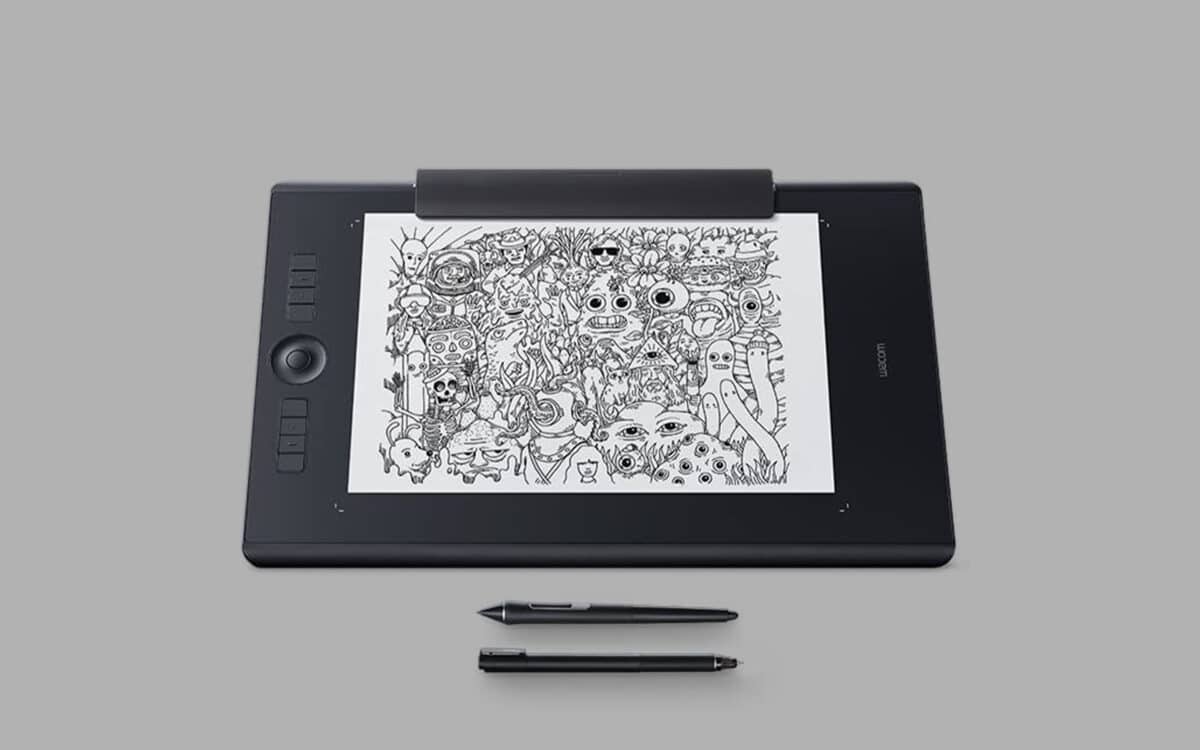
6. Wacom Intuos Pro (best for capturing paper sketches)
Wacom’s Intuos Pro animation tablet is one of the most intuitive for today’s designers.
The paper-to-digital function means you can capture versions of your pen-on-paper drawings and bring them into the digital world.
There are 8192 levels of pressure sensitive, lag-free tracking, tilt-response and so much more with this tablet.
This Wacom animation tablet needs to be connected to a computer or Mac device to work, but once you have it set up, it’s a delight to use.
The paper edition comes with a detachable fine-tip gel pen for sketching on paper too.
Features include:
- Paper to digital ability
- 8,192 levels of pressure sensitivity
- Tilt response and lag-free movement
- Mac OS or Windows compatible
- Intuous Pro tablet with Pro Pen 2
- Fine tip gel pen included
- Paper clip to hold your paper on top of the tablet
- Valuable inkspace software
- Eight application options with express keys
- 2 free months of After Effects and
- Multi-touch sensor technology
With sensor technology to sense when you’re scrolling and flipping between images, the Wacom Intuos Pro is a delight to work with.
There are a host of express keys to make navigation simpler, and free demo software included too.
One slight issue is the Bluetooth connection isn’t great.
Pros:
- Mac OS or Windows compatible
- Inkspace software included
- Eight app options with express keys
- 2 months of After effects
- Sensational paper to digital ability
Cons:
- Not the best Bluetooth
- Drivers can be fiddly

7. Artisul D22S 21.5-inch (best with adjustable stand)
As animation tablet technology continues to evolve, it’s becoming much easier to find a device which feels as natural to draw on as a piece of paper.
It may still be difficult to find the right angle for the best drawing experience. This is why the Artisul D22S 21.5-inch comes with a special adjustable stand which allows you to alter your angle to the most comfortable position.
Aside from a great tool for angling, the Artisul also comes with a battery-free stylus with 60-degree tilt function to help you get the perfect depth in all your designs.
There’s support for 8,192 levels of pen pressure, and an anti-glare film which helps to reduce the interference of ambient light, improve the quality of picture presentation, and makes the image clearer.
Features include:
- 21.5-inch size for plenty of drawing space
- Battery-free stylus
- 8,192 levels of pen pressure
- 60-degree pen tilt
- Anti-glare film for natural drawing
- Anti-corrosion and anti-scratch coating
- Adjustable stand up to 80 degrees
- Compatible with Mac and Windows
Notably, the Artisul isn’t a standalone tablet. You will need to keep the device hooked up to a laptop or PC when you’re using it.
It’s also worth noting the resolution on this device isn’t quite as impressive as what you may get from a brand like Huion or Wacom.
Pros:
- Excellent large screen size
- Lot of pen pressure and tilt support
- Compatible with Windows and Mac
- Adjustable stand included
- Anti-glare film
Cons:
- Some issues with resolution quality
- Doesn’t work as a standalone tablet
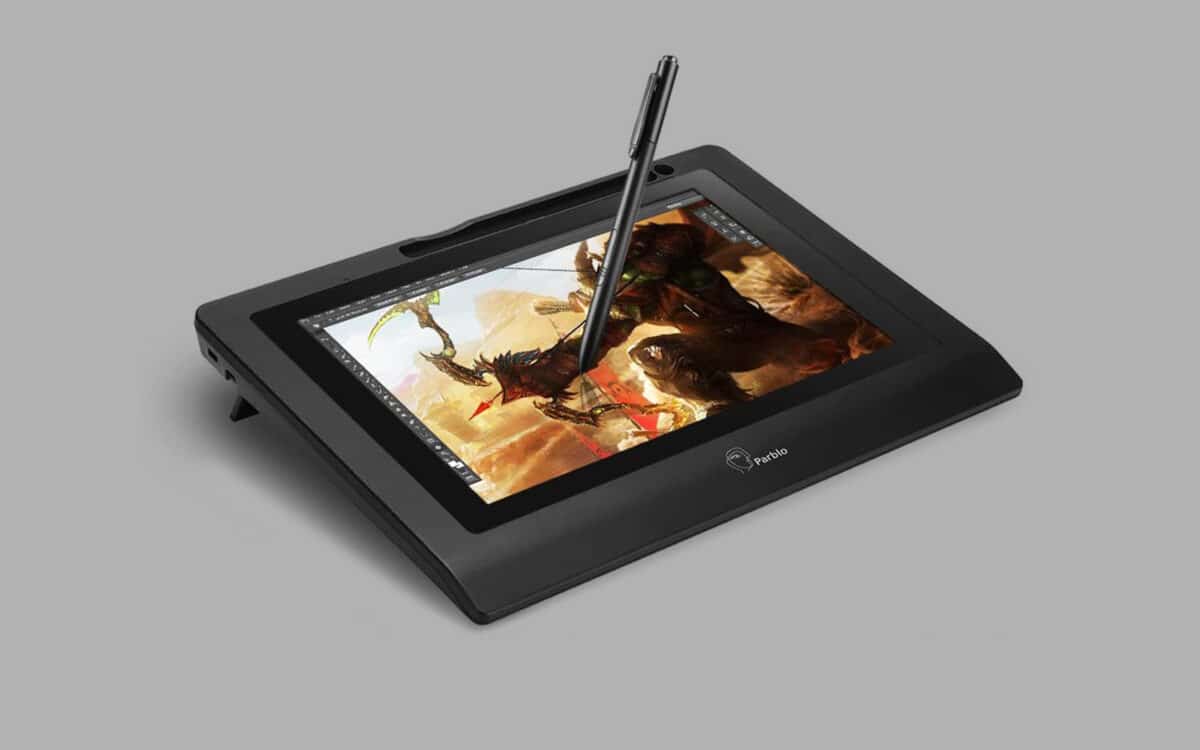
8. Parblo 10.1 Inches Coast10 (best cheap animation tablet)
Not every designer will have a fortune to spend on their technology.
Notably, if you go out to buy a cheap animation tablet, you may end up compromising on some features and functionality. You can still get an excellent outcome, however, if you know where to look.
The best animation tablet we’ve found for people with limited cash is the Parblo Coast10.
A convenient animation tablet for beginners, this device comes with a battery-free pen as standard which gives you a more ergonomic drawing experience.
There’s an adjustable stand built in to help reduce discomfort for your monitor view, and the Parblo is also compatible with all major graphics applications like Illustrator, and Photoshop too.
Features include:
- 10.1-inch anti-glare screen
- Battery-free pen
- High viewing angles (horizontal or vertical)
- Ergonomic design
- Compatible with all animation applications
- Versatile operating system support for Windows
- Accessories included (glove and case)
- 1,280 x 800 resolution
- USB port hub included
The Parblo might not be the most amazing product when it comes to things like pen pressure and clarity, but it’s good for beginners.
You still get over 2,000 levels of pressure support, and a decent enough resolution for basic drawing.
There’s also a USB port hub included for plugging in external devices. Unfortunately, this product is not compatible with Mac OS.
Pros:
- Over 2,000 levels of pressure support
- Ergonomic design with tilt options
- Affordable price with accessories included
- Works with many leading software options
- Great for beginners
Cons:
- Doesn’t work with Mac OS
- Limited resolution

9. Simbans PicassoTab 10-inch (best connectivity)
Ready for drawing, taking notes, or sketching, this computer animation tablet from Simbans is a versatile choice for the beginner artist.
If you’re looking for something small and easy to use, the Simbans can quickly become the go-to solution you use for quick and convenient design.
There’s a pre-installed Autodesk sketchbook app, so you don’t have to download any extra software to get started.
Equipped with a quad-core processor, this device is surprisingly fast for its price, and it comes with a decent HD screen resolution too. With 64GB of disk space, you can save and download all kinds of apps from the app store.
The Simbans also features Wi-Fi connectivity, a HDMI port, Bluetooth, and more.
Features include:
- Android 10 processing
- Quadcore performance
- IPS HD crystal clear screen
- GPS access
- RAM (4GM)
- ROM (64GB)
- Wi-Fi and Bluetooth connectivity
- Camera included
- Active pen
You don’t need to keep this device plugged into a computer or laptop to use it, which is convenient for people who like to design and draw on the move.
It’s also extremely easy to download any extra tools you might need to use to design with.
There’s also space to upgrade your file storage, and a set of 2 cameras back and front. Some people feel these tablets aren’t built to last, however.
Pros:
- Standalone processing power
- Multiple connection options
- Active pen included
- Glove and storage case
- Camera on front and back
Cons:
- May not be very durable
How to choose the best animation tablet
Finding the best animation tablet is crucial for your career. Graphic designers do their best work when they have access to the tools, they need to let their creativity flow.
An animation tablet is a valuable piece of equipment in a graphic artist’s arsenal, offering an excellent and convenient place to sketch digital ideas.
While there’s no one-size-fits-all strategy for choosing the perfect tablet, there are a few things you can consider to boost your chances of making the right choice. For instance:
Size
The more complicated the project, the bigger the animation tablet may need to be. If you need to work on a large piece of work, and you don’t want to have to sketch one section at a time, consider a slightly bigger tablet.
Display
The display of any animation tablet with screen access should be good enough, so you can appreciate all the details contained within your drawings. Try to look for something with a good display resolution and a decent amount of brightness too.
Functionality
Your animation tablet may come as a standalone product with its own operating system, or it may need to plug into an accompanying computer or device. If you want your device to be more portable, choose something with a standalone OS.
Compatibility
If you are going to plug your animation tablet into a device, then you’ll need to ensure everything will work seamlessly with the tools and operating systems you already use. Find out if your tablet works with Mac as well as Windows devices, and whether you can download popular software for it.
Usability
How comfortable and convenient is it for you to use your animation tablet? Do you have a way to angle or tilt the screen if necessary? Is the pen battery-free, so you don’t have it weighing you down as you sketch? What does the screen feel like to draw on?
Budget
Although there’s more to making an important purchase for your career than budget, we all have financial restraints to think about. Remember, don’t look at price alone, try to ask yourself what kind of value you’re getting for the cost.
An animation tablet is a valuable investment for today’s graphic artist, offering endless opportunities for sketching and practicing your skills. Hopefully, this list has given you some excellent options to consider.
Don’t forget to check out our other review lists for more guidance too.
Fabrik: A branding agency for our times.



















![[4 Bonus Items] Simbans PicassoTab 10 Inch Drawing Tablet and Stylus Pen, 2GB, 32GB, Android 9 Pie, Best Gift for Beginner Graphic Artist Boy, Girl, HDMI, USB, GPS, Bluetooth, WiFi - PC92](https://m.media-amazon.com/images/I/41DAcMrNtmL._SL160_.jpg)





