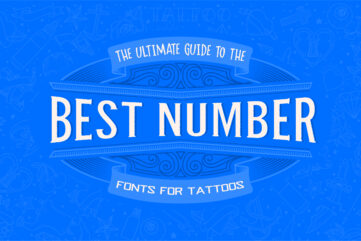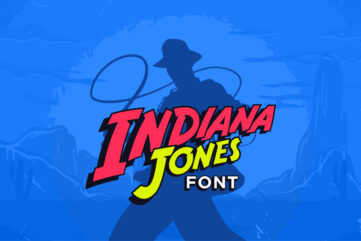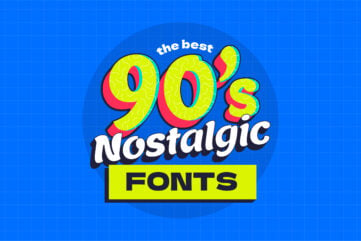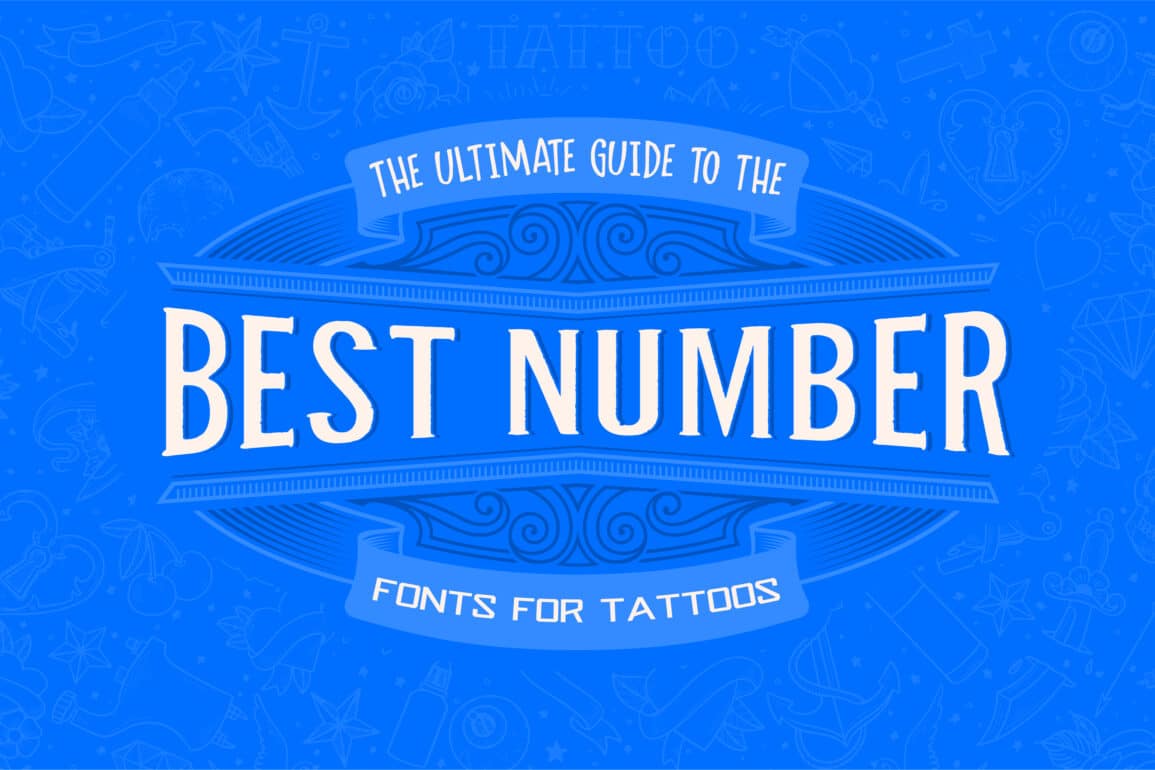The 15 best drawing tablets for beginners (2023)

Finding the best drawing tablet for beginners in 2023 is no easy feat, especially when you’ve got plenty of options to sift through. If you’re a beginner, you might not be ready for something higher-end – and you may also not have the budget.
Luckily, you’ll find plenty that fit your skill level – and some that you can even continue using as you become a more proficient drawer.
You’ll find plenty of drawing tablets at multiple price points – and while you could perform the research on your own, keeping everything in one place will make it much easier for you to pick something. And if you’re looking for a comparison of graphic tablets for beginners, you’re in the right place.
This article will show you a selection of our favorite drawing tablets for beginners. You will find a number with screens in addition to others without.
While reading this comparison piece, you’ll also discover our top tips for ensuring that you choose the best drawing tablet. If this sounds interesting, let’s hop in and start looking at everything.
Intro: How to choose a drawing tablet
When searching for the best graphic tablet for beginners, we must first look at what you should look out for when choosing a gadget of this kind. For many people, deciding whether to have a screen or not is crucial.
If you want to draw on your tablet but you’d rather look at everything from the screen of your connected device, picking a tablet without a screen is a good idea.
On the flip side, you should consider buying a drawing tablet with a screen if you think this will help you bring your ideas to life easier.
Another thing worth considering is the price. If you’re a beginner at drawing, you might not be sure if you’ll stick with things for the long run. In such instances, you’re better off picking something less expensive and experimenting for at least a few months.
Once you’ve maxed out what you can learn with your current device, you can always upgrade to something more expensive. And if you cannot afford the tablet you want, it’s worth putting together a savings plan so that you don’t have financial difficulty.
When identifying the best beginner drawing tablet, you should also consider whether you want to use your device as a standalone. Sometimes, you’ll need to connect your tablet to something external like a computer or smartphone.
But in other cases, such as with the iPad, you can use your device independently. With these devices, you can often use them for other things, such as surfing the web.
Another thing you should consider when picking your tablet is whether it comes with a pencil. Many beginner drawing tablets will come with a pencil included as part of the package; you can draw on the screen or canvas to bring your ideas to life.
In some cases, however, you’ll need to purchase the pencil as an extra. This can be pretty costly if you don’t prepare accordingly.

- Long-lasting battery
- Super lightweight slim design
- Fast S Pen responsiveness
- Super AMOLED display

- Compact and portable
- Compatible with multiple OS
- Battery-free pen included
- With 6 programmable press keys
What is the best drawing tablet with a screen for beginners?
Okay, so you’ve got more knowledge about choosing a drawing tablet for beginners. With that out of the way, you’re ready to start looking at the specific devices you should consider investing in.
To make things easier for you, we’ll break the rest of this article down into two sections. We’ll share the best drawing tablet with a screen, along with those that don’t have one. And to get things started, we’ll begin with tablets with screens.
1. Wacom One
The Wacom One is an excellent drawing tablet for beginners, and it’s one of the first many people get.
There are several reasons for this, and its sleek design and user-friendly nature are just two of those. You have multiple options when buying the Wacom One, with a selection of different bundles that include various packages.
You can connect this tablet to several external devices when using the Wacom One. It’s compatible with computers and laptops operating on macOS, Chromebooks, and Windows devices. If you use the pen that comes with this device, you won’t – unlike with many others – need to charge it.
If you register your Wacom One, you can gain access to multiple forms of creative software. Examples include Affinity Photo and Magma Studio. However, that’s not all; you can also use this tool with software you might have previously purchased, such as Photoshop.
The Wacom One has a 13.3-inch screen for you to work from.
- You can sign up and get multiple software solutions to use
- Well-designed
- Battery-free pen included
- Not compatible with iOS devices, though you can use it with Android
2. Gaomon PD1560
Another popular drawing tablet for beginners is the Gaomon PD1560. If you’re looking for something that’s easy to use and you’re not too bothered about your device’s build, this is an excellent starting point.
But if you would like a little more flexibility with your screen size, you’ll get that with this one; it’s available in both 16 and 13 inches.
You can use the Gaomon PD1560 with both Windows and macOS computers as long as their software meets the requirements. Unfortunately, you can’t use it with your smartphone or Chromebook – so you’ll need to keep that in mind when picking your tablet.
When using the Gaomon PD1560, you can draw all kinds of illustrations. If you’re into 3D drawing, for example, you’ll have the ability to do this. Moreover, the device comes with a screen protector that avoids scratches and makes you feel like you’re drawing on something different.
This tablet comes with multiple buttons to help you perform your actions easier.
- Easy to use
- Lots of button customization options
- Extra nibs are included with the pen
- Choose from different screen sizes
- Only works with Windows and Mac computers
- Some users might not like the design
3. Huion Kamvas 22 Series
Huion will regularly feature in this article; the company has plenty of tablets worth checking out.
If you’re looking for the best graphic tablet for beginners, the Kamvas 22 Series might meet your needs. Like the Wacom One, the Kamvas 22 Series features a sleek design – though it has a larger screen than both models we’ve mentioned.
The Huion Kamvas 22 Series has a 21.5-inch screen, making it the perfect option to work from something larger. On top of that, you will also receive a stylish-looking pen to accompany your tablet when you buy it. You can choose between an LCD and QLED LCD screen when picking what you want to purchase.
In addition to Windows and macOS devices, the Kamvas 22 Series also works if you have an Android smartphone. Moreover, you’ll receive a cable to ensure that you can connect your device accordingly.
- A sizable screen to draw on
- Compatible with Android smartphones
- Cables included
- Anti-glare display included
- Not compatible with Chromebooks or iPhones
- The device isn’t great for portability
4. iPad Pro 12.9-inch
If you’re a fan of Apple products, consider looking at the company’s range of iPads when picking a good drawing tablet for beginners. In recent years, Apple has significantly stepped up its game with these devices – and that’s pretty clear when you look at the iPad Pro 12.9-inch.
Whereas many iPads in the past have included a home button, the 12.9-inch Pro moves away from that.
The iPad Pro 12.9-inch is usable as a standalone product, unlike the other tablets mentioned so far.
You can continue your workflow across multiple devices if your iPad allows it. Moreover, you can use your device for other things – such as learning about graphic design and drawing on YouTube.
One thing worth noting is that you won’t get an Apple Pencil included; you’ll need to buy this separately. However, you can choose how much storage your device has – ranging from 128 GB to 2 TB. On top of that, you can decide on the color you want to purchase.
The iPad Pro 12.9-inch also comes with the option of Wi-Fi or Wi-Fi and cellular; if you pick the latter, you’ll need to select a cellular plan.
- You don’t need another device to use the iPad
- M2 chip, allowing excellent processing – even on complicated programs
- Excellent storage
- Superb screen resolution
- You can use your iPad for other things
- No Apple Pencil is included with the iPad Pro
5. iPad 10th Generation
Another excellent drawing tablet for beginners is the iPad 10th Generation. Like the iPad Pro, this device no longer has the home button; you can get the 9th Generation if you’re not ready to part ways with that particular feature.
When using the 10th Generation iPad, you’ll also get iPadOS 16 and access to Apple’s new Freeform app – allowing you to draw mind maps and much more on a freehand canvas.
At 10.9 inches, the iPad 10th Generation has a slightly larger screen than its predecessor. Like the iPhone and Mac, you can choose from several colors when picking an iPad 10th Generation. These include blue, gray, and pink.
The device comes with a Liquid Retina display, allowing you to see your drawing in a great resolution.
The iPad 10th Generation is compatible with an Apple Pencil, though you will need to buy this separately. If you want to perform other tasks on your device, such as writing, you can also purchase a Magic Keyboard at a later point.
- Beautiful display
- Easy to carry around
- Four different colors to choose from
- Gain access to Apple’s suite of apps, such as Mail and Freeform
- You’ll need to buy the Apple Pencil separately
- You’ll need to purchase an external mount separately if you want to put your device on this
6. Samsung Galaxy Tab S8
Samsung often rivals Apple in the smartphone market and has a well-designed tablet for you to explore. Arguably the best drawing tablet for beginners is the Samsung Galaxy Tab S8, which – unlike the iPad – comes with a pen included. You’ll also get an 11-inch LCD screen with this device.
As with iPads, you can choose whether you want a tablet that operates solely on Wi-Fi or works with a cellular network. Moreover, you can select between 128 GB and 512 GB of storage; much of your choice here will depend on how many drawings you’ll do.
If you want to use the Galaxy Tab S8 for things other than drawing, you can do so without too many difficulties. You’ll find plenty of apps compatible with this device, and internet browsing is also straightforward.
One convenient feature for beginner drawers is that you’ll have a pen holder included on the back of your tablet.
- Pen included, along with a built-in pen holder
- Choose from different storage options
- Various cellular options are also available
- Choose from three different colors
- No mount is included with the device unless you find a bundle that has this
7. XP-Pen Artist Pro 16
We’ve not yet mentioned any XP-Pen tablets in this article, so now is a good time to change that. If you’re looking for a well-performing drawing tablet for beginners and you are okay with not being able to use your device as a standalone, the Artist Pro 16 is worth looking at.
The XP-Pen Artist Pro 16 has a 15.4-inch screen, which should give most people enough real estate to craft their visuals. You can also choose from two colors, which have multiple buttons to make your job easier.
This tablet is compatible with multiple computers. Unlike many we’ve mentioned, it’s usable with Chrome OS devices. Another benefit is that you can use it with Linux; Windows and macOS are also covered.
- Compatible with Chrome OS and Linux, as well as Windows and Mac
- Pen and multiple buttons included
- Choose from two different colors when picking your tablet
- Mount included on the back of the device
- Not compatible with Android or iOS devices
8. XP-Pen Artist 15.6
Another beginner drawing tablet worth looking at is the XP-Pen Artist 15.6. The device has a lot of similarities with the one we’ve mentioned just now, but it’s very much in a world of its own.
It’s arguably a little sleeker than the Artist Pro 16 in design, and you can choose from multiple screen size options. These range from 11.3 inches up to 23.8 inches. On top of that, you can also decide whether you want keys on your tablet.
Like the XP-Pen Artist Pro 16, the Artist 15.6 is compatible with multiple computer operating systems. Linux, Chrome OS, macOS, and Windows are all covered. Beyond that, you’ll get a full HD screen to draw your designs on.
Another nicety is that the XP-Pen Artist 15.6 has a dial that makes it easy to navigate your screen. Moreover, you’ll get a pen included.
- Choose whether you want a key or not
- Select one of the multiple screen sizes
- Sleek design
- Limited options in terms of picking different colors
What is the best drawing tablet without a screen for beginners?
So far, we’ve looked at graphic tablets for beginners with a screen. But what’s the best drawing tablet for beginners without one?
In the subsections below, we’ll identify our favorite tablets that don’t include screens.
1. Huion H610 Pro V2
The Huion Pro V2 is a good drawing tablet for beginners without a screen. This tablet features a beautiful design and a sizable canvas to bring your ideas to life. You’ll also get a pen that doesn’t require charging, meaning you can use it as much as you want.
If you want to take your tablet with you, you’ll find it easy to pack in your bag and carry around. On top of that, it’s compatible with Android – plus Windows and macOS computers.
- Easy to carry around
- Battery-free pen included
- Stunning design
- Linux and Chrome OS not supported
2. Wacom Intuos S
Wacom is famous for its drawing tablets that have a screen, but you only need to get one of those if you want to. The Intuos S is compatible with Chrome OS, macOS, and Windows.
One of the nicest things about this device is that you will get a pen holder built into it – making it easy to ensure you don’t lose it.
When picking a Wacom Intuos S tablet, you can select the size you want. Moreover, it’s usable for multiple purposes – including photo and video editing. So, if you have other creative interests, you’ll gain additional use from this device.
- Choose from different device sizes
- Built-in pen holder
- Get education software when you register your device
- Not compatible with smartphones
3. Wacom Intuos Pro
Another Wacom tablet to make our list of screenless drawing tablets for beginners is the Intuos Pro. This is an excellent option if you’re looking for something more complex.
You can choose the size of the device that you want to use, and you can also decide if you’re going to get other things with your tablet – such as a subscription to Adobe Creative Cloud.
The Wacom Intuos Pro is compatible with Bluetooth, and you will receive a pen with your device. It’s compatible with Windows and macOS computers.
- Choose the size you want to use
- Pen included
- The potential to get extras as part of a bundle
- Only compatible with Windows and macOS
4. Gaomon M10K Pro
The Gaomon M10K is arguably the best drawing tablet for beginners without a screen. Like the Wacom Intuos Pro, you’ll get multiple keys that you can use to make drawing considerably easier. On top of that, you can use a dial in the middle to navigate everything faster.
You can choose from multiple sizes, ranging from 6.5*4 inches to 10*6.5 inches. The device is compatible with Windows and macOS computers, along with Android devices.
- Compatible with Android devices
- Choose from different sizes
- Easy to use and connect
- Not compatible with iOS, Chrome OS, or Linux
5. XP-Pen Deco O1 v2
Another drawing tablet for beginners manufactured by XP-Pen is the Deco O1 v2. You can choose whether you want a connectible device via wires or wireless, but that’s not all. You also have the opportunity to decide whether you pick a small, medium, or large device.
The Deco O1 v2 is compatible with multiple operating systems, including Android and Chrome OS. Moreover, you’ll receive a stylus that doesn’t require battery usage.
- Compatible with multiple operating systems
- Choose between wired and wireless
- Multiple keys included
- Not compatible with Linux or iOS
6. Huion Inspiroy H640P
Another Huion tablet to make our list is the Inspiroy H640P. You can choose from multiple forms of pen technology, each of which has differing levels of sensitivity to pressure.
So, you can determine how hard you usually press and make sure you pick something that meets these needs. Using this device can also use multiple keys to make things easier.
This pad is easy to carry around, thanks to its compact size. As a result, it’s a handy option if you work from multiple locations – such as having a hybrid agreement or being a freelancer.
- Compact
- Compatible with Linux
- Battery-free pen included
- Some users might want a larger area to work from
7. XP-Pen Star G640
To round up our list of drawing tablets for beginners, let’s look at another screenless one created by XP-Pen. The Star G640 is a beautifully-designed drawing tablet with a six-inch screen and the ability to connect to your devices via a USB cable.
The XP-Pen Star G640 has a pen that does not require a battery but is compatible with multiple apps. For example, you can pair it with apps like Adobe Lightroom and Microsoft Word. The tablet is compatible with Windows and Mac devices.
- No-battery pen
- Easy to carry around
- Compatible with multiple apps
- Only compatible with Windows and macOS
A quick look at today’s best deals!
| Image | Product | Features | Price |
|---|---|---|---|
RECOMMENDED  |
| Check on AmazonCheck on Walmart | |
RECOMMENDED  |
| Check on AmazonCheck on Walmart | |
RECOMMENDED  |
| Check on AmazonCheck on Walmart | |
PREMIUM PICK  |
| Check on AmazonCheck on Walmart | |
RECOMMENDED  |
| Check on AmazonCheck on Walmart | |
EDITORS CHOICE  |
| Check on AmazonCheck on Walmart | |
RECOMMENDED  |
| Check on AmazonCheck on Walmart | |
RECOMMENDED  |
| Check on AmazonCheck on Walmart | |
RECOMMENDED  |
| Check on AmazonCheck on Walmart | |
RECOMMENDED  |
| Check on AmazonCheck on Walmart | |
RECOMMENDED  |
| Check on AmazonCheck on Walmart | |
RECOMMENDED  |
| Check on AmazonCheck on Walmart | |
RECOMMENDED  |
| Check on AmazonCheck on Walmart | |
BUDGET PICK  |
| Check on AmazonCheck on Walmart | |
RECOMMENDED  |
| Check on AmazonCheck on Walmart |
Frequently asked questions
Is a drawing tablet worth it for beginners?
While you can draw with your computer’s trackpad or your hand on a touchscreen, doing either gets irritating fast. You will find it much harder to create what you want if you don’t use a drawing tablet with a pen, so we recommend getting one.
Are graphic and drawing tablets the same?
Yes – the two terms are interchangeable. You can use graphic tablets you get for illustrations, and vice versa for graphic design.
How do drawing tablets work?
This depends on the drawing tablet you have. Some work by needing an external device, such as a computer, whereas others are standalone. Moreover, you might need to use Bluetooth and wires for others.
Is an iPad a drawing tablet?
Your iPad can be a drawing tablet if you let it be. Many programs are available on these devices, including Freeform and Adobe Illustrator.
However, you can also use your iPad for multiple other reasons – such as photo editing and web browsing. If you use your iPad as a drawing tablet, you should buy an Apple Pencil.
What is the cheapest beginners drawing tablet?
The answer differs as new devices are released regularly. However, if you’re looking for an affordable drawing tablet for beginners, Gaomon is a good starting point.
What is the most compact beginners drawing tablet?
The most compact drawing tablet depends on whether you want something with or without a screen. If you want something with a screen, consider purchasing an iPad. However, if you’re looking for something without a screen, the Huion Inspiroy H640P is worth checking out.
What is the best beginners drawing tablet with a screen?
The best beginner drawing tablet with a screen is arguably the iPad Pro. You’ll gain access to multiple features and don’t need a computer or other external device to use it. Moreover, you can perform various other tasks – such as writing and watching tutorial videos.
What is the best beginners drawing tablet without a screen?
Arguably the best drawing tablet without a screen is the Huion H610 Pro V2. Besides having an easy-to-use tab and connectivity with different devices, you’ll also get a beautiful design.
Choosing the best drawing tablet for beginners
Whether you’re trying to make your drawing hobby something bigger or just want to do it for fun, you’ve got plenty of options in this article. Having read to the end, you should have a better idea of which drawing tablet for beginners will fit your requirements.
You will find plenty of drawing tablets with screens, but many others don’t have these. Deciding how you’ll use your tablet is the most important thing you can do before buying one.
It’s also essential to consider whether the device you choose has a pencil included. If it does not, you might need to re-adjust your budget accordingly.
Fabrik: A branding agency for our times.