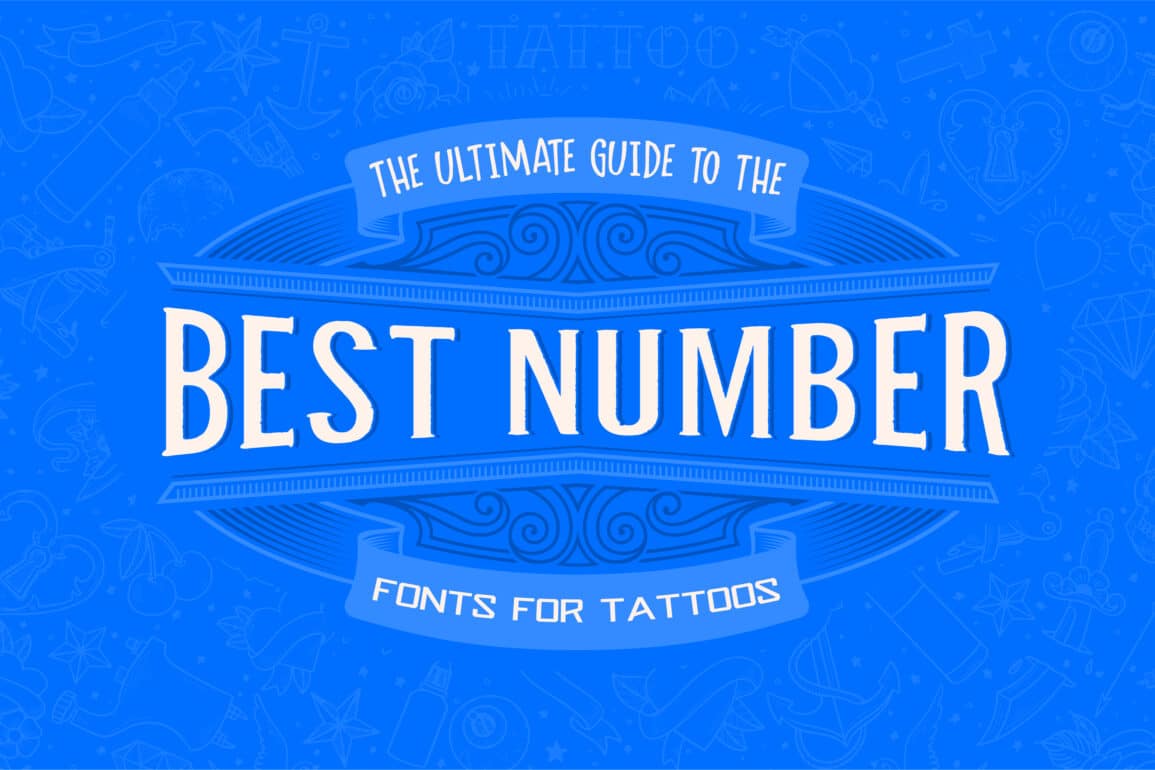The best desktop replacement laptop in 2024

If you’ve clicked on this article, you might be thinking about getting a new laptop as a desktop replacement. If that’s the case, we’ll bring you the best desktop replacement laptop available today!
While working from a desktop computer has several advantages, the one thing they miss out on is limited versatility. These days, we often work from multiple places. That might be in our home office, but it could also be from a café in Lisbon or Chiang Mai as a digital nomad.
Similarly, if you have an employer, you might wish to go into the office and only work for a couple of days per week. Having a laptop allows you to do all of that.
You’ll need to consider several factors when looking for the best desktop replacement laptop. And in this guide, we’ll aim to give you the best chance of finding the ideal computer for your needs.
Keep reading to find the best laptops if you want to do your work from somewhere other than your desktop device.
Introduction: Looking for the best desktop replacement laptop on the market
Before we begin looking at the best laptop to replace a desktop computer, let’s look at how we put this guide together. With writers in our own team, we understand that finding the most suitable computer for your needs can be challenging – which is why we considered several factors.
When putting together this desktop replacement guide, we sought to cover a diverse range of computer manufacturers. Some people prefer using macOS, whereas others would rather write from a Windows device.
Similarly, you might want something that resembles a “traditional” laptop. Someone else may be looking for a computer that’s more of a hybrid with a tablet. Another thing worth considering is the amount of storage available and how well the device performs.
When writing, the last thing you want to deal with is something that regularly crashes or doesn’t operate at a reasonable capacity – especially if you’re working with multiple clients as a freelancer.
When considering the best desktop replacement laptops, we also looked at niceties you should keep in mind. For example, you may wish to use a device that you can purchase in different colors.
Although many of these laptops are only available in one color, we sought to find others that gave you more customization options. With some more knowledge about our selection process, let’s look at our top choices; these aren’t in any particular order.

- Outstanding keyboard, touchpad, and speakers
- Four Thunderbolt 4 connectors
- Wide screen display
- Slim and light
1. MacBook Pro 14”
One of the best desktop replacement laptops is the MacBook Pro. People in many creative industries, including graphic design and photography, adore this computer. And when you look closer at it, understanding why is not surprising.
The MacBook Pro is available in multiple colors, including Space Gray. You’ll get an M1 chip and a 14-inch screen to work from, and the choice of 512GB or 1 TB’s worth of storage.
If you have other Apple products, like an iPad, you can sign in with the same Apple ID to continue working on specific tasks and projects. As a result, you’ll find it easier to complete your work in multiple locations.
The keyboard on the MacBook Pro is a joy to type on, and you’ll get a touch bar that allows you to switch between pages. On top of that, you can use the touch bar to control screen brightness and the volume on your device.
If you get the MacBook Pro, it’s worth noting that you only have USB-C ports available. So, for USB-A cables, you’ll need to purchase an adapter.
- Good memory storage is available
- You’ll get Apple’s macOS software updates directly
- You can use both Apple’s apps and others from elsewhere, such as Microsoft Word
- Easy to use with other Apple products
Cons:
- Only USB-C ports are available
2. Razer Blade 17
If you’re a gamer, you’ve probably heard of the Razer Blade 17. But while many people associate this device with playing their favorite video games, did you also know that you can use it as one of the best desktop replacement laptops?
If you’re a writer and want a powerful tool to complete your articles and whatnot, this is an option worth checking out.
The Razer Blade 17 comes with a 14-core processor, meaning you’ll have few problems writing articles without worrying about system crashes. On top of that, you can work from a 17.3-inch screen with a beautiful display.
If you’re hesitant about buying a MacBook because you want more than USB-C ports, the Razer Blade 17 might fit your needs. You can plug older USB cables without needing to use an adapter, meaning you have one less piece of equipment to worry about.
The Razer Blade 17 runs on Windows 11 software, and you can use it with handy tools for writing, like Microsoft Word. To ensure that you can perform demanding tasks with minimal difficulty, the computer also has excellent cooling systems, as you might expect from a gaming laptop.
- Large screen to view your written work on
- Excellent processing speeds
- Multiple USB port types are available
- Relatively heavy compared to some of the other best desktop replacement laptops on our list
3. ASUS ROG Zephyrus M16
ASUS has long been a favorite with writers, and it’s not difficult to see why. The company’s range of computers has often done an excellent job of balancing affordability with high performance, and they’re also relatively easy to use.
The ROG Zephyrus M16 is worth looking at when considering the best desktop replacement laptops.
Like the Razer Blade 17, this laptop from ASUS runs on Windows 11. You’ll benefit from a relatively large battery, so you won’t have to worry so much about keeping your charger handy while working. On top of that, you’ll get a 16-inch screen with a 16:10 aspect ratio.
The ASUS ROG Zephyrus M16 comes with a 512GB hard disk and 14 processors. If this is important to you, that’s 13 more than you’ll get with the Razer Blade 17.
- Big screen to work from
- 16GB of computer memory to save your work on
- No need to buy an adapter if you still use USB-A cables
- Some users might find the design a little boring
4. Dell XPS 15
Dell has long been near the top of the computer manufacturing game. It would be foolish to make a list of the best desktop replacement laptops without including at least one of their devices, and the first we’ll cover in this article is the XPS 15.
The XPS 15 is part of Dell’s XPS series, and we’ll discuss another of these shortly. For now, however, let’s focus on this one. The XPS 15 has a 15-inch screen that you can use for writing your articles, and it features a 12th-generation Intel Core processor.
You’ll get between 8 and 64GB of computer memory, depending on your choice. In addition to being able to select this aspect, you can pick which graphics card you’d like to use on your device.
When choosing your laptop, you can choose from both touch and non-touch screens. If you would rather edit your articles by tapping on the screen, you’re likely better off picking the first one.
You’ll get USB-C ports on your device and a place to add SD cards if you do other creative work, such as photography.
- Plenty of customization options are available
- Choose between touch and non-touchscreen
- Beautifully designed
- No accidental damage service is included
- No Microsoft Office subscription is included
5. Dell XPS 17
Another Dell computer that competes for the prize of being the best desktop replacement laptop is the XPS 17. The main difference between this computer and the one we mentioned earlier is that you’ll get a 17-inch screen instead of the previously-discussed 15.
Like the XPS 15, you’ll get a 12th-generation Intel Core processor as part of your device.
With the XPS 17, you can choose a hard disk drive of up to 8TB(!) if you need this much. And as is the case with the XPS 15, you have the option to pick from a non-touch and touchscreen.
The XPS 17 has a pretty sizable battery, which is 97Wh. Besides that, you can benefit from high-quality internal cooling and various other niceties.
- Several hard disk drive sizes are available, including 8TB if needed
- Choose between a touchscreen and non-touchscreen
- Compatible with Windows 11
- You’ll have to buy a Microsoft Office subscription separately
6. Dell Inspiron 2 in 1
Another Dell laptop that works as a desktop replacement is the Inspiron 2-in-1.
Although many of the laptops we’ve discussed are what you’d expect from a standard device, this one is a bit different. It works as a hybrid between a computer and a tablet, making it the perfect choice if you want both.
The Inspiron 2-in-1 comes with the option of multiple screen sizes. If you’re looking for something simple, you might find that the 14-inch screen is more than enough. But in other cases, you might want to use the 15 or 16-inch screens instead.
When using the Inspiron 2-in-1, you’ll have a 12th-generation Intel Core processor powering your device. On top of that, you will also be able to choose the type of keyboard you’d like to have.
As with many tablets, you can use the Inspiron 2 in 1 with accompanying pens. And if you purchase one of these devices, you’ll find support on the side of your device to accommodate these.
- Multiple screen options are available
- Works as both a tablet and a computer
- Choose from multiple keyboard and graphic card options, along with various other customization features
- Numerous USB port options are available
- Some users might find the fully flippable screen annoying
7. LG Gram 16
If you’re looking for an easy-to-use laptop for your writing needs, the LG Gram 16 might fit your needs. You will get a 16-inch screen to work from when using this device, and the computer also comes with a 1TB hard disk drive.
Beyond that, you can enjoy multiple USB ports, which allow you to connect external drives and save your work on those if needed.
The LG Gram 16’s screen features anti-glare technology, meaning that you should hopefully be able to work without too much of a strain on your eyes. Beyond that, you will get a pretty lightweight computer – making it easy to carry around if you need to do your work on the go.
One thing worth noting is that unlike some of the devices on our list, the LG Gram 16 does not have touchscreen technology.
- Easy to carry around; super lightweight
- Anti-glare technology on the screen
- Multiple USB port options
- The battery isn’t as big as some of the other computers on our list
8. HP Envy 17
Like Dell, HP is a computer manufacturer many people will have heard of. And if you want to check out an excellent laptop as a desktop replacement, the Envy 17 might be the computer for you. At 17.3 inches, this laptop has a larger screen than many of the options we’ve discussed.
You will also get touchscreen technology, making it easy to make adjustments without using your keyboard if necessary.
When choosing the HP Envy 17, you can pick from various hard disk drives and memory storage options. These range from 16-64GB for memory storage and between 512GB and 2TB when discussing hard disk sizes.
You can also choose whether to buy Windows 11 Pro or the standard version of Microsoft’s operating system.
- Choose your hard disk drive and memory storage sizes
- Large 17.3-inch screen
- Relatively large battery
- Choose whether you want to also include a Microsoft 365 subscription
- Heavier than some of the other best desktop replacement laptops
9. Lenovo Yoga 9i 14″
Another of the best desktop replacement laptops that works as a tablet is the Lenovo Yoga 9i 14”. As you might have guessed from the name, this computer comes with a 14-inch touchscreen. As you’ve probably grown accustomed to other Lenovo devices, the design is non-fussy and minimal.
The 14-inch Yoga 9i comes with a 512GB hard drive, and you will also find 8GB of storage on your computer. Beyond that, you can fully bend the screen backward and type without your physical keyboard if you’d like.
If you want to use this computer as a tablet, you can also use the pen port to store the touchscreen pen.
- Touchscreen included
- Works as both a laptop and a tablet
- Comes with one year of premium care
- Good battery life
- Some users have complained about the touchpad tracking features
10. ASUS VivoBook Pro 16X OLED
We mentioned an ASUS laptop earlier in this list – and as we come toward the end of the article, we’ll say another worth checking out. The VivoBook Pro 16X OLED is a viable choice if you want a laptop with a pretty decent-sized screen at 16 inches.
If you pick this device, you can choose between different colors. For some computers in this collection, you’ll get Windows 11 Home – whereas others include Windows 11 Pro instead. The screen resolution will also vary depending on the device you choose.
This device comes with an Intel Core processor.
- More than one color is available
- Choose from Windows 11 Home and Windows 11 Pro
- Good hard disk sizes are available
- Some of the devices only have a 2.5K display, which might not be good enough for some users
11. HP Spectre x360
Another HP device that competes for the best desktop replacement laptop prize is the Spectre x360. The computer has a touchscreen display, which doubles as a laptop and tablet. You’ll get a 16-inch screen when you use this device, and the Spectre x360 also comes with Windows 11 Pro.
The HP Spectre x360 has been lauded for having a good battery life. You can also connect external monitors to your device if you want to work from the office for a couple of days each week.
- Works as a computer and tablet
- Comes with Windows 11 Pro
- One-year warranty included
- Some users have complained that it’s a little heavy to carry around
12. HP Zbook Studio G9
The final HP best desktop replacement laptop to make our list is the Zbook Studio G9. Although some of the laptops in this range come with Windows 10 installed, you can upgrade to Windows 11 once you’ve bought your device.
The Zbook Studio G9 comes with an Intel Core processor and features a 16-inch screen that you can work from. It’s compatible with Microsoft Word if you want to use your device for writing, but you can also sign in and do your work on Google Drive.
- Good battery life
- Multiple customization options are available
- 16-inch screen to work from
- You might need to download Windows 11 yourself rather than having it pre-downloaded on your device

13. Lenovo ThinkPad Carbon Gen 10
If you want a desktop replacement, the ThinkPad Carbon Gen 10 by Lenovo is a relatively no-frills device you can buy. It features the standard design you likely associate with ThinkPad computers, including the red mouse in the middle of your keyboard.
The ThinkPad Carbon Gen 10 comes with a 14-inch screen, and it’s an ideal computer to do all of your writing tasks from. It also comes with various USB ports and performs well when you’re performing demanding tasks.
- User-friendly
- Easy to navigate
- In-computer mouse included alongside the trackpad
- The design won’t appeal to everyone
14. Microsoft Surface Laptop Studio
Many laptops we’ve mentioned so far include Microsoft’s operating software, but how do Microsoft’s actual computers shape up? As it goes, “pretty well” answers that question. The Surface Laptop Studio is one of the best 2-in-1 computers you can buy, and it features a beautiful design.
You can use several demanding tasks with the Microsoft Surface Laptop Studio, which also includes a touchscreen that you can work from. On top of that, it’s compatible with Windows 11 – and you can use the pen to doodle when necessary on the screen.
- One of the best 2-in-1 laptops available
- Available with different screen sizes
- Special discounts are available for qualifying individuals in some regions
- You won’t get USB-A ports with the device
15. Microsoft Surface Laptop 5
Another Microsoft laptop to make our list of the best desktop replacement laptops is the Surface Laptop 5. This is the device for you if you’re looking for something that functions more like an actual laptop. You can choose from multiple colors and enjoy a beautifully-designed device that works as it should.
The Surface Laptop 5 features a 12th-generation Intel Core processor, giving you the horsepower you need to perform your tasks. On top of that, you can choose whether you want a 13.5-inch or 15-inch touchscreen.
- Works as a laptop, which will benefit those that don’t want a 2-in-1
- Numerous colors available
- Good battery life
- Limited internal storage
16. Lenovo Slim 7 Pro X
The final Lenovo laptop to make our list is the Slim 7 Pro X.
This computer comes with a 4K OLED screen, and it’s a fantastic option if you’re looking for something that’s a joy to type on. The Slim 7 Pro X is perfect for packing in your backpack and carrying around with you, and you will also be using a carbon-neutral laptop.
When using the Slim 7 Pro X, you can enjoy using a 14-inch screen. You can also choose whether you want an Intel or AMD processor on your device.
- Beautifully designed
- Compatible for traveling short and long distances
- Good performance levels when tasks get demanding
- Some users have suggested that the sound quality could be better
17. Macbook Air M2 13″
To round up our best desktop replacement laptop list, we’ll finish where we began – with an Apple product. The MacBook Air M2 13” is an excellent alternative if you enjoy using the macOS operating software, but the MacBook Pro doesn’t appeal to you.
This MacBook Air comes with a 13.6-inch screen, and you can choose from various color customization options. On top of that, you will also be able to get between 256GB and 512GB of solid-state drive (SSD) storage.
When charging your device, you will get a MagSafe charging port.
- Touch ID and magic keyboard included
- Well-designed
- Multiple color customization options are available
- Limited customization when it comes to choosing your SSD storage
A quick rundown of today’s best deals!
| Image | Product | Features | Price |
|---|---|---|---|
RECOMMENDED  |
| Check on AmazonCheck on Walmart | |
PREMIUM PICK  |
| Check on AmazonCheck on Walmart | |
RECOMMENDED  |
| Check on AmazonCheck on Walmart | |
RECOMMENDED  |
| Check on AmazonCheck on Walmart | |
EDITORS CHOICE  |
| Check on AmazonCheck on Walmart | |
BUDGET PICK  |
| Check on AmazonCheck on Walmart | |
RECOMMENDED  |
| Check on AmazonCheck on Walmart | |
RECOMMENDED  |
| Check on AmazonCheck on Walmart | |
RECOMMENDED  |
| Check on AmazonCheck on Walmart | |
RECOMMENDED  |
| Check on AmazonCheck on Walmart | |
RECOMMENDED  |
| Check on AmazonCheck on Walmart | |
RECOMMENDED  |
| Check on AmazonCheck on Walmart | |
RECOMMENDED  |
| Check on AmazonCheck on Walmart | |
RECOMMENDED  |
| Check on AmazonCheck on Walmart | |
RECOMMENDED  |
| Check on AmazonCheck on Walmart | |
RECOMMENDED  |
| Check on AmazonCheck on Walmart | |
RECOMMENDED  |
| Check on AmazonCheck on Walmart |
Frequently asked questions
Will these laptops work wherever I am in the world?
These laptops will work anywhere in the world, but you should remember that some countries might restrict internet access. Moreover, you should get a charger that works where you live.
Can I use these laptops with other desktop devices if I want?
While these are the best desktop replacement laptops, you can use some of these with external monitors. Check to ensure that the device you want has the necessary connectivity tools.
Are these laptops available in person?
We’ve included the links to buy these best desktop replacement laptops online. However, if your computer is sold out, you might be able to find it in person. Again, though, this will depend on your location.
Check out these laptops if you want the best desktop replacement
What’s the best desktop replacement laptop, then? That’s tricky for us to say. It largely depends on your individual needs, and you should consider multiple things before you purchase a new device.
We’ve given you a wide selection of computer manufacturers on this list. Each has its benefits and drawbacks, and you should also think carefully about the operating system you’d like to use.
Once you’ve made your selection, you’ll be ready to start writing or performing other tasks with minimal difficulty.
Fabrik: A branding agency for our times.