The 8 best inkjet printers for Mac users on the market today
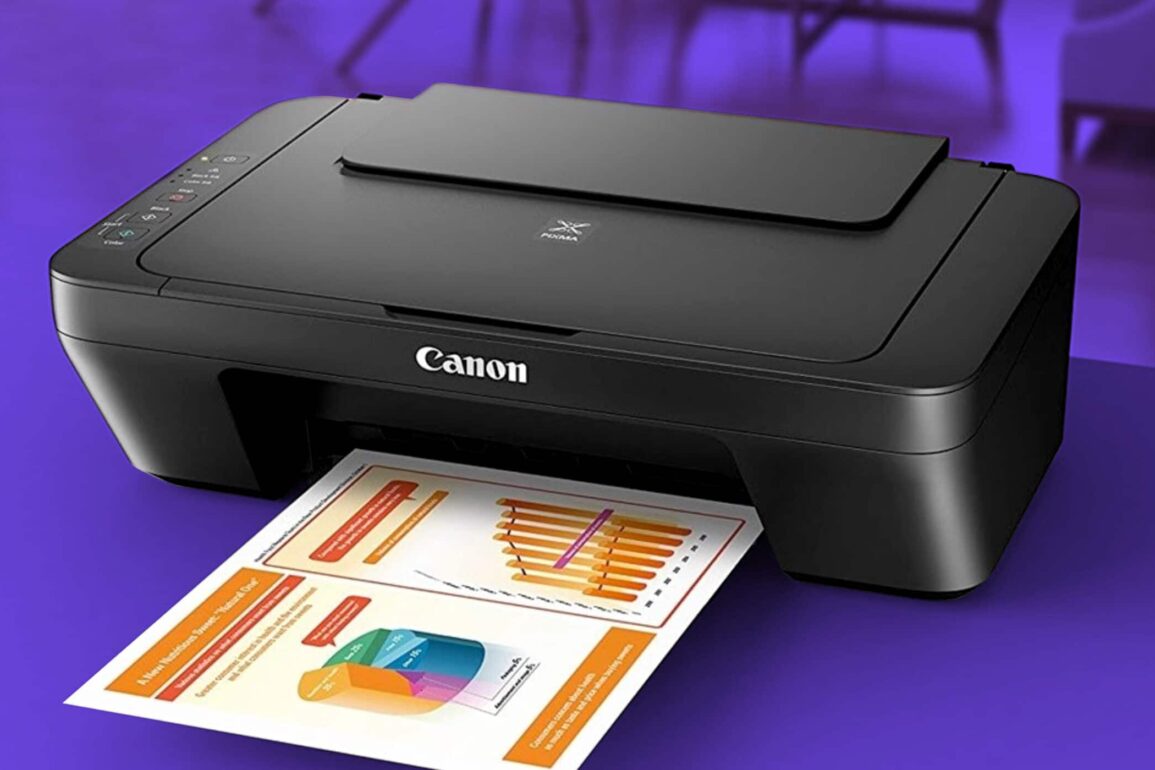
The best inkjet printers for Mac users are cost-effective, efficient, and valuable investments in your computer toolkit. A top-rated inkjet printer for Mac can even help people get more done at work, with fewer errors and paper jams to worry about.
Of course, finding the best inkjet printers isn’t always simple. Though Mac devices are extremely popular, they still have a much smaller number of dedicated accessories than the standard Windows product.
Many of today’s Mac users simply look for wireless connections, to keep things simple.
Read on to discover the best inkjet printers on the market right now, along with our top picks…
The best inkjet printers for Mac: Our top picks!
Whether you’re looking for a printer, scanner, fax machine, or just an external keyboard and mouse, you’re going to need to find a device with the right connectivity.
The good news is that your search for the ideal printer doesn’t have to be as complicated as it seems.
Most of the time, it all starts with making one simple decision. Would you rather have an Inkjet or laser device?
A top-rated inkjet printer for Mac should deliver a reliable printing experience without a lot of initial expense.
Inkjet printers are usually more affordable than their laser counterparts, but laser printers are usually more efficient.
Before we get onto the best inkjet printers for Mac, however, let’s take a closer look at today’s star buys!

- Smart Tasks and Smart App Features
- Self-healing Wi-Fi
- Color copy, scan, fax, and print
- 50% faster document organization

- AirPrint functionality
- Duplex Printing
- Easy to setup and simple to use
- Links to your favorite apps

1. Canon MG Series PIXMA MG2525 (best ease of use)
The Canon MG Series is all about simple and effective printing.
If you don’t need to spend a fortune on a special device that can offer scanning and copying as well as printing, then this could be the product for you.
The Canon Mac inkjet printer uses wireless connectivity to ensure that you can print from any device, plus there’s a set-up CD to get you started.
This plug-and-play printer doesn’t require any extensive set up processes, and there aren’t any complex features to figure out before you can start producing the documents and photos you need. Plus, you can use XL ink cartridges to make your investments go further too.
Features include:
- Color printing
- Multiple paper sizes (including envelopes)
- Compatible with Mac and Windows
- High-performance clear printing
- XL or normal ink cartridges supported
- Quick and easy set-up
- Convenient CD rom
The Canon MG is sure to be a good choice for you if you need a basic printer for your home office.
Not only do you get a printer from a well-known brand, but you also get the option to change page size for your paper, and experiment with a host of printing features too.
Since this device works with both Mac and Windows, you should have no trouble printing from any device.
There’s no scanning and copying options, and no advanced features.
- Excellent ease of use
- Simple and efficient performance
- Works with various kinds of cartridges
- Compact enough to fit in your home office
- Wireless connectivity
- Not the best all in one inkjet printer for Mac
- Limited features
Meet the Pixma MG2525, a simple printer for your home printing needs. The Pixma MG2525 makes it easy to print documents and it even supports optional XL ink cartridges so you replace them less often.

2. HP OfficeJet 250 (best portable inkjet printer for Mac)
Why stick with a printer that keeps you tied down to a single location?
The HP OfficeJet 250 inkjet printers for Mac are portable and compact.
You can simply charge the battery ahead of schedule, slip the printer into its available carry case, and take it wherever you need to go.
The all-in-one device comes with copying and scanning functionality, as well as crisp printing results.
With wireless connectivity, you can print from any Mac, mobile, or Windows device within a matter of minutes, and there’s a color touchscreen for tracking your printing queue.
Users even get access to a free smartphone app which allows them to change and edit their print jobs on the go.
This device even comes with support for Amazon Alexa.
Features include:
- Affordable ink cartridges
- Portable function with rechargeable battery
- Wi-Fi and smartphone pairing
- Support for multiple paper sizes
- Alexa compatible
- Automatic document feeding
- One year warranty
Equipped with a one year warranty for peace of mind, the OfficeJet promises to give you the versatile printing experience you need, with the affordability of Inkjet technology.
Alexa smart assistant access also means that you can print and order new ink with just your voice.
The wireless connectivity on this printer is a little slow, and it can be a headache to set up initially.
- Portable with rechargeable battery
- All-in-one functionality with scanning, and copying
- Automatic document feeder
- Color touchscreen to track print queues
- Amazon Alexa compatible
- Tricky initial printer setup
- Slightly slower wireless connection
Main functions of this HP all-in-one portable printer include: scan, copy, easy portable printing wherever you need it, wireless Print from your laptop or mobile devices, and more!

3. Brother Wireless MFC-J497DW (best mobile printing)
Brother is a company usually better-known for it’s laser printing technology. There are, however, a handful of inkjet printers for Mac users available from this brand too.
The Wireless MFC-J497DW is an excellent example of this, offering a great combination of high-performance features.
You can choose from built-in Wi-Fi for your connection, or link to your Mac via USB.
This Brother inkjet printer also comes with convenient mobile printing technology, with access to AirPrint, Brother iPrint, Google Cloud Print, and so much more.
With cloud connectivity, you can immediately scan your documents to Google Drive and Dropbox.
Plus, there’s an automatic document feeder and 100 sheet paper tray too.
Features include:
- Wireless or wired connectivity options
- Cloud access to Google Drive, One Drive, Dropbox, and more
- Mobile printing with a range of popular apps
- Simple interface with convenient buttons
- Amazon Dash enabled
- Versatile paper handling
- 100 page paper tray and an automatic document feeder
- Affordable 2-sided printing
Although you can only use Brother ink cartridges with this device, it’s easy to keep costs low with affordable duplex printing that uses both sides of the paper.
You also benefit from a 1 year limited warranty for peace of mind, and access to Amazon Dash replenishment.
You will need to replace all inks when one runs out.
- Automatic duplex printing
- Mobile printing from various apps
- Scan and copy straight to the cloud
- 100 page tray and automatic document feeder
- Lots of paper size options
- You’ll need to replace all ink cartridges at the same time
- Setting up can be a little tricky
Affordably print professional quality, rich, vivid color documents with laser printer quality. The 250 sheet adjustable paper tray helps minimize refills and the manual feed slot handles varied printing needs.

4. Canon Pixma TS6420 (best budget inkjet printer for Mac)
If you’re looking for an affordable printer that can deliver a range of great features, then it’s hard to go wrong with the Canon Pixma.
This TS6420 model from the Pixma line-up is one of the best inkjet printers for Mac options if you’re low on funds, thanks to it’s compact and affordable design.
This easy-to-use printer easily connects to your devices through Wi-Fi or a mobile link.
The hybrid printing system ensures that you get an excellent quality document no matter what you’re printing, and there’s a small OLED display where you can track your printing jobs too.
With multiple colors to choose from, you can even choose a printer that matches the style of your home or office.
Features include:
- One of the leading Canon inkjet printers for Mac
- Compact design in a range of colors
- Status bar and LED screen
- AirPrint functionality
- Easy-to-understand setup
- Duplex printing available
- Links to your favorite apps
We’d recommend the Canon Pixma TS6420 as an affordable and economic choice for people on a budget.
If you’re looking for the perfect student printer to take with you to college, this could be the choice for you.
Plus, you can even connect your printer to Amazon Alexa, so you can order ink and start printing jobs with just your voice.
There’s no scanning or copying option, however.
Another slightly problem with this color inkjet printer for Mac is that it can run out of ink quite quickly compared to some competitors.
- Convenient and reliable hybrid ink system
- Compact and stylish design
- Easy-to-use interface with app access
- AirPrint for Apple devices
- Duplex printing as standard
- No scanning or copying
- Ink can run out fast
With your smart device and the Canon PRINT app, you can conveniently edit, print or scan your favorite memories from cloud-based platforms like Facebook or Instagram.

5. HP OfficeJet Pro 8025 (best modern inkjet printer for Mac)
Don’t have much space for a massive inkjet printer for Mac in your life? The HP OfficeJet Pro could be the ideal alternative.
This compact OfficeJet device comes with everything you need to produce countless documents and pictures in no time.
The Pro 8025 can produce up to 20 pages per minute, in a 14% smaller design to previous models.
You can also automatically scan products straight to Google Drive, QuickBooks, and other tools through Smart Tasks.
The great thing about the HP OfficeJet Pro is that it helps you to save time, with a HP smart app system which links to your favorite tools and allows you to track things like ink levels on the go.
Even the wireless connection is carefully enhanced to ensure that your print connections stay stable.
Features include:
- 20 page per minute printing
- Color copy, scan, fax, and print
- Organize documents with cloud connectivity
- Smart Tasks and Smart app functionality
- Check ink levels and print on the go
- Self-healing Wi-Fi for better connections
- LCD screen for tracking your print queue
- Built-in Wi-Fi and print security
- Sustainable design with recycled materials
This inkjet printer for Mac devices is one of the most compelling on the market for its unique smart features and app functionality.
It’s also excellent for those who might be worried about their impact on the environment, as 15% of the printer features recycled materials.
You even get a 1 year warranty for peace of mind.
Do keep in mind that this device can be a little slower to print than some alternatives.
The software doesn’t work as well on Windows as it does on Mac.
- Printing, scanning and copying functionality
- Access to a powerful smartphone app
- LCD screen for tracking your print-queue
- Security measures throughout
- Self-healing Wi-Fi connectivity
- A little slow compared to some alternative
- Not the best software on your Windows PC
A revolutionary all-in-one wireless printer that's made from recycled plastic with mobile and automatic two-sided printing.

6. Epson EcoTank ET-2760 (best supertank)
Produced by one of the better-known printer companies on the market today, the Epson EcoTank ET-2760 is a super tank printer with an included copier and scanner.
The number one supertank printer available for Mac users, this device allows you to reduce waste by not using any cartridges at all. Instead, you simply refill the ink in your device as you need it.
These waste-free inkjet printers for Mac can be an excellent investment for those who want to reduce their impact on the environment.
There’s duplex printing available, and you get one of the best all in one printer for Mac devices too, thanks to included scanning and copying.
Each bottle set of ink will usually deliver up to 7,500 pages of printing in black, and 6,000 in color.
Features include:
- Save up to 90% with low-cost ink replacement bottles
- Environmentally friendly thanks to no cartridges
- Excellent performance with crisp and clear colors
- Screen for tracking print performance
- Wi-Fi connectivity
- Voice activated printing
- 2 year product warranty
The Epson EcoTank works with Amazon Alexa for voice activated printing, and it has a screen where you can track your print queue.
Uou can adjust the size of your paper tray to suit envelopes and legal paper too.
This printer is a little more expensive than most Inkjet printers for Mac.
It’s also worth noting that pouring the ink into the system can be a little messy.
- 2 year product warranty
- Voice activated printing
- Eco-friendly supertank performance
- Save up to 90% on your printing costs
- Wi-Fi connectivity
- A little messy
- More expensive than most printers
Experience innovative hands-free voice-activated printing to print a variety of projects and documents such as your to-do lists.

7. Canon Office and Business MB2720 (best with Fax)
Fax might not be a must-have feature for everyone in search of the top rated inkjet printer for Mac these days, but it still has a place in a lot of office environments.
If you’ve been searching for the best all-in-one inkjet printer for Mac, and fax is still part of your business strategy, then Canon has you covered.
This Office and Business Printer can support up to 500 pages of paper at once.
Thanks to the included Canon Print app, you can easily scan, copy, and print straight from your mobile devices.
Alternatively, link to your Mac or PC through wireless, USB, or Airport functionality.
Dual resistant high density inks ensure a smudge-free finish on all your documents, while the MB2720 offers peace of mind for up to 20,000 pages per session.
Features include:
- Excellent durability for regular use
- Restrictions for security protection (including passwords)
- Automatic duplex printing
- Power scheduling to switch on and off at set times
- Energy Star certified
- Copying, scanning, fax and printing
- Excellent Wi-Fi and AirPrint connections
- Support for high-speed USB and ethernet cables
- Send documents straight to the cloud
- Smudge-free clear printing
As well as giving high-quality printing results on all documents and photos, the Canon Office and Business inkjet printer also stands out for its energy-efficient performance.
You can schedule the device to switch on and off at certain times, and the product is Energy Star certified.
This printer is a little louder, and a lot larger than many of the competitors on the market.
- Copying, scanning, faxing, and printing support
- High-speed connectivity with USB and ethernet
- Smudge-free printing
- Energy Star certified with power scheduling
- Automatic duplex printing
- Quite loud
- Not as small as some alternatives
The Canon MAXIFY MB2720 is designed to support the business owner in you, allowing you to work quickly and efficiently.

8. HP Envy 7155 (best for photos)
Finally, if you want an inkjet printer for Mac devices that’s going to deliver high-quality photo images, check out the HP Envy 7155.
This fantastic color printer is great for both office and business use, with support for crisp and clear printing for any kind of image.
You can even product stunning-quality photo prints just by plugging your camera SD card into the available slot.
With scanning and copying functionality included, there’s no limit to what you can do with the HP Envy.
Quick and convenient connectivity allows you to link your printer to your Mac or Windows device, there’s also AirPrint for iPhone connectivity.
Features include:
- Wireless connectivity and AirPrint
- SD card or USB input
- Ethernet cable connection
- Copy, print and scan on the same device
- Duplex printing available
- Borderless printing for your phones
- Touchscreen for managing your queue
The HP Envy is ready for Amazon Dash replenishment, so you can easily set up your ink to arrive automatically on your doorstep.
There’s even the option to adjust the paper tray to ensure that you get the sizing you need for every photo.
This item also includes a reassuring one year warranty.
Error messages are somewhat common, and they can be difficult to understand.
- Duplex printing available
- Photo quality images
- Print straight from your SD card
- Scanning, copying, and printing options
- Touch-screen display
- Difficult to deal with printing errors
Produce authentic colors, and set up, connect, and print right from your mobile device. Features of this color photo printer include print, scan, copy, borderless and wireless printing.
A quick look at today’s best deals!
| Image | Product | Features | Price |
|---|---|---|---|
RECOMMENDED  |
| Check on AmazonCheck on Walmart | |
PREMIUM PICK  |
| Check on AmazonCheck on Walmart | |
RECOMMENDED  |
| Check on AmazonCheck on Walmart | |
BUDGET PICK  |
| Check on AmazonCheck on Walmart | |
EDITORS CHOICE 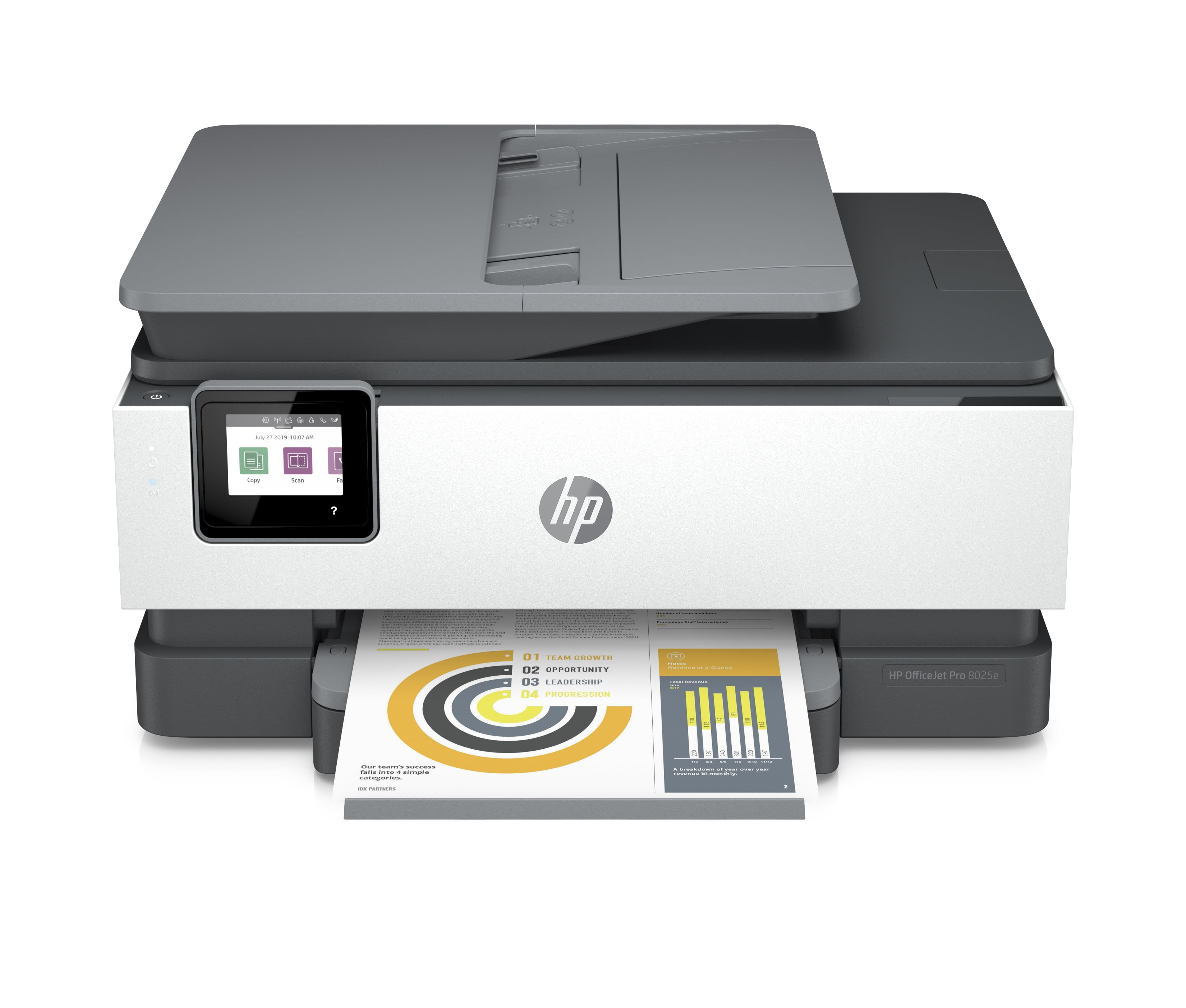 |
| Check on AmazonCheck on Walmart | |
RECOMMENDED  |
| Check on AmazonCheck on Walmart | |
RECOMMENDED  |
| Check on AmazonCheck on Walmart | |
RECOMMENDED  |
| Check on AmazonCheck on Walmart |
Choosing the best inkjet printer for Mac devices
Inkjet printers are an excellent choice for a lot of homeowners and office workers alike.
If you want an easy way to start printing documents and photos, and you don’t want to spend a fortune on your initial purchase, then an inkjet product could be just the thing for you.
If you’re still struggling to choose the top rated inkjet printer for Mac after reading our reviews above, here are some points you might need to consider:
Color or monochrome
Monochrome printers are generally a lot more affordable than their color counterparts, but they offer less versatility. A color inkjet printer for Mac will allow you to produce graphics and photos in a couple of clicks.
Connectivity
While there are some printers out there that can plug into your Mac through an ethernet or alternative cable, it’s best to look for wireless functionality. Wi-Fi and internet-based connectivity ensures that you can print from any product easily.
Speed
The right printer should be able to deliver a wide selection of documents in a matter of minutes. Don’t deal with the stress of using a printer that takes forever to produce a single page. You can usually see the number of pages per minute your printer can produce on the product description when you check online.
Paper options
Does your printer have an automatic document feeder for scanning and copying? How much paper can it hold at once, and can it offer automatic duplex printing (two sided printing) to save on environmental impact? You might also want to check if you can change the paper size in the tray.
All-in-one functionality
Many of today’s top-rated inkjet printer for Mac products come with more than just printing functionality. You can also find devices that scan and copy, as well as those that send faxes too.
There’s no one-size-fits-all when it comes to choosing the best inkjet printer for Mac users.
Your decision will depend on the unique features that you need and what kind of budget you have available to spend.
If you’re looking to take advantage of the excellent graphics features available on a Mac, then it might be worth checking out the HP Envy.
Alternatively, if you need an easy-to-use Mac inkjet printer – why not take a closer look at the convenient Canon MG series?
You can find even more handy guides on the best printers and Mac peripherals on our website.
Fabrik: A branding agency for our times.















