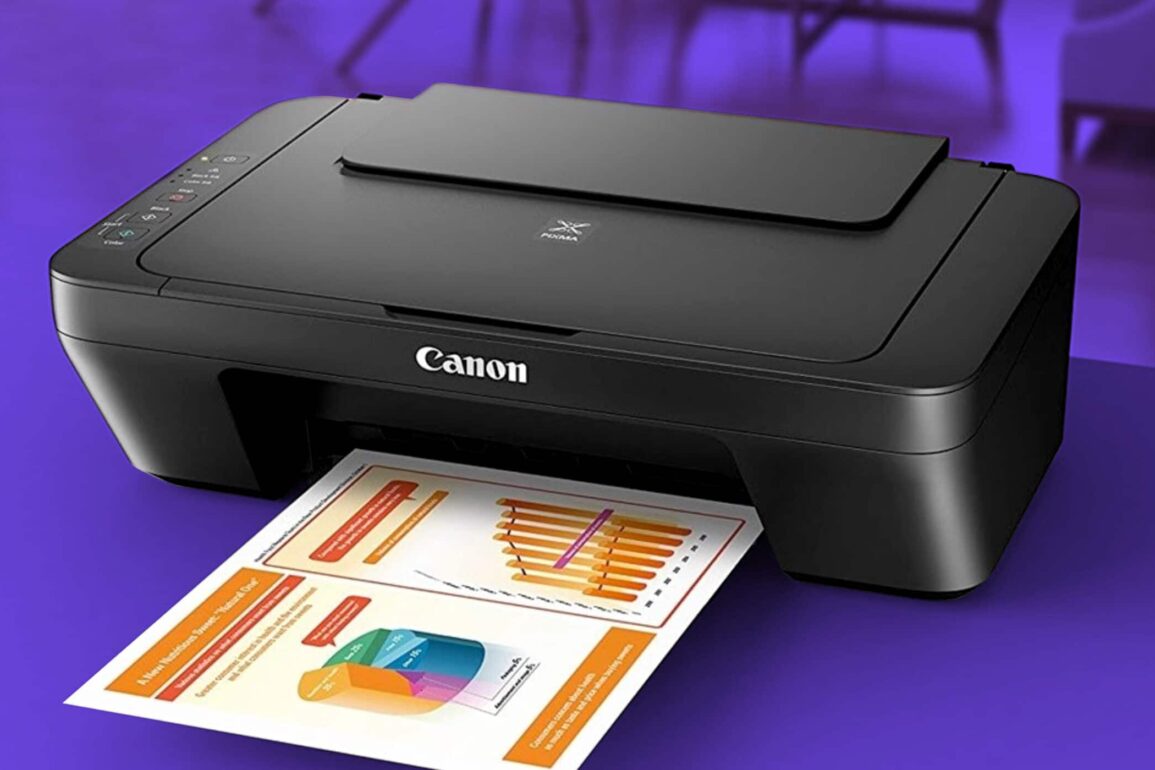The best wireless printer for Mac: 9 options to consider

A wireless printer for Mac users can be an excellent investment. With a good wireless printer for Mac and PC, you’ll have no problem printing a range of files, documents, and photos at home and work.
Unfortunately, it’s fair to say many devices aren’t as likely to work with a Mac product as a windows computer or tablet. For Windows PC users, finding the perfect accessories is incredibly easy. It’s hard to find many products that don’t work automatically with a Windows PC.
Mac users often struggle to find everything from mice and keyboards, to speakers for their non-Windows technology
Fortunately, there is an alternative.
With the best wireless printer for Mac, you don’t have to worry about not being able to use an important device because it doesn’t have the right cable or connection.
Wireless printers for Mac simplify the connectivity process, ensuring that you can get a print-out in seconds.
Today, we’re going to look at some of the top choices for wireless printers in the Mac landscape, to help you make a better buying decision.
The best wireless printer for Mac options include:
- Canon PIXMA TR450 (best with mobile printing)
- Brother HL-L8260CDW (best color laser)
- Lexmark B3342DW (best small wireless printer)
- HP Envy 7155 (best for photos)
- Xerox B205NI multifunction (best for security)
- HP OfficeJet 250 (best portable printer)
- HP Laserjet Pro M404DW (best for energy efficiency)
- Brother Compact monochrome (best monochrome)
- Pantum mini monochrome (best budget laser)

1. Canon PIXMA TR450 (best with mobile printing)
Canon are one of the better-known companies in the printer marketplace, offering a wide selection of products all the way from mini portable printers, to tools specifically for photo printing.
The Canon PIXMA TR450 made our list for the top wireless printers for Mac thanks to its handy Canon print app, which you can use with your smartphone to send pictures to your printer in seconds.
This wireless printer for Mac and PC will work with virtually any device, with a quick set-up process and automatic Wi-Fi to help you find your devices.
You can also plug your device into a computer with a USB cable.
Features include:
- Alexa connectivity
- Dash replenishment for ink
- Inkjet quick printing functionality
- Wi-Fi and ADF function
- Easy-to-use AirPrint
- Convenient Canon print app
- Automatic document feeder with scanning and copying
- Fax included
- Screen for managing print queue
More than just a wireless printer for Mac users, the Canon PIXMA TR4520 is an all-in-one device with a convenient LCD screen and scanning and copying functionality.
You can even access fax if you still need that kind of capability.
There are some limitations here, however. It’s hard to save files in any format other than PDF when scanning, and the mini message window on the LCD screen is quite difficult to read.
Pros:
- Fantastic mobile printing app with AirPrint
- Amazon Alexa and Dash connectivity
- Easy to setup Wi-Fi connection
- Automatic document feeder with copier/scanner
- Fax functionality
Cons:
- Difficult to save scanned files in a range of formats
- LCD screen is a little too small

2. Brother HL-L8260CDW (best color laser)
Laser printers can be a little more expensive than standard inkjet printers initially, but they’re also great for saving money on ink in the long-term.
A wireless printer for Mac, like the Brother HL-L8260CDW could be an excellent investment if you do a lot of printing jobs.
This all-in-one wireless printer for Mac comes with scanning, printing, and copying functions too.
Fast and efficient, the Brother printer comes with high-performance color printing, so you can get crisp copies of documents face.
There’s support for up to 33 pages of printing per minute, and the multipurpose tray comes with an automatic document feeder. There’s even automatic duplex printing to help with saving paper.
Features include:
- Full color laser performance
- High-yield cartridges to reduce spend on ink
- Huge capacity paper tray
- Automatic document feeder
- Scanning, copying, and printing
- Automatic duplex printing
- Rapid printing speed
- Mobile and wireless printing available
- 2 line LED display
If you’ve got enough space in your home or office to avoid buying a small wireless printer for Mac, the Brother HL-L8260CDW could be the perfect product for you.
With duplex printing built-in, triple-layer security, and a rapid ethernet or Wi-Fi connection available, there’s nothing to stop you from getting a range of printing jobs done fast.
Just keep in mind that you will have to stick with the expensive Brother toner cartridges.
Pros:
- Excellent full-color laser performance
- Triple layer security for protection
- Full copying, printing, and scanning functionality
- Ethernet or wireless connection
- Duplex printing
Cons:
- Only works with Brother toner
- Takes up a lot of space

3. Lexmark B3342DW (best small wireless printer for Mac)
If you don’t have a lot of extra space in your home for wireless printer technology, then you might prefer to stick with something compact, like the Lexmark B3342DW.
This fantastic wireless printer comes with tons of functionality to explore, including plug-and play wireless printing.
The strong Wi-Fi connection makes it one of the best wireless printer for Mac choices around.
Small but reliable, this Lexmark printer comes with a steel frame for long-term durability, and it’s efficient too, with duplex printing built-in as standard.
There’s also a handy mini-display so you can keep an eye on your printing queues.
Features include:
- Speedy dual-core processor printing
- Compact design for a smaller home or office
- Steel frame with excellent built quality
- Print through ethernet, Wi-Fi, or USB
- Duplex printing available as standard
- Monochrome performance
- Secure design to protect wireless connections
Small and simple, this wireless printer for Mac and PC is a great product to have around the home and office.
It can only print in black and white, which might be a problem or some people who want to take advantage of the full graphical abilities of the Mac.
It’s also worth noting that the printer isn’t the fastest on the market.
Pros:
- Excellent compact design for smaller spaces
- Secure wireless connections for peace of mind
- Standard duplex printing saves paper
- Reliable and high-quality build
- Fantastic for mobile and wireless printing
Cons:
- Slow to find a wireless connection
- Just prints in black and white

4. HP Envy 7155 (best wireless printer for Mac for photos)
An excellent competitor on our list of the best wireless printer for Mac products, the HP Envy 7155 is a unique printer that allows you to print high-quality photos fast.
This high-performance wireless printer for Mac and PC can deliver photo-quality images in no time, so you can produce products for customers, or just fill your own albums.
This handy color printer can copy, scan and print with it’s all-in-one functionality.
Plus, you can even access the SD card slot in the printer hardware so you can upload photos straight from your digital camera.
AirPrint also means that you can print photos directly from your Apple iPhone.
Features include:
- All-in-one functionality with scanning, copying, and print
- Excellent wireless and mobile connectivity
- SD card section for downloading photos fast
- Duplex printing and borderless printing available
- Photo-quality images available
- Touchscreen print queue management
- Inkjet for affordability
This is one of the best wireless printers for Mac on the market and one of the more affordable choices too.
You can even arrange to have automatic ink deliveries sent straight to your office or home.
There are some errors with this printer that can be difficult to handle when they pop up. Another issue is that the printer does run out of ink quite fast.
Pros:
- All-in-one functionality
- Wireless and mobile connectivity
- SD card section for photo downloads
- Duplex printing and borderless printing
- Excellent for photo printing
Cons:
- Runs out of ink quickly
- Error messages can be difficult to handle

5. Xerox B205NI multifunction (best for security)
Wireless products are excellent for speed and convenience. They make it easy to print the documents and pictures you need from virtually any device, with now cables required.
Wireless devices do, however, have a few problems with things like security at times. If you want to make sure that your wireless printing queues are protected, Xerox has you covered.
Following the latest protocols for wireless printer security, Xerox makes sure that all of the data you transmit to your printer is completely safe from any potential hackers or issues.
You’ll be able to access features like:
- Exceptional encryption and security
- Compact and lightweight design
- Full 250-page capacity document feeder
- LCD user interface for quick access to information
- Automatic scanning and document feeder
- Print from any device with AirPrint
- Energy Star certified for energy efficiency
- Quick first page out
The Xerox printer not only gives you a speedy and convenient wireless printer for Mac experience, but it also benefits from an incredible energy star certification, ensuring that you don’t need to spend a fortune on electricity.
The biggest downside with this product, of course, is that it only prints in black and white, which means you can’t create any color images.
Pros:
- Scanning functionality and copying
- Excellent fast wireless printing for Mac users
- Convenient and easy-to-use interface
- Secure printing protects your documents
- Energy Star certified
Cons:
- Only black and white printing available
- Difficult to change and adjust settings

6. HP OfficeJet 250 (best portable wireless printer for Mac)
The HP OfficeJet 250 is one of the more convenient small wireless printer for Mac options on the market today.
If you want to me able to take your printer with you when you’re at the office, working from home, or just printing around the house, the HP OfficeJet 250 has you covered.
This all-in-one portable device can be charged up and taken wherever you go, so you don’t have to worry about cords.
The wireless printer for Mac and PC will allow you to print your documents from any computer. Plus, there’s the option to buy a travel case separately for easy portability.
There’s even a smartphone app, and a color touchscreen to help you check printer settings and ink levels.
Features include:
- All-in-one scanner, copier, and printer
- Portable design with charging option
- Durable and rechargeable battery
- Convenient wireless and smartphone printing
- 1-year warranty
- Color touchscreen and
- Alexa accessible
Aside from being conveniently portable, the HP OfficeJet also comes with a variety of other impressive features, including Alexa functionality so you can control your printer with your voice, there’s also a one year warranty included for peace of mind.
This product is a little slower at printing than some alternatives and the setup can be tricky for beginners.
Pros:
- Color touchscreen with a useful app
- Scan, printing and copying functions
- Rechargeable battery for transportation
- Automatic document feeder performance
- Works with Amazon Alexa
Cons:
- Difficult to set up initially
- Little bit slower than some alternatives

7. HP Laserjet Pro M404DW (best for energy efficiency)
If you want a good wireless printer for Mac that gets the job done when it comes to things like quick printing without wires, then the HP Laserjet Pro might be ideal for you.
This product comes with a 250-sheet input tray and allows you print up to 40 pages a minute.
You can stay connected where it matters most with this intelligent printer and it can save up to 18% energy over other printers with technologies that help to reduce paper waste.
HP makes wireless printing easy with an ethernet for wired connections, and Wi-Fi built-in. There’s also duplex printing to save on paper, and sharp text with quick graphics throughout.
Features included with the HP Laserjet Pro include:
- Uncompromising picture quality with LaserJet
- 250-sheet input tray with printing at 40 pages per minute
- Easily print with or without wires
- Ethernet or Wi-Fi connection
- Save energy and time with duplex printing
- Print up to 1,000 pages with each toner cartridge
- One-year limited warranty
The HP Laserjet Pro printer is a sensational wireless printer for Mac that gives you everything you need to succeed in your office or home space.
There are some issues with setting up a wireless connection at first, and you may have a hard time with getting the printer heads cleaned.
Pros:
- Duplex printing as standard
- Easy cartridge replacement
- Ethernet or wireless connectivity
- Quick printing and support for lots of paper storage
- Convenient app included
Cons:
- Can be difficult to clean printer heads

8. Brother Compact monochrome (best monochrome)
If all you’re looking for in a wireless printer for Mac devices is a reliable way to print black-and-white documents, then this Brother device could be perfect for you.
Delivering efficient laser jet printing, the Brother Compact monochrome printer is one of the smaller options in the Brother portfolio, making it an ideal choice for those with limited space.
Optimized for efficiency, the Brother Compact monochrome printer comes with the ability to print up to 36 pages per minute.
There are fast, high-quality prints available with a 250 sheet paper capacity tray, and you get scanning and copying too. There’s even NFC and cloud-based printing built-into this modern device.
Features include:
- Simple black and white printing
- Flatbed copying and scanning
- Laser jet performance for efficiency
- Excellent AirPrint and cloud print features
- Brother iPrint and scan
- Optimized for efficiency
- Amazon Dash enabled
- NFC printing from your mobile
With an NFC chip, you can just tap your device to your printer to start accessing your documents, or you can access a range of popular cloud storage apps to print from too.
Alexa voice control even means that you can print with your voice.
The scanner function can be difficult to set up, and there are no instructions on how to instal the toner cartridges.
Pros:
- Excellent range of cloud and wireless printing options
- Copying, scanning, and printing included
- Optimized for efficiency with laser performance
- NFC printing from your device
- More compact than most Brother printers
Cons:
- No guidance on how to use toner
- Difficult to use the scanner function

9. Pantum mini monochrome (best budget laser)
Finally, if you like the idea of having an efficient and affordable laser printer, then Pantum has you covered.
The Pantum team have developed a mini version of their monochrome laser printer, so you can print black and white documents in seconds.
This handy printer comes with a one-step wireless connection function for simplicity, and you can link your Android or Apple phones.
Ideal for compact spaces, the Pantum mini monochrome won’t use up much of the space on your desk, and you get a complete 700-page starter kit for toner too, so you can jump straight into printing in no time.
Features include:
- Mini design fits in any compact space
- Powerful wireless printing
- First page in 7.2 seconds
- 32 pages of printing per minute
- Wi-Fi hotspot and mobile pairing
- Convenient monochrome printing
- Unbeatable costs for laser printer functionality
- Starter toner cartridges included
Though this printer won’t deliver color prints, it’s a good choice if you’re looking for a low-cost but reliable laser printer to help you get all of your documents organized.
This printer pairs perfectly with your smartphone, but it doesn’t duplex print, which may be a problem for efficiency.
Pros:
- Compact enough to fit in small spaces
- Great toner performance with starter pack included
- High-speed performance with wireless connectivity
- Excellent prices for toner
- Suitable for smartphone access
Cons:
- No duplex printing
- Only suitable for monochrome
How to choose a wireless printer for Mac
If you’re looking for the best wireless printer for Mac users, the good news is that there are a lot of available options to choose from. The best wireless printers for Mac are available in a host of shapes and sizes, with different features to suit your needs.
That also means that you’re going to have a hard time figuring out where to spend your money.
Hopefully, our reviews above will give you an insight into some of the top performing wireless printers for Mac and PC.
In the meantime, here are some tips on what to look for:
Size
A small footprint can be an important consideration when you’re choosing a wireless printer, particularly if there’s not a lot of space in your home or office. Ask yourself whether you can afford to invest in an extremely large printer.
Connectivity
Aside from wireless printing, what else can your device offer? Does it come with a cable for networked printing, or a USB for your windows devices? Will your printer connect to your smartphone, and does it have a dedicated app or NFC?
Ease of use
How simple is your printer to use? Can you print things immediately using a smart assistant like Amazon Alexa? Do you need to use a dedicated app for different features? How long does it take to set up your wireless connection?
Inkjet or laser
Inkjet printers are great for saving you money initially, but they can be quite expensive in the long-run, depending on how often you print. A laser printer does allow you to save more money in the long-term.
Functionality
Printers come with a range of extra features, including things like borderless printing, scanning, copying, and even faxing. Your printer might even have security features built-in for extra peace of mind when you wireless print.
Choosing the best wireless printer for Mac on the market isn’t a one-size-fits-all process. It’s up to you to determine which product suits you best.
Our best all-in-one choice from this list has to be the Brother HL-L8260CDW for sensational all-in-one color printing.
This laser jet printer will help you to access all the functionality you need, including scanning and copying, and you get the benefit of low-cost toner options too.
Good luck choosing the best wireless printer for your Mac products.
Fabrik: A branding agency for our times.