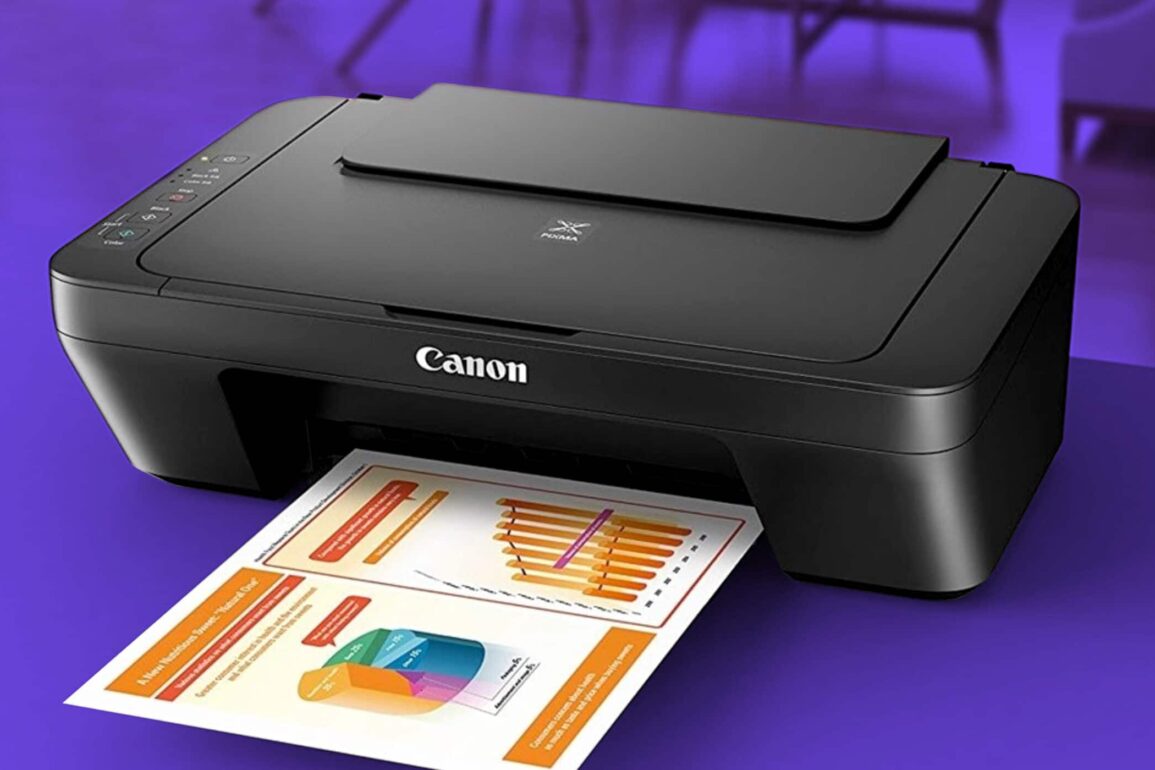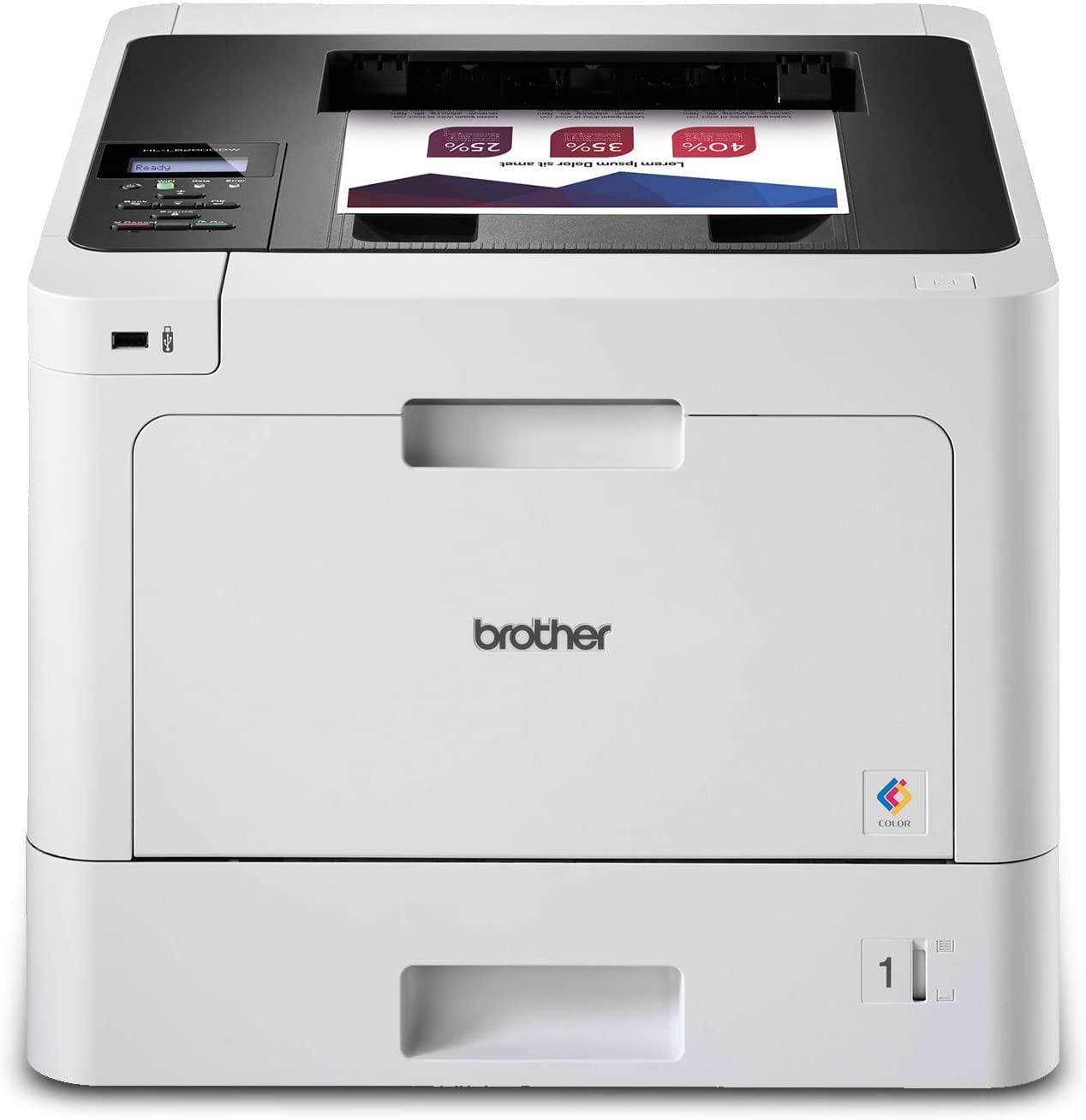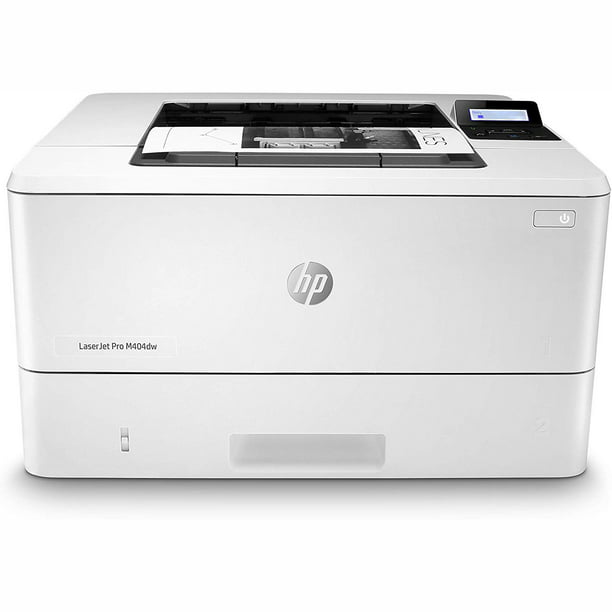The best laser printer for Mac: The top 8 options to consider

With the best laser printer for Mac users, it’s possible to print huge amounts of documents and files quickly, and efficiently. Laserjet printers are fantastic for office and business use, thanks to their simplicity and rapid performance.
Unfortunately, not every laser printer is designed for compatibility with Mac products.
If you want the crisp, vibrant images offered by laserjet printers, as well as the speed and precision, you’re going to need to find the best wireless laser printer.
Read on to discover the best laser printer for Mac on the market right now, along with our top picks…
The best laser printer for Mac: Our top picks!
Laser printers for Mac devices are often a lot more efficient than their inkjet counterparts, producing dozens of documents or pictures per minute.
Because a laser can move very quickly, it can easily outmatch an inkjet for performance.
While the initial cost of your laser printer will probably be higher, particularly if you’re looking for the best all-in-one laser printer for Mac, these devices are more economical in the long-term.
Generally, you’ll be able to get more prints out of a set of toner cartridges for your wireless laser printer than you would from even the most impressive inkjet.
Before we get onto the best laser printer for Mac, however, let’s take a closer look at today’s star buys!

- Intelligent self-healing Wi-Fi
- Protect sensitive data
- HP+ eligible: the smart printing system
- Faster color print, copy, scan, and fax plus 2-sided printing

- Fast and high definition printing
- Sleek design and compact size
- Easy one-step wireless installation
- Connect with High-Speed USB 2.0 and WIFI

1. Xerox VersaLink C405 (best professional)
If you’re looking for the best color laser printer for Mac that’s going to deliver sensational quality with every project, Xerox has you covered.
This fully professional all-in-one printer really can accomplish virtually anything. There’s a touch-screen system that allows you to track and adjust tasks according to your needs.
The Xerox ConnectKey apps help optimize efficiency in the office, with things like the easy translator app, which automatically translates your documents into various languages.
Definitely one of the more advanced laser printers for Mac around, this product will work with virtually any operating system, thanks to an extra-strong connectivity performance.
It comes with a year of warranty for peace of mind, and the option to scan and copy, as well as print.
Delivering up to 36 pages per minute, the Xerox VersaLink features:
- 5-inch customizable color touchscreen
- Standard duplex printing (automatic)
- Wi-Fi and NFC connectivity for any device
- 50 sheet single-pass document feeder
- Ultra-fast color and monochrome printing
- 36 pages per minute performance
- App based functionality for quick edits
- Secure system for protecting your document information
- Excellent range of quick performance apps
- Easy translator service app (for translating from documents)
- Scan and fax functionality
This forward-thinking laser printer for Mac has it all, from an intuitive touchscreen to simplify your printing processes, to a range of customization options.
You can even access a host of security features to keep your documents away from prying eyes too.
The biggest issue with this printer is that it does take a while to set up initially, thanks to all the features.
You may also find that this product is a little expensive for some.
- Excellent touchscreen with customizable functions
- Duplex printing as standard
- Works with Wi-Fi and NFC pairing
- All-in-one functionality with scanning and copying
- Language translation and other leading apps
- Quite expensive
- Difficult to set up at first
The VersaLink C405 revolutionizes workplace productivity with next generation features and easy, instant cloud and mobile connectivity.

2. Brother HL-L8260CDW (best color laser printer for Mac)
Laser printers for Mac come in a variety of styles, including monochrome options, and color lasers.
If you’re planning on printing documents in a range of colors for yourself or your brand, you need one of the best color laser printer for Mac choices.
The all-in-one Brother HL-L8260CDW is an excellent investment if you’re engaging in a lot of printing jobs every day.
This product can handle all kinds of scanning, copying, and printing jobs, with support for up to 33 pages per minute.
The multipurpose printer also includes an automatic document feeder to help save you time, and you get duplex printing too.
Features include:
- Full color laser performance for vibrant images
- High-yield toner cartridges for extra efficiency
- 33 page per minute speed
- 2 line LED display control
- Automatic duplex printing
- Automatic document feeder
- Massive high-capacity paper tray
- Printing, scanning and copying functionality
- Easy Wi-Fi connection
You can link this laser printer for Mac to your device using either an ethernet cable or the available Wi-Fi connection.
If you need extra protection for the office, this printer also comes with a triple layer security system to defend against potential hackers.
The biggest issue that many people have with this printer is the expense of the toner. You will need to stick with official Brother cartridges.
This printer is pretty bulky too.
- All in one color laser functionality
- Excellent triple layer security
- Full scanning, copying, and printing functionality
- Wireless or ethernet connectivity
- Duplex printing
- Expensive toner cartridges
- Quite a bulky printer
The Brother HL-L8260CDW Laser Printer delivers exceptional copies at print speeds of up to 33ppm without compromising quality.

3. HP Laserjet Pro M404DW (best for energy efficiency)
Another great choice if you’re searching for a HP laser printer for Mac, the Laserjet Pro gives you an efficient way to print without excessive ink costs.
This printer can deliver up to 40 pages per minute, with a 250-sheet input tray and a quick Wi-Fi connection option.
The great thing about this laser printer for Mac is that you don’t need to learn how to use any complicated software. And it can save up to 18% energy thanks to its built-in technology to reduce paper waste.
With secure wireless functionality, or an ethernet connection, printing a host of documents is easy, plus duplex printing helps you to save on paper too.
The HP Laserjet Pro can even deliver up to 1,000 printouts from a single toner refill.
Features include:
- Wi-Fi or ethernet connectivity
- Up to 1,000 pages with each toner cartridge
- Laserjet crisp 40 page per minute performance
- 250-sheet input tray
- Automatic document feeder
- Save time and energy with duplex printing
- 1 year limited warranty
A simple and economical choice for your wireless laser printing needs, the HP Laserjet Pro will work with any device – including your Mac.
Finding a wireless connection can be tricky at first, and it’s worth noting that the printer heads are difficult to clean too.
- Efficient duplex printing
- Wireless or ethernet connectivity
- Quick printing and large paper tray
- Energy efficient
- Easy to use functionality
- Complicated initial setup
- Cleaning printer heads isn’t easy
Uncompromising quality – Produce consistently high-quality prints with the HP LaserJet Pro M404DW wireless laser printer, HP's best-value printer for automatic 2-sided printing.

4. Xerox Phaser 6510/DNI (best time-saving)
Printers used to be a lot slower and more inconvenient than they are today. Even in the new age of technology, some printers are more efficient than others.
This Xerox phaser laser printer for Mac comes with access for Apple AirPrint, Google Cloud, Wi-Fi printing, and so much more.
You can produce documents and images from a range of devices without having to worry about complicated setup processes.
Designed to keep your printing processes safe, the Xerox printer comes with various levels of security, including IP filtering and secure print set-up.
There’s also a handy taskmaster system that helps you automate various tasks, including regular printing and re-ordering toner.
Features include:
- State-of-the-art Xerox EA toner formulation
- Smaller toner particles for crisper images
- Pantone approved for excellent images
- 50,000 pages supported per month
- Print speeds of 30 pages per minute
- Wi-Fi with setup wizard
- Easy mobile and cloud access
- Extensive security features to protect your documents
- Support for duplex printing
- Taskmaster automation
The taskmaster automation system in the Xerox printer means that you can manage repetitive tasks faster if you print a lot at work.
Overall, the Xerox Phaser offers an excellent quality of printing experience, with extra-fast results, and easy set-up for all of your connected devices.
The toner is a little pricey, so you’ll need to budget for that. This device can also suffer from occasional problems with jams.
- Automated taskmaster functionality
- Great security features
- Full color toner printing with crisp images
- Easy cloud, mobile, and wireless printing
- Prints up to 30 pages per minute
- Toner is quite expensive
- Not ideal for printer jams
The Xerox Phaser 6510 meets the demand for a printer that connects with mobile devices while simultaneously delivering outstanding color prints.

5. Brother compact monochrome (best black and white)
The best laser printer for Mac doesn’t necessarily need a lot of amazing features and crisp colors.
If you’re just looking for the best wireless laser printer for Mac to handle basic document printing, then Brother has you covered.
This Compact monochrome printer is one of the smaller items you can get from Brother in the laser printer landscape, making it ideal for little offices.
Optimized to give you excellent speed and efficiency, the Brother printer can deliver up to 36 pages per minute, with a 250 sheet paper tray capacity so you don’t have to constantly refill between printing sessions.
For extra simplicity, you can connect your smartphone via an NFC chip connection, or just log into the cloud and print from there.
Features include:
- Easy to use black and white printer
- Copying and scanning also included
- Efficient LaserJet performance
- Delivers up to 36 pages per minute
- Optimized for efficient performance with duplex printing
- Large paper storage tray
- Amazon Dash enabled
- Cloud-based printing and copying
- NFC chip for printing from mobile
Whether you’re printing directly from your iPhone or connecting to your Mac through the cloud, the Brother monochrome will give you the results you need.
There’s also support for Alexa voice control, so you can connect your printer to your smart speaker and send jobs via voice.
One slight issue is that the scanner functionality on this printer can be difficult to understand at first.
There aren’t a lot of instructions provided, either.
- Simple and efficient monochrome printer
- Cloud and wireless printing, including NFC
- Convenient Amazon Alexa access
- Large paper tray with duplex printing
- Print up to 36 pages per minute
- Not many instructions provided
- Scanner function is complicated
Engineered for convenience – This new Brother Monochrome Laser Printer is conveniently equipped with a flatbed scan glass for quick copying and scanning.

6. Pantum mini monochrome (best budget)
One of the biggest issues that many people have with buying a wireless laser printer for Mac, is that these devices can be very expensive to purchase initially.
Fortunately, if you’re willing to choose a monochrome printer that compromises on a few advanced functions, you can still get laser functionality without spending a fortune.
The Pantum Mini Monochrome printer is a convenient space-saving solution or anyone in search of the best laser printer for Mac.
The first page is available to access within 7.2 seconds, and this printer can deliver up to 32 pages per minute.
There’s also access to Wi-Fi and mobile pairing, so you can link all of your devices quickly.
Features include:
- Compact space-saving design
- Wireless and mobile printing functionality
- First page in just over 7 seconds
- Up to 32 pages of printing per minute
- Easy-to-use functionality
- Very affordable price point
- Starter toner cartridges included
There aren’t a lot of advanced features in this laser printer for Mac.
You can’t create color documents, and there’s no option for things like Alexa pairing.
If you’re looking for a cheap document printer to get you started, however, the Pantum could be the perfect choice.
One slight issue may be that you can’t access duplex printing, which could mean you go through more paper.
- Compact design
- Reliable toner performance with a starter pack included
- High-speed functionality
- Excellent price point for a laser printer
- Good wireless and mobile connectivity
- No color printing option
- No access to duplex printing
The Pantum mini is perfectly sized to fit on smaller desks or in tight spaces with a metal frame structure built for longevity. Specially designed for home office and student work printing.

7. HP OfficeJet Pro 9025 (best with 2 paper trays)
Designed to upgrade your office productivity, the HP OfficeJet Pro is one of the best laser printers for Mac users on the market.
This compact but powerful device can deliver up to 24 pages per minute, with a 35-page automatic document feeder and an extra-fast scanning functionality too.
For quick access to all of your documents, you can sync your HP laser printer to QuickBooks and Google Drive.
There’s also the option to print remotely with the Smart HP app.
With excellent Wi-Fi connectivity, and a range of built-in security essentials to protect your data, the HP OfficeJet will get you set up and printing in no time.
You can even use automatic duplex printing to save on paper.
Features include:
- 2 paper trays for extra paper storage
- Print through Wi-Fi or ethernet
- Easy scanning and copying functionality
- 2-sided automatic document feeder
- Print from your smartphone
- Set up smart printing tasks with the HP app
- Security essentials built-in
- Connect with Google Drive and QuickBooks
The two paper trays included with the HP OfficeJet Pro ensure that you don’t have to worry about tracking down extra paper when you run out, you can simply replace the ream immediately, and order some new paper while you’re at it. Unfortunately, it can be a little complicated to set this printer up initially, with a lot of features to discover. The printing process is also quite loud.
- Secure LaserJet printing
- HP app for easy wireless printing
- Link to your existing cloud apps
- Extra paper tray for paper storage
- Scanning and copying functionality
- Quite loud compared to some alternatives
- A little difficult to set up initially
Elevate your productivity with advanced scan solutions like a single-pass, 2-sided automatic document feeder and easy slide-off glass.

8. Brother HL-L3270CDWB (best mobile laser printer for Mac)
If you’re looking for more than just the best laser printer for Mac, and you need a device that can handle mobile printing too, then try this printer from Brother.
The Brother HL-L3270CDW laser printer offers up to 25 pages of printing per minute, and there’s support for up to 250 pages of paper in the tray per session.
You can even change the paper printing sizes so you can print on letters, card stock, and legal paper too.
Ethernet and W-Fi connectivity ensures that you can choose how you want to print, and there’s the option to connect your device directly to some of the most popular cloud apps too.
The 2.7 inch touchscreen will help you track your print queue.
Features include:
- Affordable toner printing
- Excellent 25 page per minute performance
- Holds up to 250 pages of paper at once
- Connect to your mobile or Wi-Fi
- Ethernet cable available
- 2.7 inch color screen
- Manual feed slot
- One-sided or duplex printing
This efficient Brother laser printer is a good choice if you’re looking for a convenient way to print from your Mac, and virtually any other device you can think of too.
There’s an NFC chip embedded into the system so you can tap to connect too.
The toner is quite expensive from Brother, which can eat your budget quite quickly. And it may take a while to initially get things set up.
- Excellent one-sided or duplex printing
- NFC and easy mobile connectivity
- Connects to various popular apps
- 25 page per minute performance
- Holds up to 250 sheets of paper
- Difficult to setup initially
- Expensive toner
The Brother HLL3270CDWB Digital Color printer lets you get things done with up to 25 pages per minute. Affordably print rich, vivid color documents with laser printer quality.
A quick glimpse at today’s top offers!
| Image | Product | Features | Price |
|---|---|---|---|
PREMIUM PICK  |
| Check on AmazonCheck on Walmart | |
RECOMMENDED  |
| Check on AmazonCheck on Walmart | |
RECOMMENDED  |
| Check on AmazonCheck on Walmart | |
RECOMMENDED  |
| Check on AmazonCheck on Walmart | |
RECOMMENDED  |
| Check on AmazonCheck on Walmart | |
BUDGET PICK  |
| Check on AmazonCheck on Walmart | |
EDITORS CHOICE  |
| Check on AmazonCheck on Walmart | |
RECOMMENDED  |
| Check on AmazonCheck on Walmart |
Choosing the best laser printer for Mac
Choosing the best laser printer for Mac products can feel like a headache, but it’s well-worth the effort if you need to create a lot of hard copies of photos and files. You can get a huge number of prints from a laser printer for Mac products, without countless ink refills.
Many of the leading tools on the market come with access to various other features too, like cloud printing, copying, and scanning.
When you’re exploring the options we’ve covered above, make sure you consider the following factors:
Color or monochrome
The best color laser printer for Mac will usually be more expensive than the best mono laser printer for Mac. Whether it’s worth spending the extra money will depend on your printing needs. A color printer obviously offers a lot more versatility.
All-in-one functionality
If you’re looking for a scanner and copier alongside your printer, it makes sense to choose an all-in-one device. The most practical options can help you to scan and print all kinds of documents in a matter of seconds, and an all-in-one option won’t take up as much space in your home or office.
Extra features
A leading laser printer for ac might come with a host of extra features these days, including the option to connect to the cloud, link to Alexa, and so much more. There are even some advanced apps that can translate the words on a document automatically for you.
Remember, there’s more to choosing the right printer than just finding a product that matches your budget.
If you’ve got a little extra cash to splash, we’d recommend taking a closer look at the Xerox VersaLink option, which comes with a host of amazing features to explore, including instant translation.
Fabrik: A branding agency for our times.