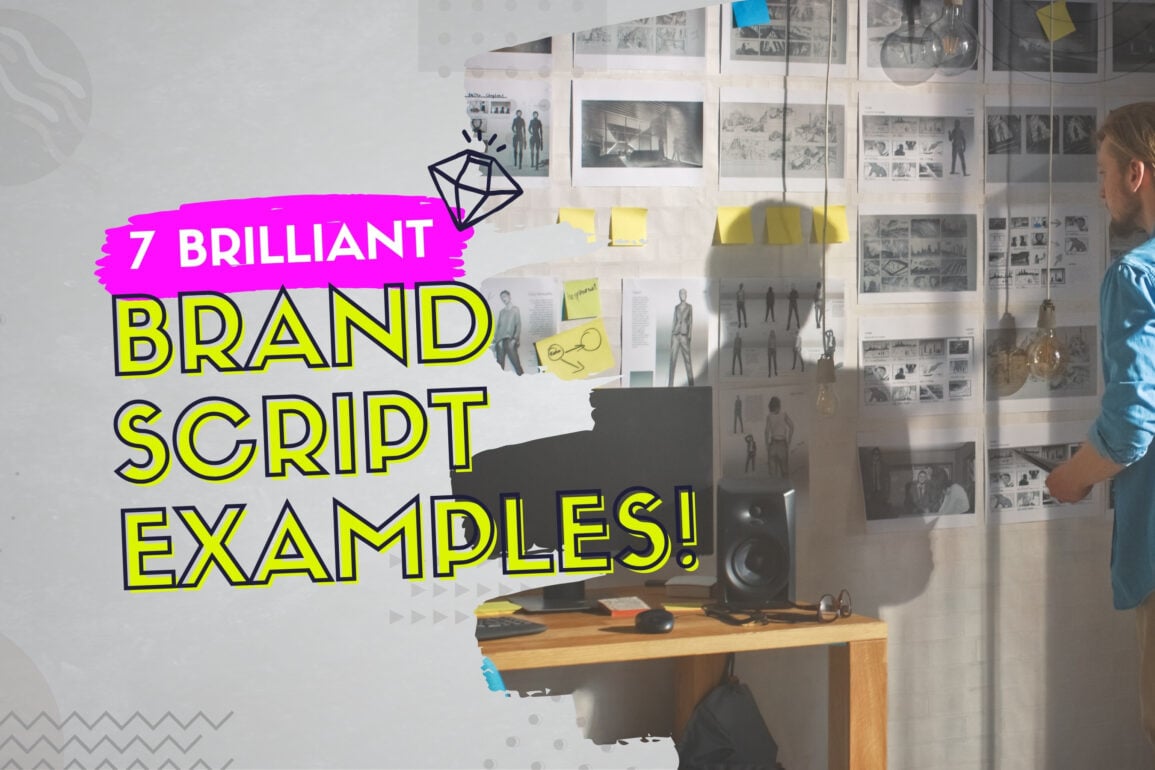Mac vs PC for college: Should I get a Mac or PC for college?

The question, “Should I get a Mac or PC for college?” leaves many students stumped. While both tools can form a crucial part of your school kit, they each have different positives and negatives to consider.
Macs have the benefit of being excellent for things like graphic design and editing, while PCs are fantastic for gaming and affordability.
It’s no wonder the question “Windows or Mac” is one of the most hotly debated questions among computer users across the world.
If you’ve recently signed up for the course of a lifetime, and you want to ensure you’re prepared for whatever the next few years has to throw at you, don’t worry.
Here’s your guide to choosing between Mac vs PC for college work.

Is a Mac or PC better for college?
So, how do you choose between a Mac or PC for college?
A Mac is technically a “PC” too (personal computer), so really, the question is, do you want a Mac or Windows for college?
The main difference between the two devices is the operating system you’re running. Though you technically can download Windows for a Mac (but you can’t install Mac OS on a standard PC).
The Mac is the go-to product for creatives, promising excellent reliability, performance, and even flexibility. You’ll be able to access both Mac and Windows apps from your Mac device, and you can expect a pretty durable device too.
Many people stick with the same Mac product for years at a time.
Unfortunately, Macs are also notoriously expensive. While students can get a discount, you’re still looking at a pricey investment for your studies. You’d probably spend less if you simply searched “rate my paper” in Google and found someone to do the work for you.
Windows is a much more affordable option. When choosing between a MacBook or Windows for college, you can generally find a range of powerful laptops, with higher quality graphics cards, more memory, and advanced features, for less than the price of a basic Apple computer.
Windows might not be able to run Apple applications, but it can connect with things like Google apps, and even your Android smartphone. Plus, you get a wonderfully easy-to-use operating system.

The pros and cons of a Mac for college
If you’re wondering “Should I get a Mac for college?” there are a few things to look for, which may indicate this technology is the best choice for you.
Macs are fantastic, innovative tools. Apple was one of the first companies to invent the GUI-based technology which makes it easy to run your computer programs and access features on your device. It took nearly two years for Microsoft to replicate the same system.
Macs have an excellent design, and a fantastic commitment to support, with things like the “Genius” lab, where you can take your device if it stops working. Macs are also great for connecting with your iPhone if you want to share files between your laptop and mobile device.
So, are Macs good for college?
Here are some of the pros and cons:
Pros:
- Macs are excellent for security and data protection. They’re way ahead of Windows and PC makers in this environment.
- Mac operating systems are generally more stable and run faster than Windows. Not everyone loves a Windows operating system.
- Macs usually boot faster than PCs, and generally have fewer issues with drivers.
- Macs are great for running fast-paced applications for graphic design and animation.
- Macs look beautiful – although this won’t be an important factor for everyone, it’s great to be proud of your computer.
- Macs can run windows software (if you need it), while also accessing a range of solutions only available for Apple users.
- Macs have a broad variety of applications that will make your work even better and easier.
Cons:
- Macs are more expensive than PCs – every time.
- Macs aren’t as customizable as PCs, which means you can’t always add your own components.
- Apple computers tend to be less generous with data and hard drive size.
- A Mac probably won’t have the right specs for high-performance gaming.
- When Macs do break, they can cost a lot to fix.

The pros and cons of a PC for college
If your answer to “Should I get a MacBook for college” is “they’re too expensive”, windows PCs are far more likely to give you bang for your buck.
For many people, the choice between Mac and Windows will start with a consideration of price. You can get all kinds of PCs with fantastic specs for the right budget – this isn’t always the case for Macs.
When choosing between PC or Mac, ask yourself if you already have any Apple devices. If you don’t need access to Apple tools or applications, then Windows is likely to be a great choice.
The PC is a highly customizable device which allows you to update and adapt hardware and software to suit individual requirements.
Of course, Windows devices do have their limitations. They’re not always the most attractive products, and they can’t access certain tools built specifically for Apple OS. So, are PCs good for college?
Let’s take a look at the pros and cons:
Pros:
- Windows PCs are customizable, with the option to add new hardware, replace broken hardware, and change the performance of your device.
- There are tons of manufacturers to choose from, so you’re not limited to the kind of functionality you get.
- It’s easy to find an inexpensive option if you’re limited on budget.
- You can build a PC on your own, and choose the exact performance features you need.
- Windows is very easy to use, and comes with access to a huge range of features.
- PCs are better than Macs for gaming – if you need to relax after studying.
Cons:
- The components in a PC aren’t always as good as they are in a Mac.
- Windows PCs can be less reliable than their Apple alternatives.
- Windows PCs are more likely to have issues with security.
- It’s hard to run Apple OS applications on a PC.

PC or Mac for college? Which is best
The questions “Should I get a PC for college”, or “Are MacBooks good for college” can leave you feeling overwhelmed long before you’ve had a chance to start worrying about coursework.
While both solutions have their benefits, the choice usually comes down to what you plan on doing with your device.
If you’re going to seek case study writing help, and you want to do some gaming while you wait, then you can consider a Windows PC, with powerful components for running all kinds of amazing games.
When asking “Is Windows good for college”, most people argue these devices deliver the same functionality as a Mac in a lot of ways – for a cheaper price. However, this isn’t entirely true.
While you can customize your Windows device with great specs, there are certain things you can do with a Mac which simply aren’t possible with a Windows device.
If you’re going to be using Apple-focused applications, and experimenting with things like graphic design, Macs are generally the top choice.
Ultimately, it all comes down to your preference.
Fabrik: A branding agency for our times.
Just so you know… This guide contains affiliate links. The commission we earn helps to cover our costs, and comes at no additional cost to you. For more information on our affiliate program, please refer to our disclaimer policy.