The best drawing tablet with screen – great products for designers
 Credit: Norbert Levajsics
Credit: Norbert Levajsics
A good drawing tablet with screen is a must-have investment for today’s creative professionals. The right digital drawing tablet with screen allows you to transmit sketches and ideas directly into the digital world.
When you’re designing a new logo for a client, or you’re sketching a graphic for a customer, your drawing tablet gives you the freedom to work with digital media just like you were drawing on a piece of paper with a pen or pencil.
Of course, some drawing tablets are better than others. Many creators find it helpful to have a screen on their drawing tablet to see their images coming to life.
Drawing on an actual screen is often much more comfortable and more immersive than drawing on a tablet and seeing your pictures appear on a monitor elsewhere.
The question is, what kind of drawing tablet with screen performance is best for you?
There are many different options out there, from famous name solutions like Wacom and Huion to lesser-known brands.
If you want to simplify the shopping process, this guide to the best drawing tablet with screen products is sure to get you on the right track.
Here are the top digital drawing tablet with screen available today:
Read on for more…

1. Artisul D22S 21.5-inch (best large drawing tablet with screen)
This is one of the larger drawing tablet options that we’re going to be looking at today – making it an excellent choice for professionals who like to have room to make the most of their creative skills.
The Artisul D225 graphic drawing tablet and screen comes with a massive 21.5-inch screen with a 1920 x 1080 resolution.
Aside from giving you a stunning high-res display, the Artisul D22S also provides high-contrast and definition, showing rich and layered colors for incredible artwork.
There’s a battery-free stylus, so you don’t have to worry about constantly charging your pen. There’s also an amazing tilt function to keep the accuracy between the cursor and pen tip as accurate as possible.
For a price of around $400, features include:
- Full 21.5-inch display
- 1920 x 1080 resolution screen
- Battery-free stylus
- Anti-glare film
- Special adjustable stand
- Excellent tilt performance for accurate drawing
- Special 8,192 levels of pen sensitivity
A truly incredible experience for any artist, the Artisul offers a 1000:1 contrast and 8,192 levels of pen sensitivity.
The lightweight pen is easy to draw with, and there’s a stand to give you a more comfortable working condition. It can be a bit challenging to install initially.
Pros:
- Beautiful 21.5-inch display
- Great resolution with excellent contrast
- Lots of sensitivity in a lightweight pen
- Special adjustable stand and tilt
- Anti-glare film
Cons:
- Difficult to set up

2. Wacom DTK1660K0A (best drawing tablet with screen for detail)
This Wacom drawing tablet with screen is one of the market leaders in the world today, earning positive reviews from artists and creative professionals everywhere.
Lightweight and durable, the Wacom digital drawing tablet comes with 8,192 levels of pressure recognition, and a fantastic 15.6-inch 1920 x 1080 screen. You’re sure to have all the clarity you need to enjoy your work here.
With the Wacom tablet, you can see your creations in vibrant color on the HD display, with around 16.7 million colors.
There’s also the option to connect your device to your computer with a fantastic 3-in-1 cable connection.
The product even comes with access to software like Autodesk Sketchbook, Adobe Suite, and Corel Suite.
For a price of around $650, features include:
- Compatible with all your favorite drawing software
- HD clarity with a 15.6-inch screen
- 8,192 levels of pressure recognition
- Beautiful pen and screen combination for convenient working
- Lightweight pen that’s comfortable for drawing
- Slimline and lightweight display
- Durable and scratch resistant
- Foldable legs to adjust your drawing angle
- 3-in-1 cable included
This Wacom drawing tablet with screen might be a little more expensive compared to some of the other options on the market, but it has a lot of value to offer.
The Wacom Pro Pen offers tons of pressure levels for accurate drawing, and the crisp display offers excellent visuals.
One issue with this tablet, unfortunately, is that the software can be tricky to install.
Pros:
- Beautiful high-resolution 15.6-inch screen
- 8,192 levels of pressure recognition
- Slim and lightweight for portability
- Compatible with leading drawing software
- Amazing vibrant color recognition
Cons:
- Not the best driver software

3. Huion KAMVAS Pro (best digital drawing tablet with keys)
If you’re looking for an affordable Huion drawing tablet with screen, this could be one of the better options available today.
Huion tablets are well-known in the creative landscape for providing effective technology that doesn’t break the bank.
This KAMVAS Pro drawing tablet with screen comes with support for 8,192 levels of pen pressure.
The battery-free pen allows for a lightweight and natural drawing experience too.
With 4 key options and 1 touch bar, the KAMVAS makes working with drawing software quickly and simply.
The 13.3-inch IPS screen also gives you an excellent insight into your drawings as you work.
The Huion drawing tablet with screen comes with a 266 PPS report rate, with quicker responses and performance when working on the display.
The laminated screen also delivers a smooth experience with minimal glare.
For around $300, features include:
- Anti-glare full-laminated glass
- 13.3-inch IPS screen
- Tilt function battery-free pen
- 8,192 levels of pen pressure
- 266 PPS report rate
- Compatibility with Windows and Mac
- Works with popular drawing software
- HDMI and USB connections
- 3 keys and a space bar
This Huion drawing tablet with screen is one of the more convenient models on the market, thanks to its lightweight stylus and excellent responsive screen.
The powerful tablet provides an excellent resolution with a convenient set of buttons that you can use to access crucial features and tools fast.
We did find that this drawing tablet may take a little longer to get used to than its counterparts.
Pros:
- Excellent anti-glare screen
- 8,192 levels of pen pressure
- 266 PPS reporting rate
- Windows and Mac compatibility
- Keys for ease of use
Cons:
- Bit of a learning curve to get used to
- Some light bleed on the edges of the screen
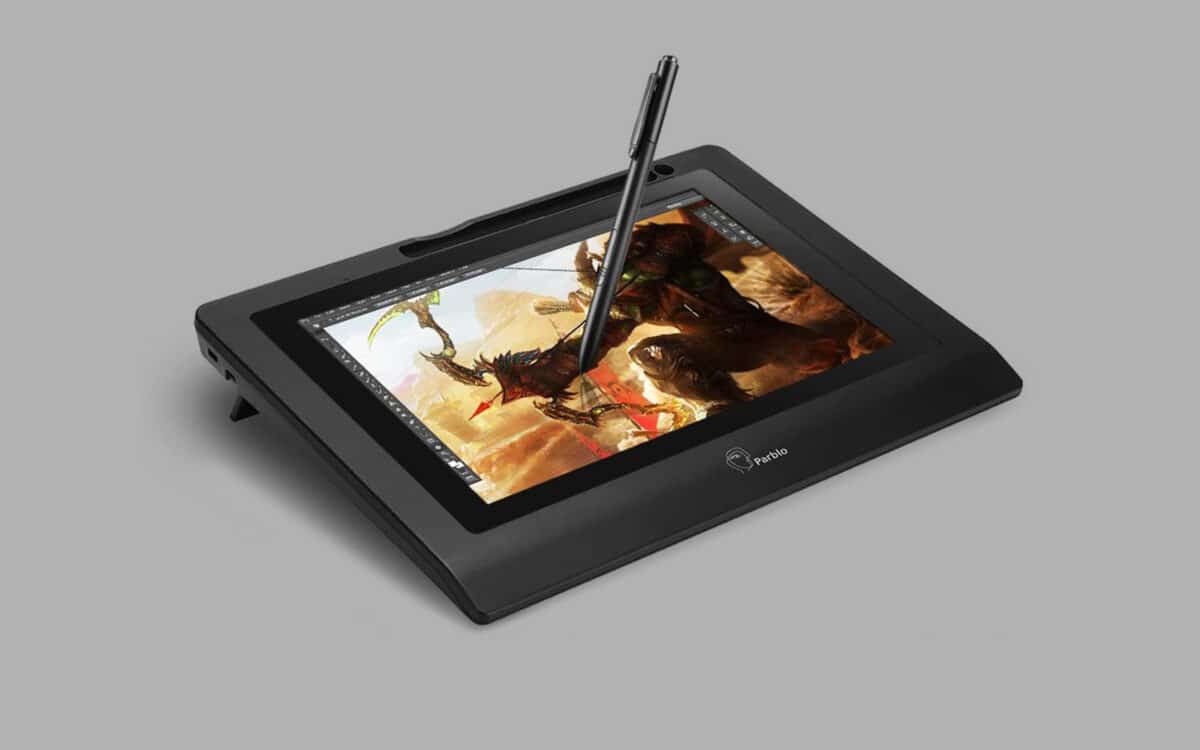
4. Parblo 10.1-inch (best portable drawing tablet with screen)
The Parblo 10.1-inch digital drawing tablet with screen is one of the leading options around for graphic design on the move.
Lightweight and convenient, this product comes with its own wool-lined bag, and a battery-free pen for drawing.
The high viewing angle for this tablet also means that you can adjust your screen view within a matter of moments.
Great for those concerned about ergonomics, you can put the Parblo screen on a desktop, on your lap, or anywhere else you choose.
There’s also the option to link your device to any of your favorite software, from Corel Painter to Photoshop and beyond.
This device works with Mac and Windows computers.
For a price of about $180, features include:
- Battery-free pen
- High viewing angle for better sketching
- Ergonomic design
- Compatible with all major graphics applications
- Works with various operating systems
- 2,048 levels of pen pressure
- Portable with wool carry case
- High-speed USB port (4 ports) hub
- Drawing glove and accessories included
Another massive bonus for this wireless drawing tablet with screen is that it comes with a variety of accessories to help you make the most of your drawing experience.
There’s a two-finger glove to reduce friction against your screen as you sketch, and a high-speed USB hub with 4 ports.
One issue with this tablet is that it can heat up quite quickly. The pen is also uncomfortable after long drawing sessions.
Pros:
- Convenient all-in-one portable tablet
- Free screen protector and other accessories
- Excellent responsive design
- Compatible with various software and operating systems
- Good pressure sensitivity
Cons:
- Can heat up quite quickly
- Pen is uncomfortable after long periods

5. Wacom One DTC133W0A (best for beginners)
Another fantastic Wacom drawing tablet with screen, the Wacom One is a powerful product with lots of wonderful features to explore.
The full-color 13.3-inch display is great for portable drawing. The natural surface makes sketching simple and intuitive, and the pen included feels lightweight, with no need for any batteries.
This Wacom digital drawing tablet with screen gives beginners in the graphic design world the freedom to sketch and paint however they choose.
There’s even creative software included to get you started. You get a 2-month license with Adobe photoshop and lightroom, 6 months with Adobe Fresco, and 3 months of Bamboo Paper pro and Clip studio paint.
For a price of around $400, this product includes:
- 13.3-inch display for natural drawing
- Lightweight pen with no battery
- Sketch and paint with your favorite software
- Creative software included for free
- Mac, PC or Android connections
- Easy-to-use interface
- Support from an award-winning company
If you’re looking for an excellent entry-level drawing tablet with screen, and you’re willing to pay for quality, then Wacom has you covered.
The Wacom One means that you can sketch pictures, brainstorms, and notes in seconds, using any connection and software you choose.
The technical support from Wacom isn’t always reliable. And the connection cables aren’t great.
Pros:
- Creative software included
- Works with a range of operating systems
- Easy to use with natural drawing experience
- Award-winning performance
- Brilliant pressure response
Cons:
- Not the best connection cables
- Limited customer support

6. GAOMON PD1161 (best budget drawing tablet with screen)
A graphic drawing tablet with screen is a crucial investment for many creative professionals.
It’s a way to enhance what you can do for your clients and demonstrate your skills. These products can also be quite expensive for beginners.
If you’re looking for something a little more affordable to get you started the GAOMON could be the product.
This lightweight, 11.6-inch tablet comes with an HD 1080p monitor and an excellent +60 degree tilt function.
The tablet is sensitive to 8,192 pressure levels from a battery-free pen that’s lightweight and easy to use.
You can also use your device with your favorite operating system, with shortcut buttons that make it easy to access your favorite tools.
For a price of around $200 features include:
- 11.6-inch digital display
- 60 degree tilt function
- 8,192 levels of pressure
- Battery-free lightweight pen
- Hot keys for programming with your OS
- Works with Windows and Mac
- Suitable to use with various drawing software options
- Lightweight and portable
The GAOMAN wireless drawing tablet with screen is a great starter product for beginners that don’t want to spend a fortune on their technology.
This tablet is easy to use, with shortcut keys built-in and an accurate HD display. Plus, you get the benefit of a battery-free lightweight pen for drawing.
The pen can sometimes scratch the screen if you’re not careful. It’s also a bit challenging to mess with the device’s settings if you need to change anything.
Pros:
- Convenient color display
- 8,192 levels of pressure support
- Suitable to use with Windows and Mac
- Lightweight and portable design
- Easy enough to set up
Cons:
- Difficult to adjust the settings
- Pen can sometimes scratch the screen

7. HUION KAMVAS 22 (best responsive drawing tablet with screen)
If you’re buying a Huion drawing tablet with screen for your career, then you’re going to want to invest in a product that you can trust.
The professional-quality KAMVAS 22 is a state-of-the-art drawing tablet with Android support and a battery-free stylus.
With the freedom to draw on around 21.5 inches of display, the HUION is one of the larger graphic tablets on the market.
The best feature of this product is its amazing capacitive pressure sensor, which makes the device responsive to every pen movement with no lag.
You can adjust pen nib size and firmness to make tracking perfect. There’s also support for up to 8,192 pressure levels too.
For a price of around $450, this 21.5-inch screen comes with features like:
- Anti-glare scratch resistant surface
- Excellent 21.5-inch screen performance
- Easy cable connection
- 8,192 levels of pressure response
- Works with Mac, Windows, and Android operating systems
- Compatible with your favorite graphic software
- Vibrant color performance
- 178-degree wide-angle view
- 3-in-1 USB cable connection
- Lightweight battery-free pen
The HUION offers exceptional clarity and accuracy through a responsive screen and fantastic pen technology.
The capacitive pressure sensor in the pen, combined with better nib firmness offers a more realistic feeling when you’re sketching. There are even 2 buttons for software shortcuts included.
One slight issue is that the screen can show some scratches and smudges after regular use.
Pros:
- Excellent high-quality display
- Easy cable connections
- Compatible with various software and OS options
- Lightweight battery-free pen
- Excellent pressure responsivity
Cons:
- May show scratches with regular use

8. XP-PEN Artist 15.6 (best for ambidextrous users)
Finally, if you’re looking for a screen that works just as well if you’re left or right-handed, then the XP-PEN Artist 15.6 could be just the product for you.
This sensational digital drawing tablet with screen comes with a convenient glare-resistant screen that’s resistant to dust build-up.
The product comes with the latest in passive pen design. There’s no heavy battery to worry about, and the stylus technology provides 8,192 levels of pressure sensitivity instantly.
With a 178-degree visual angle tilt available – this screen has it all, from life-like colors to excellent contrast.
There’s a type-C USB input for connecting to your computer and 6 customizable express keys too.
For a price of around $300, features include:
- 8,192 levels of pen pressure sensitivity
- 15.6-inch display with 178-degree angle option
- Works with Windows and Mac
- High-tech line performance
- USB type-C input design
- 6 fully customizable express keys
- Durable glare-resistant screen
- Support for all your favorite software
You can use the XP-PEN artist with any software that you choose, there’s also the support to switch between left and right-hand drawing to suit your needs.
The feedback rate of around 266RPS means that your artwork appears smoothly, with minimal lag.
This affordable drawing tablet with screen does come with a lot of benefits, but you might find that it’s less responsive around the edges.
Pros:
- Excellent display for beginners and pros
- Works with a range of software and OS options
- 6 customizable express keys included
- Great for right or left-handed artists
- Resistant to scratches and dust build-up
Cons:
- Not as responsive around the edges

9. Simbans PicassoTab (best with extra items)
The Simbans PicassoTab is another excellent choice for anyone searching for a portable drawing tablet with screen access.
You can draw and take notes easily with the Autodesk app already installed for Sketchbook.
You also get a handful of accessories included with the purchase, such as a universal power adapter, drawing globe, and an already-applied screen protector.
The 10-inch tablet offers a powerful CPU with a quad-core processor that boosts the multitasking capabilities of your tablet.
Thanks to a HD screen resolution, you can enjoy crystal-clear performance.
The 32GB disk also makes it easy to download thousands of apps free from the Google play store.
With Wi-Fi network connectivity, you can link your device to your home internet too.
For a price of around $230, features include:
- 10-inch tablet
- 4 bonus items
- Clear screen with large disk and CPU
- Wi-Fi network connectivity
- Certified to Google, CE and FCC standards
- 32GB storage support
- Quad-core processor
- 2GB of RAM
- GPS and camera apps
- Active pen
Easy to use for people of all ages, this Android-based graphic drawing tablet with screen is convenient, portable, and useful.
Aside from using your tablet for drawing, you can also download various apps for playing games and watching videos too.
Simbans even includes a screen protector with no extra charge.
One slight issue is that the battery life does run out quite quickly.
Pros:
- Excellent HD quality screen
- Lots of storage for apps and games
- Great quad-core processor for speedy drawing
- Certified according to the highest standards
- Range of accessories included
Cons:
- Not the best battery life
- Not the best charger
How to choose the best drawing tablet with screen
Now that we’ve covered some of the best graphic drawing tablet with screen options on the market, it’s time to think about how you can ensure that you’re getting the best deal.
There’s no one-size-fits-all option here, so it pays to think carefully about how you’re going to use your new investment.
Are you just looking for a wireless drawing tablet that you can use for a hobby, or do you need something that you can take with you to class at an art school?
If you’re shopping for a professional graphic drawing tablet with screen, then you might need to spend a little more to ensure quality.
Here are some other points worth thinking about:
Usability
The best drawing tablet with screen will be the one that feels easy and straightforward to use. You should be able to get excellent responsivity from your screen, and your pen needs to be lightweight enough that you’re comfortable drawing for long periods of time. Make sure that you check you can use the software you feel most comfortable with too.
Screen quality
Having a screen on your digital drawing tablet makes it easier to keep track of your work and how it’s progressing. Look for a screen that provides HD performance, often with a high-quality processor that can track your movements in real-time. Check for any lag or input issues around the corners of the device too.
Portability
If you like to take your work with you on the go, then it makes sense to choose a portable drawing tablet with screen that you can carry with you. Usually, you’ll need to select something a little smaller for travel purposes – such as a 15-inch screen. You could also check for a device that comes with its own carry case.
Size
Speaking of size, this can be a good thing to consider when you’re searching for the ideal tablet. Bigger tablets will give you more space to work with, but you may need to use a drawing glove to reduce the risk of any smudges. It’s also worth noting that larger tablets can be a lot more expensive.
Choosing your drawing tablet with screen
A great drawing tablet with screen is a fantastic investment for any budding artist. But, it can be challenging to find the product that’s most suitable for you.
Our list of portable drawing tablet solutions will hopefully give you a good starting point.
For professionals, we’d definitely recommend the Wacom DTK1660K0A for its sensational level of detail and clarity.
If you’re searching for a product that’s more suitable for beginners, the Wacom One offers a similar level of quality for a lower price.
Good luck finding the best drawing tablet with screen.
Fabrik: A branding agency for our times.



















![[4 Bonus Items] Simbans PicassoTab 10 Inch Drawing Tablet and Stylus Pen, 2GB, 32GB, Android 9 Pie, Best Gift for Beginner Graphic Artist Boy, Girl, HDMI, USB, GPS, Bluetooth, WiFi - PC92](https://m.media-amazon.com/images/I/41DAcMrNtmL._SL160_.jpg)




