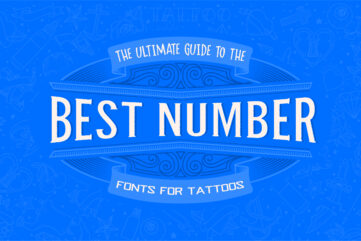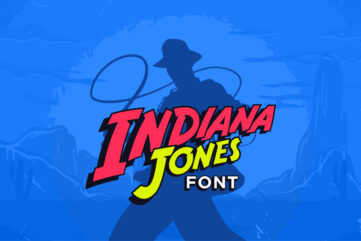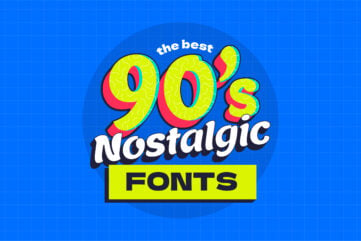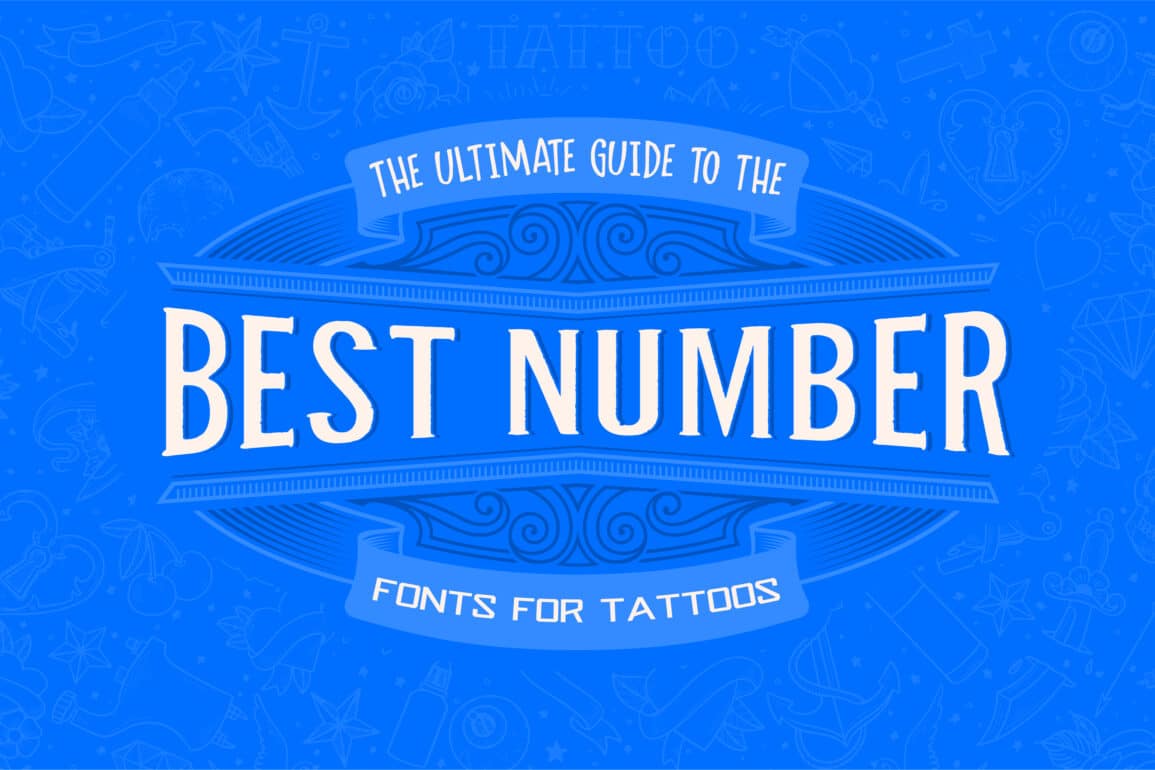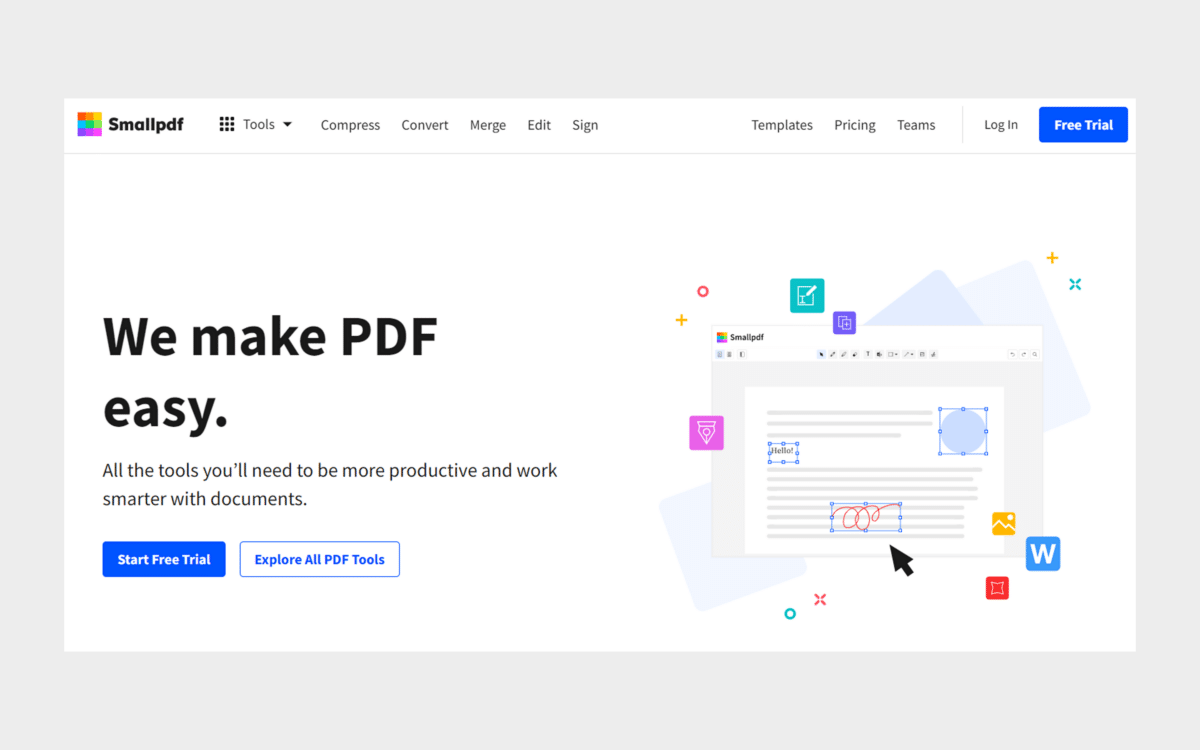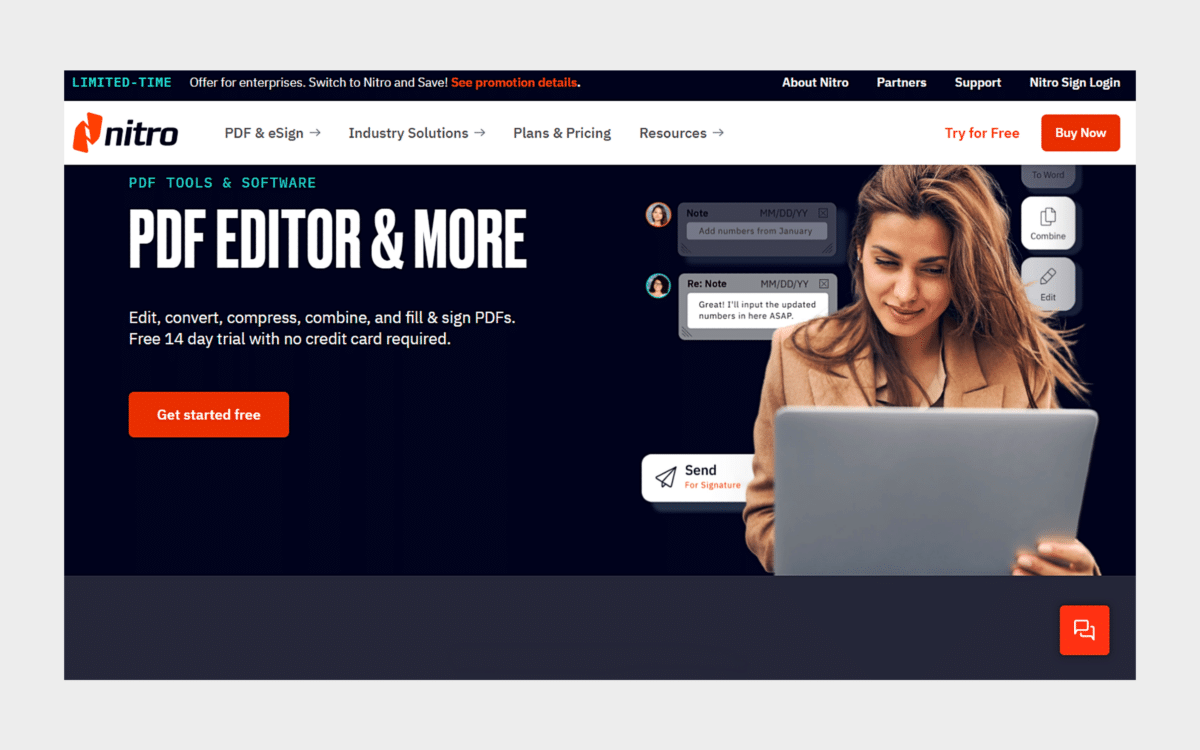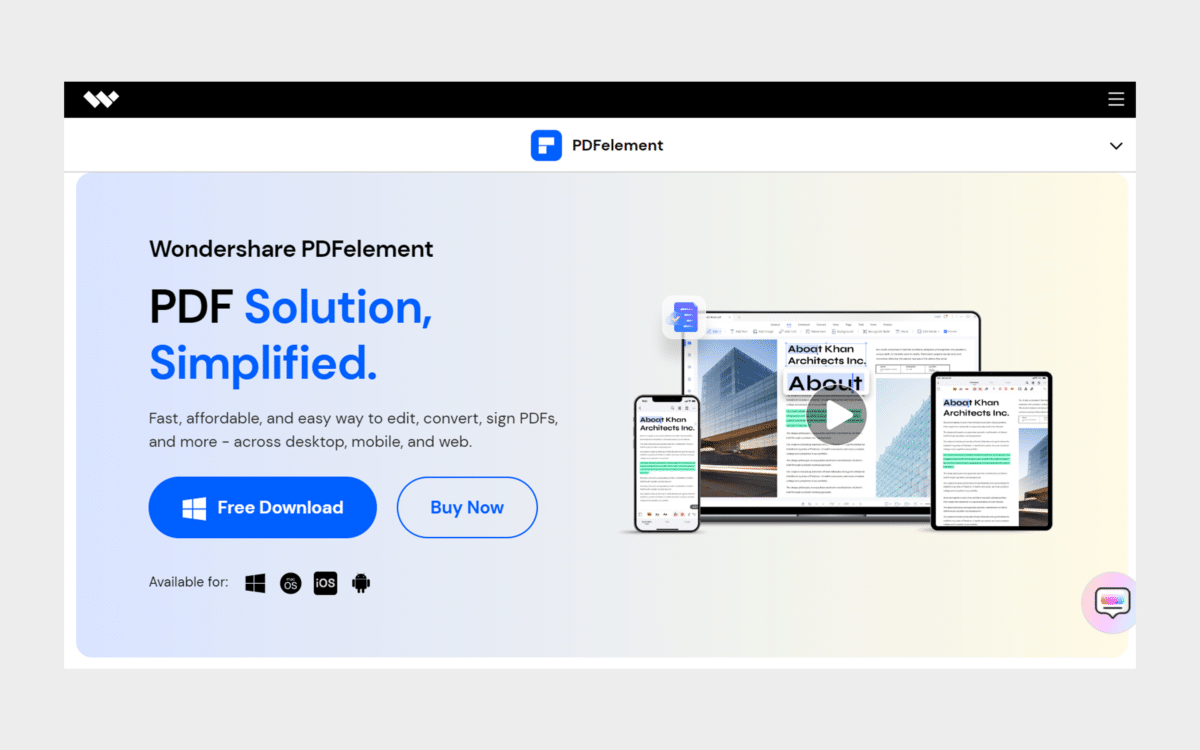Adobe Acrobat alternatives: The best alternatives to Adobe Acrobat
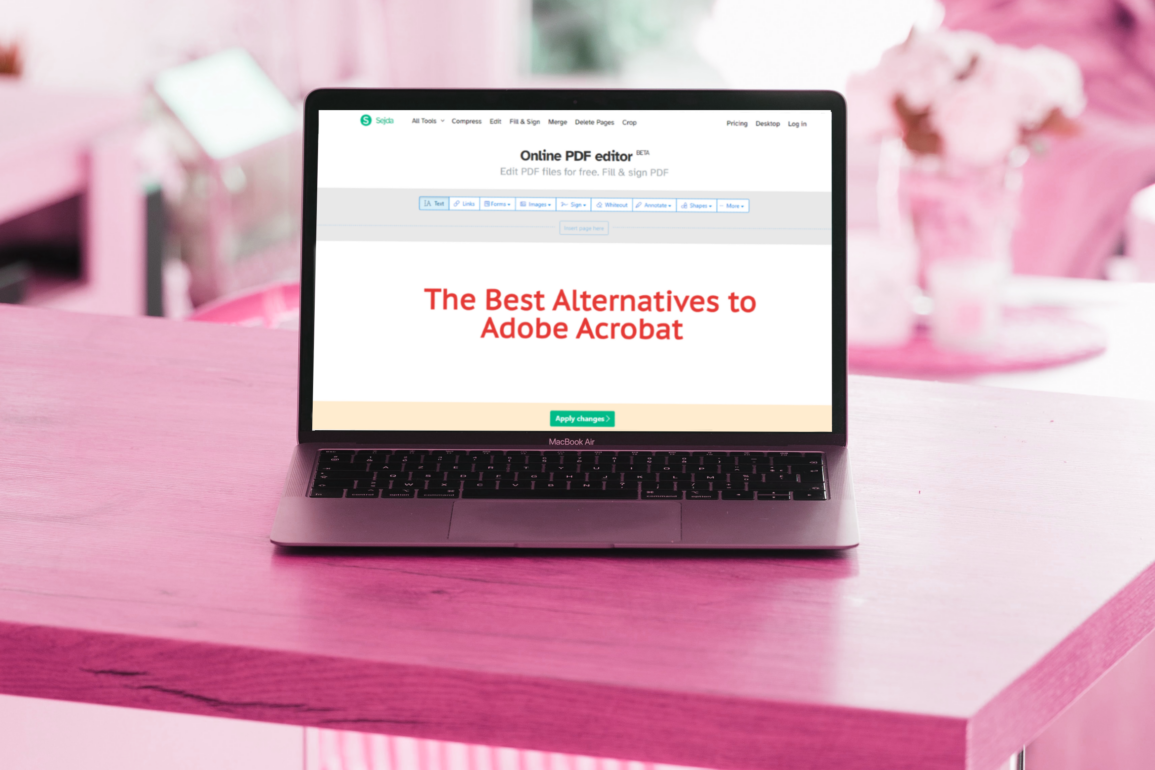
What are the best alternatives to Adobe Acrobat?
PDF documents are an excellent way to transport content between different users, and they’re popular these days for a reason. You can easily share manuals, contracts, articles, and much more with others via email and cloud services like Dropbox.
Adobe Acrobat is arguably the most famous PDF viewing and editing solution around. It has been the go-to for many businesses and personal use since 1993, and the service has gone from strength to strength. However, several competitors to Adobe Acrobat have emerged in that time.
If you’re looking for an alternative to Adobe Acrobat, you’re in the right place. In this article, we’ll identify 13 potential options – and you’ll discover both free and paid programs. You’ll also find the answers to a handful of frequently asked questions, plus more.
Introduction: Looking at alternatives to Adobe Acrobat
You might have several reasons you’re looking for an Acrobat alternative. Sometimes, you should try and find a less expensive version of the service. And in other instances, you may seek something with different features.
Although Adobe Acrobat has a pretty good user experience, we understand that not everyone will feel the same way. With that in mind, you should find something better optimized for your preferences.
When putting together this list of Adobe Acrobat alternatives, we wanted to cover the topic from multiple angles. Of course, the features involved with each program are essential to look at. But you might find other things more important, such as whether you need a subscription or you can get a one-time purchase.
We also sought to choose Adobe Acrobat alternatives, including a free trial, so you could try out the services before deciding whether to commit. As such, many of the programs you see listed in this article will let you try them out without paying for an initial period.
Today’s best deals on Adobe Acrobat
While this article aims to uncover the best alternatives to Adobe Acrobat, you might read until the end and decide that Acrobat is the ideal tool. The good news is that you can find plenty of deals on the program.
You can also receive a discount on this and various other Adobe apps if you’re a student. You can also check numerous sites that offer you the chance to use this program while spending less money.
| Image | Product | Features | Check Price |
|---|---|---|---|
| Check out Sejda | ||
| Check out PDF Editor | ||
| Check out SmallPDF | ||
| Check out Foxit | ||
| Check out NitroPDF | ||
| Check out SodaPDF | ||
| Check out LightPDF | ||
| Check out FineReader | ||
| Check out Swifdoo | ||
| Check out PDF Element | ||
| Check out PDF Filler | ||
| Check out PDF Xchange | ||
| Check out PDF Expert |
Is there a good alternative to Adobe Acrobat?
If you want to refrain from using Adobe Acrobat, we’ve got some good news: It’s not the only good PDF editor on the market. You will find plenty of alternatives to Adobe Acrobat, and the best tools will perform many of the same tasks you can use with the program.
Their availability across different platforms might differ from Acrobat, but regardless of whether you use a Mac or Windows computer or want to view and edit PDFs on your smartphone, you’ll find at least some alternative options to explore.
The best alternatives to Adobe Acrobat come at multiple price points, meaning that you can also find something that meets your budget. Similarly, many of the best alternatives to Adobe Acrobat are scalable – but you shouldn’t have any issues finding something that works for single users.
Is there a better PDF viewer than Adobe Acrobat?
While many creatives use Adobe Acrobat to edit PDFs they send and receive, only some people want to use the program for this and some of the other more complicated tools available. Sometimes, having a simple tool that lets you view PDF documents is more than enough.
If you’re looking for an Adobe Acrobat Pro alternative that simply does this, you shouldn’t have too many issues. For example, you can use the Preview app to look at documents you download on your Mac.
And if you use an iPad, the Books app will let you view eBooks and other downloaded documents.
But even if you aren’t a macOS user, you’ll be able to find an Acrobat alternative that lets you look at PDF documents. Many of the programs we mention in this article are compatible with Windows computers and other operating systems.
What is the best free alternative to Adobe Acrobat?
With the essential bits out of the way, let’s dive in and start looking at our list of Adobe Acrobat alternatives. To make things easier for you to read, we’ll divide this into two sections: Free apps and paid software.
So, without further ado, let’s dive in and check out the best free Adobe Acrobat alternatives.
Sejda
If you’re looking for a simple alternative to Adobe Acrobat, consider starting your search with Sejda. This tool allows you to edit PDF documents you need to alter, but that’s only the tip of the iceberg.
You can also compress files, which might be especially important if you need to send correspondences via email – such as sending a signed contract if you’re a freelance graphic designer.
And if you’ve downloaded a PDF with those annoying blank extra pages, you can use Sejda to delete them without issues.
We spoke earlier about signing contracts; if you don’t have a place to do that on your computer, you can also use Sejda for that purpose. Moreover, you can convert your files to different document formats – such as JPG images and Word documents.
While you can use some Sejda features for free, it’s worth noting that you’ll need a paid subscription to unlock the full suite of features.
- Perform multiple PDF-related tasks, including signing documents
- Edit documents on the web
- Compress files to make them easier to send to others
- You'll need a paid subscription to access the full suite of features
PDF Editor
PDF Editor is an aptly-named alternative to Acrobat, and you can use the tool to edit your files without paying. Suppose you’re looking to make simple adjustments to a document that has already been converted to PDF.
In that case, you will likely find this much more convenient than upgrading to something that’s needlessly complicated.
When using PDF Editor, you can also make new PDF documents. In editing, you’ve got multiple options – including annotating and managing your pages. With that in mind, it’s not only useful for professionals; students needing to look closer at certain documents might also find this program handy.
PDF Editor also has numerous editing modes, making it an ideal choice regardless of the changes you’re trying to make. One thing worth noting, however, is that this app is only available for Windows computers.
- Edit and create PDFs for free
- Plenty of editing tools are available
- Annotate in multiple colors
- Not available for macOS users
Smallpdf
Another free Adobe Acrobat alternative is Smallpdf, which has a strong case for having one of the most aesthetically-pleasing interfaces.
You will find multiple tools for editing and viewing PDF documents with this program, including the ability to convert your files to Word documents if necessary.
If you need to send your documents via email or you’ve got to upload them to a place with file size limits, you’ll find the compressor particularly helpful. Also worth using is the feature that allows you to sign your documents and send them back to the other party.
While we spoke about converting PDFs to Word documents, you can do the opposite if necessary. And in those cases where you need to view a password-protected file, you can remove this with Smallpdf.
With the free version of Smallpdf, you can access its mobile and web apps. Moreover, you can use over 20 of Smallpdf’s tools for your editing needs.
- Multiple tools are available for free
- Available on web and mobile
- User-friendly interface
- You'll have to deal with daily download limits with the free version
What is the best paid alternative to Adobe Acrobat?
While we’ve covered a selection of free Adobe Acrobat alternatives so far, you’ll need to pay for the majority of the tools that we mention. The good news is that you will receive value in return – so it’s not like you’re throwing your money away.
Now that we’ve looked at some of the top free alternatives to Adobe Acrobat, let’s identify the best paid versions.
Foxit PDF Editor
To commence our list of the best Adobe Acrobat alternatives you need to pay for, let’s look at the Foxit PDF Editor. The tool is available on Windows and macOS devices, and you can also use it on mobile devices if that’s more convenient for you.
You will find multiple add-ons available, such as plugins and spell-checkers. If you regularly have to view PDF documents, these are especially useful. Besides viewing the PDFs you receive, you can also sign your documents with minimal effort.
Moreover, you can – for some plans – convert your files to Word documents. The add-ons you get will differ depending on whether you have a Windows or macOS computer. You can choose from tools that allow you to read PDFs if you prefer.
- Plenty of add-ons are available
- You can use the Foxit PDF Editor on web and mobile
- A free trial is available for its products
- Multiple languages available
- Some tiers only let you pay with a yearly subscription
Nitro PDF Pro
Another paid PDF editing tool worth looking at is Nitro PDF Pro. This tool is available for Windows and Mac, and the plans will differ depending on your device. However, one nice thing about paid subscriptions is that you can purchase plans for multiple people.
When you buy plans for multiple users with Nitro PDF Pro, you’ll get a discount for each person you add to your subscription. This is a handy feature if you’re working as part of a larger team.
With Nitro PDF Pro, you can access numerous tools. The program allows you to create new PDFs and merge documents if you need to do this at some point. Also available when you sign up are features allowing you to sign documents and much more electronically.
- Lots of features included in your plan
- Get a discount when you add more users to your subscription
- High levels of security are available
- No “essentials” pricing tier is available for Windows users
Soda PDF Pro
Next on our list of Adobe Premiere Pro alternatives is Soda PDF Pro. Of the tools that feature in our paid plan, this is one of the most affordable options you’ll find. You will find plenty of features with Soda PDF Pro, including creating a batch of PDF documents you might have.
On top of that, you’ll also be able to sign any contracts you need to send to others.
When using Soda PDF Pro, you can edit your documents and create new files from scratch. If you’re working with multiple other people, the ability to add comments is a useful feature.
You can use Soda PDF Pro to make multiple PDFs, such as contracts and manuals. Thanks to high levels of encryption, you shouldn’t worry about these ending up in the wrong hands.
- Plenty of tools are available
- Pretty affordable for businesses and individuals alike
- Convert your PDFs to Word, PPT, and more
- No app is currently available for Mac users, though you can use it in your web browser
Light PDF
If you’re looking for one of the best user-friendly Adobe Acrobat alternatives, Light PDF should be on your radar. You can use this tool for quickly signing your documents, but it does a lot more than that.
Light PDF allows you to convert your PDFs to multiple file types, including TXT and PNG.
On top of that, you can also use the tool to watermark your PDFs if you want to protect yourself from copyright infringement.
With Light PDF, you can unlock and protect your PDF documents if needed. As a result, you should have fewer issues dealing with potential breaches – though you should still be careful about the information you include in these.
Other features with Light PDF include rotating your PDFs and annotating your documents. Like many of the tools we’ve mentioned, you can compress your files with minimal difficulty.
- Multiple security features are available
- Convert your PDFs to multiple document types
- Sign PDF documents via the cloud
- Apps are available for Windows, iOS, macOS, and Android
- Some users might want features that aren’t listed
FineReader PDF
Another of the best Adobe Acrobat alternatives is FineReader PDF, owned by ABBYY. The service has pricing plans for individuals and businesses, making it easy to pick something that meets your needs better.
On top of that, you can also utilize the solution’s ability to recognize 198 languages across the globe.
ABBY’s FineReader PDF comes with multiple features, including making fillable PDF forms. On top of that, you can choose your licensing plans based on numerous parameters. While you can edit and view PDFs independently, you can also collaborate with others if necessary.
- Collaboration tools to help teams edit PDFs as needed
- Multiple languages are recognized
- Multiple licensing options are available
- Windows users will need to pay more for the standard subscription than those with a Mac computer
SwifDoo
Next on our list of Adobe Acrobat alternatives is SwifDoo, which is available on Windows devices. You can use several tools with this service, including the ability to edit and convert your PDFs in multiple ways.
You can adjust the text in your document with minimal difficulty when it comes to editing.
On top of that, you can include images and links wherever you feel it is necessary. SwifDoo also gives you the tools you need to annotate your PDF, and you can compress your files where required. On top of that, you can encrypt and password-protect your files.
- A good selection of tools is available
- Multiple versions of Windows are supported
- 4.8/5 average rating
- Only available for Windows users
Wondershare PDFelement
As we come toward the end of our list of Adobe Acrobat alternatives, let’s look at Wondershare PDFelement. You can download this PDF editor on Windows and Mac, and it’s also available on iOS and Android.
One of the handiest features you’ll find is the ability to scan PDFs; beyond this, you can edit and convert your PDFs.
When using Wondershare PDFelement, you can also access numerous security features. On top of that, you can convert your files when necessary.
- Available on multiple devices
- Scan PDFs with minimal fuss
- Two-year plans are available
- Buy the software with a one-time purchase
- Not as many features as you’ll find with some of the other PDF editors we’ve mentioned
PDF Filler
If you’re still looking for an alternative to Acrobat that interests you, consider looking at PDF Filler.
You can use this service in multiple industries, including human resources, legal, real estate, and insurance. PDF Filler allows you to collaborate with team members with minimal effort and sign documents that require you to put pen to paper.
When using PDF Filler, you’ll also have access to a wide selection of other features. For example, you can convert your files to JPG and Excel – plus other formats. On top of that, you can use the program to split PDFs.
- Multiple options available for businesses
- Watermark your documents and make things easier to verify
- Combine and reorder PDFs when needed
- Not as many file conversion options as you’ll find with some of the other options on our list
PDF-Xchange Editor
PDF-Xchange Editor is an excellent PDF-editing tool if you’re looking for something you can buy once and use forever. The service has multiple features, most of which you can also try with the free plan.
If you want to look at changes made between the original documents and the latest, you can use this tool to do that. Moreover, you can incorporate multiple editing tools – such as adding links to layers where needed.
The paid version lets you remove pages where necessary and gain access to multiple other features.
- One-time pricing
- Multiple complex tools are available
- Some users might not be able to justify paying the full price; in that case, you might want to think about using the free version instead
PDF Expert
Let’s look at PDF Expert to round up our Adobe Acrobat alternatives. This is an excellent option if you own an Apple device; it’s available on iOS, iPad, and macOS. You can easily edit your PDFs in a beautiful interface and take notes where you feel it’s necessary.
You can use PDF Expert in multiple languages, including English, Portuguese, Japanese, and German. In addition to signing documents on your Mac, you can do the same from your smartphone if that’s a better option.
PDF Expert lets you pay annually or make a one-time purchase.
- Relatively flexible subscription options
- Multiple features for iOS, iPad, and Mac
- Merge PDFs if you need to
- Only available for Apple devices
Frequently asked questions
What is a PDF?
A PDF is a file that you can share with others and typically comes in a format you can read. eBooks, contracts, and manuals are often created in PDF form.
What does PDF stand for?
PDF stands for Portable Document Format.
Precisely what is Adobe Acrobat?
Adobe Acrobat is a tool that allows you to edit and view PDFs, and you can do so on multiple devices. The service was initially launched in 1993 and has become the industry standard for files of this kind.
Are Adobe Acrobat alternatives the same?
No – each Adobe Acrobat alternative is unique. However, many of them share similar features – such as the ability to sign and edit your files.
Despite being one of the best tools for PDFs on the market, there are multiple Adobe Acrobat competitors
You’re spoilt for choice when looking for the best Adobe Acrobat alternatives.
You will find a selection of free options, along with multiple paid versions. With the latter, you can pick from flexible pricing; some will require you to pay monthly or annually, whereas others will also include a choice to make a one-time purchase.
Although many alternatives to Adobe Acrobat offer similar features, that’s only sometimes the case. Moreover, you will see variations between each of their offerings. For example, some provide a more extensive selection of file formats you can convert your PDFs to.
When picking the best alternative to Adobe Acrobat, consider what you will use the tool for. It’s also worth thinking about how often you’ll use them.
If you’re only picking something to use once in a while, a free version might suffice; for those that need to deal with these files daily, something more complex is better.
Fabrik: A branding agency for our times.