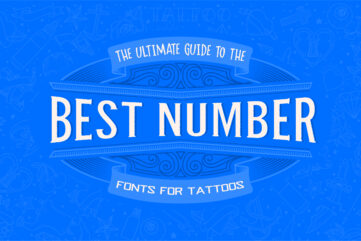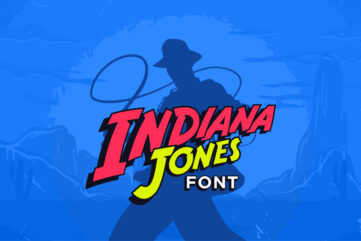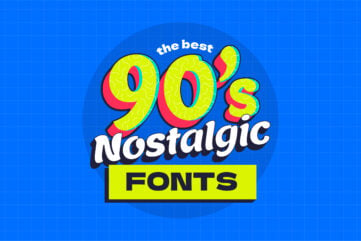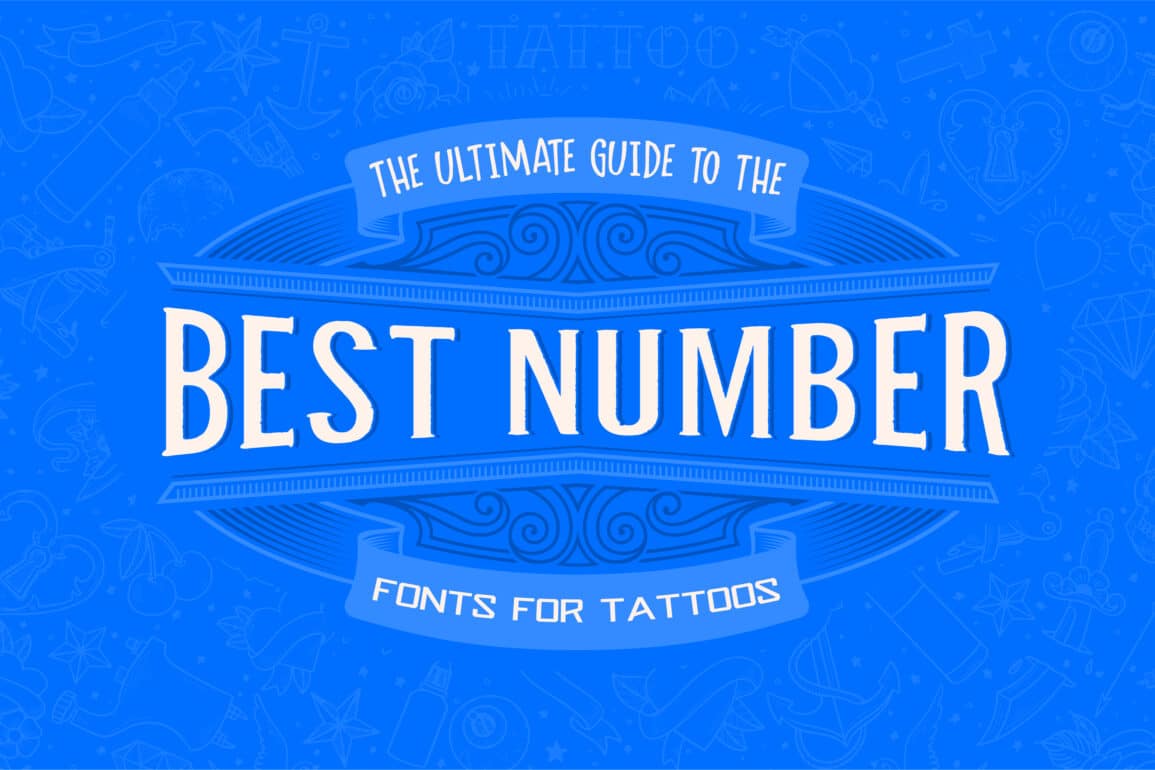How long do laptops last? The top signs that you need to upgrade

Laptops have made it easier to get work done on the go, and they’re also handy for surfing the web in any location. But before you invest in one, it’s worth asking a straightforward question: “How long do laptops last?”
When you purchase a laptop, you’ll notice that these devices differ in quality. Multiple factors can influence your computer’s length, such as its build quality. But at the same time, it’s not always on the manufacturer; understanding what you can do to prolong its lifespan is a good idea.
In this article, we aim to answer your questions about the average lifespan of a laptop. You’ll find out how long your computer should last and when you should consider replacing your device. You will also find out whether you can make a laptop last a decade plus more.
What is the typical lifespan of a laptop?
Determining the average laptop lifespan is tricky, as timelines vary depending on your chosen manufacturer. But in a general sense, you can expect your device to last for between three and five years.
If you’ve ever used a laptop for an extended period, the computer begins slowing down after some time. Several factors can play a role here, such as your software no longer being able to support demanding tasks (we’ll talk more about this later).
Which laptop brands last the longest?
While it’s hard to determine the typical lifespan of a laptop, we can make some rough estimates for different manufacturers:
- MacBook Pro: Between 5 and 7 years.
- MacBook: 4-5 years.
- HP: Around 3-4 years.
- Dell: 5-6 years.
None of these are concrete, though; a lot will depend on how well you look after your computer.
We can look at why MacBooks often last longer than other laptops. One potential explanation is that Apple makes it easier to keep your software updated; you will receive everything directly to your device and can also set up automatic updates.
Another potential explanation is that Apple creates the software for its MacBooks. This differs from other manufacturers (minus Google and Microsoft), with many computer suppliers using Windows software on their devices.
Do more expensive laptops last longer?
You will notice a direct correlation between quality and how much something costs in many markets. With that in mind, how long do laptops last if they’re more expensive?
The life expectancy of a laptop will likely be higher if you’ve bought something more expensive. Pricier laptops often use higher-quality materials, which makes them more durable in the event of a fall or something similar.
On top of that, you will often have a better internal operating system that can handle more demanding tasks for longer.
Another reason you can expect your laptop to last longer if it costs more is that you can often get a more significant number of charging cycles from your device.
With all of this in mind, it’s worth investing a little more in a higher-quality laptop; even if the upfront price is higher, you won’t need to worry about getting a new one for a while.
How do I know when my laptop needs replacing?
So far, we’ve primarily talked about how long you can expect your laptop to last. But regardless of how much you get out of your device, you will eventually need to replace it. With that in mind, knowing when you have to begin thinking about this is a brilliant idea.
In the subsections below, we’ll identify some of the most common signs you might need to consider replacing your laptop. These tips are universal, so you don’t have to worry that they might not apply to your specific manufacturer.
Your laptop will stop performing at its previous level
Over time, your laptop’s performance will naturally decrease. And no matter what you do, you cannot entirely stop this from happening. You’ll stop receiving the latest software updates as your model ages, and other factors will come into play – such as naturally-decreasing battery life.
You might also notice that it takes longer to navigate around apps that used to be a breeze to get around, and you may also discover that your laptop crashes more frequently when performing tasks that require a lot of bandwidth – such as video editing.
It’s worth noting that a decrease in performance doesn’t always mean that you must 100% change your device. Sometimes, you just need to remove extra files and folders that might be cluttering your computer.
Your device’s battery life might decline
When looking at a laptop’s lifespan, your device’s performance in and of itself isn’t the only thing you should keep an eye on.
As your laptop ages, you will also notice a drop in your battery life. And over a long enough period, this decline in battery can become pretty noticeable – and in some cases, quite irritating.
The more you use and charge batteries, the weaker they’ll become. You may have noticed this if you’ve owned an iPhone, which also applies to Android devices. If your laptop has an external battery, consider replacing that before you get rid of your computer altogether.
Your laptop might not work without the charger plugged in
While many people work on their laptops with the charger plugged in, this is only sometimes necessary. Many modern computers have a pretty good battery life, allowing you to perform your daily tasks without constantly needing to have the power cord close by.
However, things can become trickier as your laptop gets older.
In the later stages of your laptop’s life, you should always have your charger plugged in. This may be because your computer’s battery doesn’t work or because the battery has declined to the point that it drains relatively quickly.
Using your charger at all times could also signify a particular problem, such as water damage. Regardless of how long you’ve had your device, getting this issue at least looked at is a good idea.
Your laptop takes a long time to start up
When you first buy a laptop, everything should work fine upon starting up.
Moreover, it would help if you didn’t worry about long waiting times when your computer starts to load. But as your device gets older, not everything will work as it previously did – and you might notice that the loading bar at the beginning takes a long time to fill.
Besides being a sign that you’ll probably need to replace your laptop soon, having a laptop that takes a long time to load can also throw your entire day off track.
Again, it would be best if you considered trying different things before replacing your device completely – such as updating your software and clearing all the unneeded files from your computer.
When to replace a laptop
Having read this far, you know a little more about how long a laptop should last. On top of that, you also have a better understanding of when you might have to begin thinking about replacing your device. Let’s look at when you should replace your laptop.
To make things easier for you to read, we’ve broken down the signs that you need to replace your laptop into multiple subheadings.
It no longer works
The most obvious sign that you need to replace your laptop is that it no longer works.
This can happen from old age, but it’s more likely to be a symptom of something else – such as extensive water damage or hardware problems resulting from a fall. Either way, you can’t use your device and need to get rid of it.
If you’ve had your laptop for an extended period, you could try to get someone to look at the issue – but it’s probably better to buy something new altogether.
But if your device has stopped working because of another issue, and you’ve not had it for too long, you should check to see if you can receive something different under your warranty.
You’re no longer receiving the latest software updates
When you buy the latest model of a MacBook or one of its alternatives, your device will be optimized for the most up-to-date software at that particular time. But over time, your computer manufacturer will release new devices.
As your device ages, you will eventually stop receiving the most recent software updates.
Not receiving the latest version of your laptop’s operating system can cause your device to slow down over time. However, it can also lead to other possible problems, such as increased security risks.
Both of these are why updating your software as soon as possible is essential – each time a new update is released.
The timescale for how long you will receive the latest software updates will depend on your manufacturer. If you’ve bought a model that’s a few years old, you should still expect to be covered for the foreseeable future.
For example, MacBooks released in 2017 still received the 2022 macOS Ventura update.
Your device is performing slowly
In the early days of your laptop performing slowly, you won’t have too many issues dealing with it. And in many cases, the dip in performance will often be insignificant.
Over time, however, you will notice that this starts to wind you up even more – and it can significantly hamper your productivity if you allow it to.
Once you’ve done the simple things like clearing out old files and folders, you should assess to see how well your device is performing. If you’ve had your laptop for a while, and it’s still not operating how it should, it might be time to concede that your device is at the end of its lifespan.
You could use your computer for a little longer, but getting something new sooner rather than later is better. That way, you won’t notice a huge dampener on getting things done.
Your laptop has sustained irreparable damage
Sometimes, your laptop can come to the end of its natural timespan before issues arise. It’s common for your computer to receive hits, such as falling on the floor or being thrown around in your airplane baggage.
While devices are more durable than you think, you might still occasionally run into issues.
You might notice several issues if your laptop has experienced something significant. For example, you may hear weird noises when you turn your device on. Moreover, you might notice physical damage – such as a cracked screen or problems with your keyboard.
If your laptop has irreparable damage due to something external, you will typically notice this soon after the incident. As such, you shouldn’t worry about encountering these issues if you once dropped it six months ago – but haven’t noticed anything since.
You need something more powerful for your work-related needs
We’ve spoken a lot about your laptop’s performance declining over time.
Sometimes, your laptop might still be able to last for a while longer – but you could potentially have outgrown it. This is especially true if you purchased a budget computer to help you get off the ground but you’ve now become more competent in your field.
You will often notice that your device’s performance doesn’t meet your standards if you’re into something like photo or video editing.
You can tolerate something a little slower initially, but that will become unacceptable as your output and quality increase – especially if you’ve got the added pressure of needing to pay your bills with your craft.
If you need to replace your laptop because it’s not suitable for your work-related needs, you don’t need to let it gather dust. You can try selling or exchanging it for your new device, and it is also worth giving it to someone else you know if they want a different computer from what they already have.
Your laptop’s security features are outdated
We’ve already discussed the importance of security on our laptops. And when determining “how long does a laptop last?”, the features you’ve got in place can – in this respect – dramatically influence your computer’s timescale.
While laptops often have the latest security features installed, it’s important to remember that cybersecurity threats are ever-evolving. So, what your laptop could previously protect you from is no longer the case.
If you cannot update everything, it’s worth replacing your device with something that lets you stay on track.
An ideal situation is that you purchase something that automatically provides updates for the long run, regardless of whether that’s your device or an antivirus solution you purchase.
You want to try a new operating system
You’ll find a selection of different operating systems on the market these days, and the reality is that some work better for some people than others. We all have our preferences, so it’s worth testing the water before choosing your preferred laptop operating system.
If you’ve tried the software on your computer for a couple of years and want to try something else, doing so is a good idea. Again, you can choose to sell or exchange your laptop – and it’s also worth potentially letting someone else use your old device once you’ve wiped it.
Is a 5-year-old laptop worth replacing?
The answer to this question is subjective. Generally speaking, laptops that are five years old will be close to the end of receiving the latest updates. However, they’re not always at the end of their lifespan – and you might notice that they continue to perform well.
Before replacing a five-year-old laptop, ask whether you will continue receiving the latest updates if you keep it. If you will, and you haven’t noticed any other issues, you should stick around for another year before making a change.
On the other hand, consider replacing a five-year-old laptop if you’re noticing issues with your device’s performance.
Can a laptop last 10 years?
Knowing how long to keep a laptop is challenging. Technology has evolved over a decade, and you may be surprised if you tried using something from 2013 today.
But at the same time, not everyone wants to upgrade their laptops every couple of years – and you might be curious to wonder whether you can push the lifespan of a laptop to 10 years.
After a decade, your laptop likely won’t perform the same way it initially did. Moreover, you won’t receive the latest operating system software updates. However, you can prolong its lifespan if you try several measures.
Regularly clean your device
If you want your laptop to last for 10 years, make a conscious effort to keep your computer as clean as possible. Over time, particles like dust can find their way into your device. Similarly, crumbs and other nasties can get stuck in keyboard buttons if you eat next to your laptop.
Ideally, you should set a schedule to clean your laptop once per week or so. On top of that, it’s worth thinking twice about eating food next to your device. Store your computer in a well-ventilated space, too.
Perform regular clear-outs
Many of us use our laptops for multiple reasons these days. You might use yours for work, but it’s also frequently used for personal reasons. As you spend more time on your computer, you’ll likely save a wider selection of all sorts of data and files on your device.
In addition, you will probably begin downloading more things from the web.
Over time, you might find that your device starts running poorly once its disk space runs low. With that in mind, it’s worth putting aside some time to perform regular clear-outs on your device. Ensure that your Trash is emptied frequently, and remove any files and folders you no longer need.
You should also check to ensure you’ve gotten rid of any duplicates on your device.
Invest in high-quality security software
Since you’ll likely not be receiving the latest operating system software as your computer ages, you should ensure that you’re covered. Investing in high-quality security software is brilliant, as malware can cause all kinds of issues.
Since your performance will likely drop anyway, you don’t want viruses attacking something that’s already vulnerable.
You will find several tools you can use, such as Malwarebytes, Norton Antivirus, and McAfee. Each has different features and pricing plans, so it’s worth taking some time to figure out which works best for you.
Limit how frequently you charge your device
If you’ve read this far, you’ll know that regularly charging your battery can cause more harm than good. But if you look at many users, you’ll notice that they constantly keep their chargers plugged into their devices.
If you want to keep your laptop for 10 years, you must think about things differently.
This might take a bit of time, especially if you’ve programmed yourself to charge your laptop constantly – but you should limit how often you charge your device.
The best option is to plug your charger in when your battery needs some extra juice. And if you have a newer laptop, this is less often than you think.
Every laptop has a lifespan
How long do laptops last, then? The answer is that it depends. Many laptops will last you for at least three years, but you should expect those that cost more to last a little longer than that.
Multiple factors will determine how long your device lasts, including its build quality and how well you treat it.
While many laptops don’t last longer than five years, that isn’t always the case. If you’re strategic with how you approach things, you can make your device perform longer than would otherwise have been the case.
After reading this guide, you should better understand how to make your laptop last longer. And if you’re looking for something to replace your desktop computer, you should check out this guide to the best desktop replacement laptops.
Fabrik: A branding agency for our times.