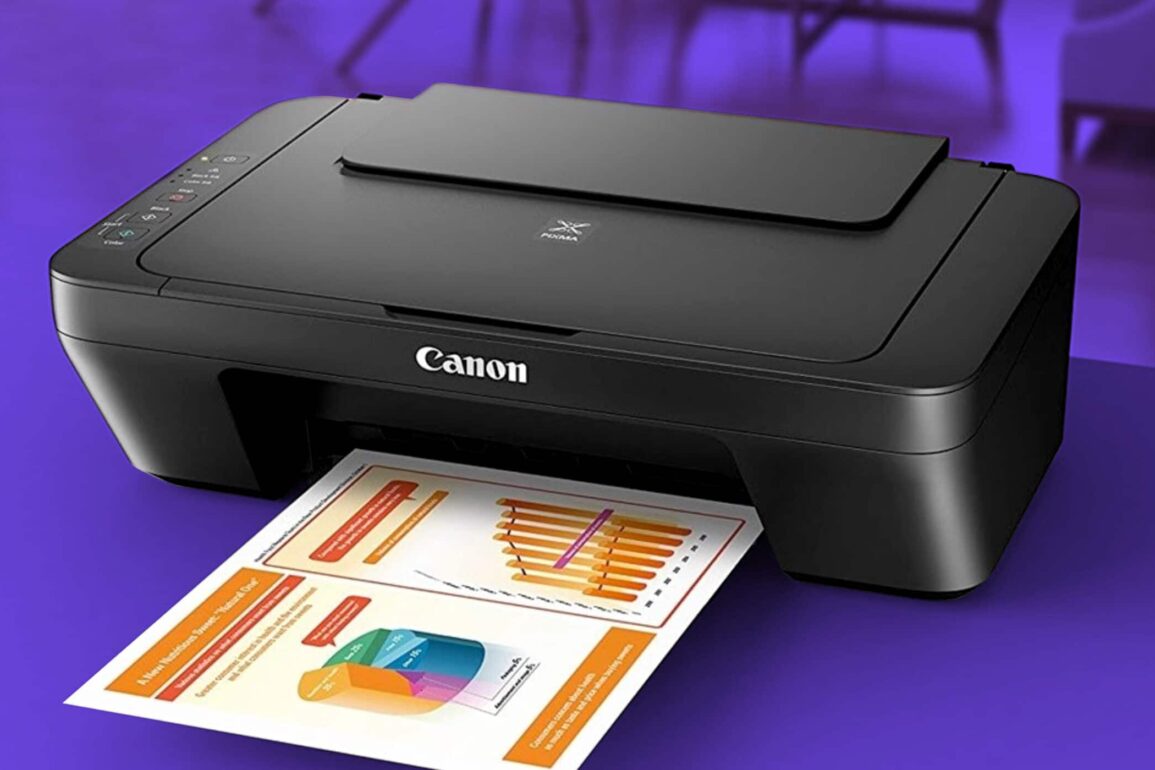The best printer for Mac for creatives to buy right now

The best printer for Mac users is often a vital investment when setting up your computer desk. Printers for mac users come in a variety of shapes and sizes, to suit your specific needs
You don’t have to be a huge Apple fan to appreciate the user-friendliness and sleek design of a Mac. Many professionals agree that Mac devices are the ultimate choice for those in the creative industry.
If you’re the kind of person involved with a lot of graphic design at work, or you like to mix music, Apple is the brand for you.
The only problem? Macs aren’t always as versatile as Windows PCs when it comes to attaching third-party peripherals and programs.
While virtually any printer on the market will usually work with a Windows computer, the same can’t always be said for a Mac.
So, how do you make sure you’re getting the best printer for Mac devices around? Easy. We’re going to help.
Today, we’re covering some of the best printers for Mac products around. Our options work perfectly with the Mac operating system, and some even come with bonus features.
Let’s get started.
The best printer for Mac options are:
- Brother MFCL2750DW (best black and white)
- Canon Pixma TS5320 (best with AirPrint)
- Epson Workforce WF-2830 All-in-One (best for cheap ink)
- Brother HL-L8260CDW (best color laser)
- HP ENVY 7155 (best for photos)
- HP OfficeJet 250 (best with Alexa)
- Lexmark B3340DW (best compact)
- Xerox B205NI Multifunction (best security)
- Pantum M6602NW (best with fax)

1. Brother MFCL2750DW (best black and white)
If you need an all-in-one printer for the office that can create dozens of documents in seconds, then look no further than the Brother MFCL2750DW.
This high-performance printer for Mac and PC devices will work with any device you have in the workplace.
You don’t need to invest in one separate printer for your designers and another for your marketing and sales team.
The Brother MFCL2750DW is a black and white compact laser printer, which won’t take up too much space in a small office environment.
You can print up to 36 pages per minute, access faxing functionality, and even scan documents onto your devices for later.
The product also comes with handy duplex printing to save you time and protect the environment.
Features include:
- All-in-one black and white printing
- Compact laser performance (no inkjet)
- Duplex environmentally friendly printing
- Send print jobs wirelessly from any device
- Touch-to-connect with NFC
- Cloud-based printing and scanning
- High-level online support from Brother
- Scanning direct to any device
- Faxing functionality
- Wi-Fi connectivity
A convenient way to give everyone in your office the printing functionality they need, this Brother device is affordable, efficient, and easy to use.
You can even tap your phone against the top of the printer to connect a wireless device instantly and begin printing. That means that you can print with your iPhone, as well as your Mac.
This is just a black and white printer – so there’s no option for color. You also can’t preview a document after scanning it.
Pros:
- Works with Mac and Windows computers
- Laser printer saves money on toner
- Duplex printing for convenience and environmental protection
- Scanning and faxing included
- Touch-to-connect NFC option
Cons:
- Can’t preview documents after scanning
- No color printing

2. Canon Pixma TS5320 (best with AirPrint)
Canon is a well-known name in the world of printers for Mac and Windows devices.
The company delivers a wide range of high-performance devices for the office and the home, so it’s no surprise that their Pixma TS5320 made it onto our list.
This delightful compact product is one of the best small printer for Mac options around when you don’t have much space around the office.
Sleek and stylish, the Pixma comes with a handy 1.44-inch OLED display where you can see the status of your printing projects.
There’s also a selection of four colors to choose from, so you can make your space more stylish too.
Designed for ease of use, this product only needs two cartridges to maintain excellent print quality.
Features include:
- Convenient hybrid print system
- LED display and status bar
- Excellent compact design
- Ready for Amazon Dash replacements
- AirPrint for wireless operation
- Multiple colors to choose from
- Easy-to-understand buttons
- Quick app connectivity
- Automatic duplex printing
There’s an app available for your phone, which you can use to set up printing jobs on the go, and you can even use AirPrint to print your documents from any Mac device or phone without having to plug anything in.
On top of that, the Canon Pixma also supports duplex printing, so you can save paper and protect the environment.
One issue with this device, however, is that there’s no scanning option.
You may also find that the ink cartridges don’t last very long.
Pros:
- Hybrid ink system saves money
- Compact and stylish design
- Easy-to-understand interface and app
- Print with AirPrint for Apple devices
- Duplex printing
Cons:
- Ink cartridges run out quite quickly
- No scanning feature
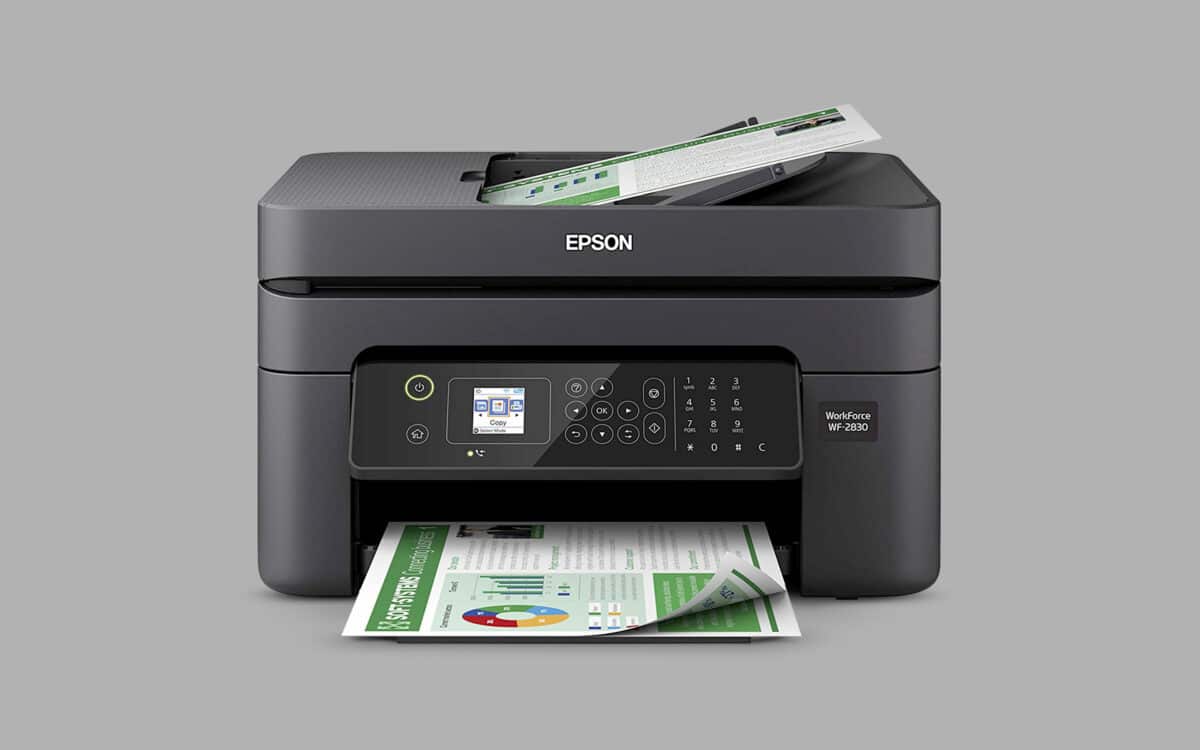
3. Epson Workforce WF-2830 All-in-One (best for cheap ink)
If you want an affordable all-in-one printer that won’t cost your office a fortune over the next few years, the Epson Workforce WF-2830 could be the ideal choice for you.
Suitable for use with any operating system, this is one of the best printer for Mac computers products around, ideal for those on a budget.
Though this printer only works with Epson cartridges, a full pack of replacements is surprisingly affordable.
The Epson Workforce printer is also great at saving time, and the environment, with automatic duplex printing (on both sides) and a 30-page automatic document feeder for quick scanning and copying too. Ready for wireless printing, the Epson can queue up printing jobs from your Mac, iPhone, iPad, Android devices and more.
You get a Wi-Fi direct connection system to set up your new product as part of the package.
Features include:
- Affordable ink cartridges
- Excellent all-in-one design with copier/scanner
- Automatic document feeder to save time
- Duplex printing
- LED screen to check printing information
- 100-sheet paper feed
- Wireless printing from phones and computers
- Only replace one ink cartridge at a time
- Great Wi-Fi connectivity
- Fax functionality
This all-in-one printer comes with everything the office worker might need, from an automatic scanner and copying system, to fax functionality and more.
You also get the benefit of only having to replace one ink cartridge at a time, so you can make every purchase last for as long as possible.
One slight downside is that it can take a little while to get the printer set up initially. You may also find that this printer is a little larger than it seems in the pictures so be sure to check the measurements.
Pros:
- Copier, scanner, printer, and fax machine in one
- Convenient duplex printing
- 100-sheet paper feed and automatic 30-page copier feed
- Wireless printing from computer, Mac, or phone
- Affordable ink replacements
Cons:
- Takes up quite a lot of space
- Takes a while to set up

4. Brother HL-L8260CDW (best color laser printer for Mac)
Color laser printers might be expensive at first, but they’re an excellent way to save on ink expenses in the long-term.
This Brother HL-L8260CDW is one of the best printer for Mac computers that we’ve seen on the market, offering exceptional all-in-one functionality.
If you want the best office printer for Mac devices, and you don’t want to compromise on performance, this could be the one you choose.
The enterprise-level color printing ensures that you get crisp and clear copies of anything you need to print at incredible speeds.
The Brother can deliver up to 33 pages per minute without compromising on quality. And the multipurpose tray can hold up to 50 sheets at once.
With automatic duplex printing, you don’t have to worry about wasting paper, plus there’s a built-in ethernet port when you want a wired internet connection.
Features include:
- Full color laser printing
- High-yield toner cartridges
- 250-sheet capacity paper tray
- 33 page per minute printing speed
- Triple-layer security for your device
- Automatic duplex printing
- Wireless and ethernet connection
- Mobile printing available
- 2 line LED display
With the Brother HL-L8260CDW, printing from your Mac couldn’t be easier. The flexible connectivity options include a wireless network interface so you can print anywhere.
You also get the benefit of a low-cost and economic printing service. You can get up to 4,500 black and white, or 4,000 color prints from a single toner pack.
Keep in mind that this is quite a chunky printer that takes up a lot of space. And replacing your ink with generic options might cause issues.
Pros:
- Full color laser printing for cost-efficiency
- Triple layer security to protect your device
- 33 page per minute printing speed
- Wireless or ethernet connection
- Duplex printing
Cons:
- Quite large
- Can’t use generic ink

5. HP ENVY 7155 (best for photos)
Another excellent product from our list of the best printers for Mac, the HP ENVY photo 7155 printer is a brilliant product for printing high-quality photos in your business or home landscape.
If you’re looking for a printer that can create stunning photo-quality images from the comfort of your own home, this is the product for you.
The color printer can scan, copy, and print, with wireless connectivity so you can create your photos from anywhere.
There’s also an SD card slot so you can plug your camera’s memory straight into the machine and start printing instantly.
Alternatively, use AirPrint to begin printing straight from your iPhone with no cords at all.
Features include:
- Copy, print, and scan
- Wireless connectivity
- Print from smartphone or tablet
- SD card input option
- Borderless printing
- Duplex printing
- Perfect photo-quality images
- Touchscreen display for managing printing queue
- Affordable ink
With affordable ink that you can set up for immediate automatic delivery, the HP ENVY is an excellent choice for creative Mac users and photographers alike.
You can even adjust the paper tray to ensure that you get the exact sizing for each photo you want to produce. This item comes with a one-year limited hardware warranty too.
One possible issue, however, is that it’s challenging to deal with error messages when they pop up.
Pros:
- Duplex printing performance
- Photo quality images
- SD card or mobile printing
- Touchscreen display
- Print, copy, and scan functions
Cons:
- Can suffer from complicated errors

6. HP OfficeJet 250 (best office printer for Mac with Alexa)
If you’re looking for the latest in printer for Mac technology, then you can’t go wrong with the HP OfficeJet 250.
This convenient and compact printer is small enough that you can take it with you to the office and back home without too much hassle.
The all-in-one device doesn’t skimp on functionality, however. You can scan, copy, and print whatever you need with wireless functionality.
Print from your Mac instantly, or your laptop and mobile devices.
The color touchscreen gives you an easy way to manage your printing queue, or you can use the mobile app on your smartphone to adjust your print jobs before they begin. There’s even an automatic document feeder for scanning.
Portable and powerful, the HP OfficeJet even has a rechargeable battery, so you don’t need to plug it in unless you’re recharging.
Features include:
- Scan, copy and print
- Portable functionality with rechargeable battery
- Wi-Fi and smartphone printing
- Color touchscreen for print information
- Easy-to-use ink cartridges
- Supports multiple paper sizes
- One year warranty included
- Automatic document feeder scanning
- Alexa accessible
Although this product doesn’t come with some features, like duplex printing, it does give you some extra capabilities in the form of Alexa smart assistant access.
You can also print in a range of sizes thanks to a tray that you can adjust to suit your needs. All that, and customers can enjoy a 1-year warranty for peace of mind too.
Just remember that this printer is a little slower than some of the options on the market. It’s also a little challenging to set up at first.
Pros:
- Portable and rechargeable
- Works with Amazon Alexa
- Color touchscreen
- Excellent automatic document feeder
- Scan, copy or print
Cons:
- Difficult to set up initially
- Slightly slower than some competitors

7. Lexmark B3340DW (best small printer for Mac)
Sometimes you don’t have a lot of space in your office or home for extra technology – like a bulky printer for Mac devices.
Fortunately, the Lexmark B3340DW gives you the functionality you need without taking up too much space.
This printer offers convenient plug and play functionality, with no awkward set up to worry about.
The standard Wi-Fi connection means that you can print from mobile devices with ease too.
Durable and reliable, the Lexmark features a steel frame, so it can withstand a few knocks and bumps around the office.
It’s also equipped with two-sided duplex printing as standard, so you don’t have to worry about having a negative impact on the environment.
There’s even a two-line display to help you monitor system information.
Features include:
- Quick printing with a dual-core processor
- Compact design fits in any space
- Provides up to 3,000 pages of output in one go
- Secure design to protect wireless connections
- Monochrome laser performance for minimal ink costs
- Duplex printing
- Steel frame for durability
- Print via Wi-Fi, USB or ethernet
This might only be a monochrome black and white printer, but it’s an excellent product to have around the office when you’re trying to keep Mac and Windows users happy.
You can print through Wi-Fi, USB, or ethernet, and the toner can last for up to 3,000 pages at a time.
Just be aware that the wireless is a little slow compared to some competing products, however.
Pros:
- Fast laser printing performance
- Compact design for smaller rooms
- Secure connectivity
- Duplex printing
- Sturdy steel structure
Cons:
- Slow wireless connections

8. Xerox B205NI multifunction (best security)
Suppose you need a printer for Mac devices that’s ideal for your office environment. In that case, it’s important to look for some extra features.
Aside from choosing a device that works well, and provides excellent print quality, you’ll need a device that’s secure too.
The Xerox B205NI could be ideal for this purpose, with it’s highly secure in-built features.
Xerox follows top-of-the-line protocols to protect the data you send wirelessly to your printer, including IPsec and Mac address filtering.
You can print from any device with this printer too, including your desktop, laptop, or mobile.
Features include:
- State of the art security and encryption
- Lightweight and compact design
- Black and white printing
- Quick first page out
- 250 sheet capacity for paper feeder
- 2-line LCD user interface
- Automatic scanning document feed (40 pages)
- Print securely from any device
- Native AirPrint
- Energy star qualified
Aside from delivering a fast and convenient printing experience, the Xerox also benefits from an energy star qualification, reassuring you that any printing you do won’t have a negative impact on the environment.
You can scan and print with this device in no time, and even use the native AirPrint functionality for Apple.
One slight issue with this product is that it’s quite difficult to change the settings if you want to adjust layout or dimensions.
Pros:
- Excellent speedy printing
- Scanning functionality included
- Secure printing from any device
- Energy Star certified
- Convenient user interface
Cons:
- Only black and white printing
- Difficult to change some settings

9. Pantum M6602NW (best printer for Mac with fax)
Fax might be a little outdated for some people in search of a printer for Mac these days, but it’s still a feature that many people rely on.
If you’re looking for the best printer for Mac computers that also acts as an all-in-one solution for scanning and fax, then this could be the product for you.
The Pantum M6602NW is an affordable and easy-to-use system with tons of great features.
One of the best office printer for Mac options, the Pantum comes with printing, copying, scanning, and fax functionality.
You also get the benefit of a full laser printer, which means that you shouldn’t have to spend as much on printer ink.
There’s even the option to scan documents straight to your email for quick sending and sharing.
Features include:
- 4-in-1 functionality with printing, scanning, copying and fax
- Wireless and ethernet-based networking
- All-in-one toner cartridge to reduce costs
- Automatic document feeder
- Compact and sleek design
- LCD control panel for easy use
- One-step driver installation
- Print with tablet or smartphone
- Automatic sleep mode to save energy
- Works with Apple AirPrint
- Convenient built-in app
The Pantum makes wireless printing from any device as simple as possible.
There’s a one-step driver interface to get you up and running as quickly as possible. You also get a dedicated app to help you deal with printing direct from your smartphone.
Unfortunately, the instructions can be quite difficult to follow, particularly if you’re using a Mac.
Pros:
- 4-in-1 functionality
- All-in-one laser toner cartridges
- Print with tablet, smartphone, and AirPrint
- Built-in app with easy functionality
- Automatic document feeder
Cons:
- Difficult to set up on a Mac
- Black and white only
How to choose the best printer for Mac devices
Choosing the right printer for Mac use isn’t always an easy process. There are a lot of different options out there to choose from, and new devices hit the market all the time.
The only way to discover the right printers for Mac for your needs is to examine some of the options available.
We do, however, have a few key tips for things you can look out for, such as:
Black and white or color performance
First, ask yourself whether you want a printer that prints in black and white (monochrome) or color. If you’re printing a lot of documents, black and white might be a good way to save cash. If you need full photo quality images, then it’s important to pay the extra for color.
Speed
The speed of a printer can make a huge difference to its functionality. Ensure that the best small printer for Mac in your office doesn’t compromise on speed or output. You can usually check the speed by looking at the “pages per minute” rating on the printing device.
Connectivity
Most printers come with a variety of connectivity options these days. You can link to your printer via an ethernet cable, or you can use Wi-Fi to wirelessly send images and documents to your device. For Mac users, the best option is usually to stick with wireless devices that are AirPrint optimized.
Ink or toner
Choosing between an inkjet or laser printer is one of the toughest decisions you’ll have to make. Ink devices are usually less expensive initially, but they can cost you more in the long run as you keep replacing ink cartridges. Alternatively, toner printers can cost hundreds of dollars at first, but the toner tends to last longer.
Paper handling
Finally, make sure that your printer for Mac devices can handle paper the way you want. This means that it should print on pages of different sizes, use an automatic feeding system, and even print on both sides of the paper (duplex).
Remember that many of the best printer for Mac options available today also act as scanners, copiers, and fax machines too. Having an all-in-one system that can handle a range of tasks is a good way to reduce the amount you spend on bulky equipment around the office.
Choosing the best printers for Mac devices
The best printer for Mac users will depend heavily on your own personal preferences and needs. Whether you’re looking for the best office printer for mac devices, or the most advanced printers for Mac users, there’s something for everyone
For some, a simple compact printer that delivers black and white documents without using too much toner will be the best bet. For others, it may be helpful to invest in something more comprehensive.
We think that the Brother HL-L8260CDW printer is the best color laser device, offering an excellent way to reduce your inkjet costs and improve office or home efficiency.
This item can deliver up to 33 pages per minute, without compromising on quality.
Good luck choosing the best printer for your Mac.
Fabrik: A branding agency for our times.